Who should read this article: All users
Efficient Automatic Call Distribution (ACD) is a cornerstone of inbound contact centers. With Voiso ACD, incoming calls are efficiently and optimally routed to the most suitable agent, ensuring swift and effective customer service.
Introduction
Automatic Call Distribution (ACD) is a feature in contact centers that automatically routes incoming calls and messages to the correct agents or departments based on set rules, helping contact centers handle calls more efficiently and improve customer service. Voiso's ACD system reduces wait times and boosts agent productivity by matching incoming interactions with the best-suited agents.
Efficient call routing
Voiso provides many tools and features that enable you to optimize your automatic interaction routing, including:
Numbers
The Numbers page lets you buy as many numbers as your contact center requires to handle all your inbound calling needs. You can choose to have a single number and then handle call distribution through a multi-level IVR that relies on caller selections within a flow to route calls to specific queues.
Alternatively, you can purchase multiple numbers to cover a broad range of applications, including geographic distribution, special services, VIP clients. Having several numbers enables you to route calls by the dialed number.
Omnichannel
Voiso offers a wide variety of digital channels to enable your contact center to handle inbound interactions from the channel of choice for your contacts. Digital interactions are routed to agents based on settings in the flow and an agent's capacity.
Flows
Voiso supports automated interaction flows for voice and digital channels.
Voice flows
For voice flows, assign one or more of your inbound numbers to the flow. When a contact calls your number, the flow automatically directs the call to a queue, agent, voicemail, phone number, or self-service based on the rules that you create using Flow Builder.
Digital flows
For digital flows, assign one or more of your digital channels to the flow. When a contact messages your contact center, the flow can respond with messages to collect information from the contact before it routes the interaction to a queue or agent.
Flow Builder lets you create simple or sophisticated interaction flows that enable interactions to be directed to the best available agent.
Further reading:
- Flow Builder Overview
- Creating a simple IVR with Flow Builder
- Priority routing
- Business hour rules
- Multi-level IVRs
Queues
The queue is the heart of Automatic Call Distribution. After the flow directs the interaction to a specific queue, such as the support queue or the account inquiries queue, the settings defined for the queue determines which agent receives the interaction.
Here's how it works:
- The interaction arrives in the queue from one of the assigned channels.
- The queue determines which agent has priority by following these criteria:
- The queue checks which strategy is set.
- The queue checks which assigned agents are available according to the rules of the strategy.
- If skills are assigned to the queue, it checks which of the available agents has the highest skill rating.
- The queue routes the interaction to the target agent.
For details on how to set up and manage your queues, refer to Queues.
Strategy
A "call routing strategy" or "ring strategy" is the method used to distribute incoming interactions among available agents. It determines the order in which agents receive interactions.
Voiso provides the following options for ring strategies:
| Strategy | Description |
|---|---|
| Ring all | All available agents assigned to the queue receive the interaction, and the interaction is handled by the first agent to answer it. |
| Circular | Interactions are distributed to a list of agents as a round-robin. The first interaction is assigned to the first available agent, the second interaction to the second available agent, and so on. Once all agents have received an interaction, the process repeats, starting with the first agent. The order of the agents is determined by the order you select when you add them to the queue. |
| Least recent | The interaction is routed to the agent who least recently handled an interaction. |
| Fewest calls | The interaction is routed to the agent who has handled the fewest interactions. |
| Linear | Following the order of the agents assigned to the queue, interactions are routed to the next available agent in the list. Each time an interaction is placed in queue, it is always routed to the first available agent, following the list order. |
Assigned channels
To enable a queue to route digital interactions, select one or more digital channels in the Assigned channels section of the Add queue or Edit queue pages.
Assign the same digital channels to your flow to ensure interactions are routed to the queue.
Assign at least one of the queue's interaction channels to the users' accounts to ensure interactions can be routed to them.
Assigned skills
If you set up a queue to route interactions based on skills, ensure that the users you assign to the queue also have the same skills assigned to their user account. An agent without all the same skills assigned will not receive any of the calls in the queue.
Users
Here are some guidelines for setting up your users (agents) to optimize Automatic Call Distribution in your contact center.
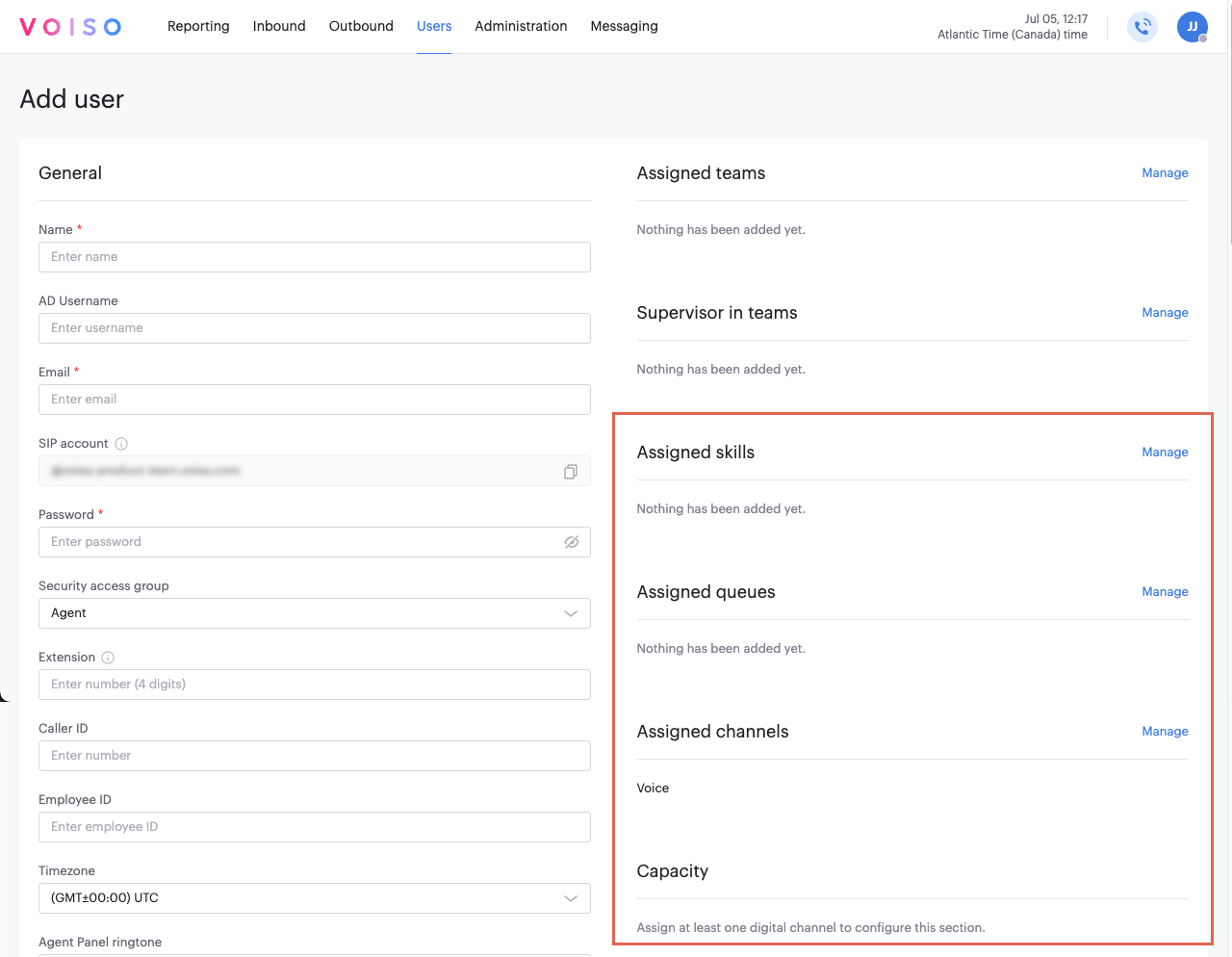
Assigned skills
Assign the same skills to agents as you assign to a queue. If an agent is missing a skill that is assigned to a queue to which they are assigned, calls will never be routed to them.
When skills are assigned to a queue, the queue always routes interactions to the available agent with the highest skill rating. If all the available agents have the same skill rating, then the routing strategy is used to route an interaction to an agent.
For optimal skills based routing, ensure you keep the user's skill value up to date.
Assigned queues
If you have to assign a user to multiple queues, it is fast and easy to do it from the user's account page. In the Assigned queues section, click Manage, then select the queues to which you want to assign the agent.
Assigned channels
When you assign channels to a user's account, make sure that at least one of the channels is also assigned to the queue or queues to which the agent is assigned.
Capacity
Capacity measures how many simultaneous interactions of a particular type an agent can handle. When a user is assigned to one or more digital channels, the channels are listed in the Capacity section of the Add user or Edit user page.
Refer to Agent Capacity to read a discussion about setting a user's capacity value.
Some handy definitions for ACD
Several factors affect interaction routing when planning and using automatic call distribution, including agent availability, skill assignment, priority, and capacity.
Availability
When an agent is available, Voiso can automatically route inbound interactions to them.
Availability refers to the status or state of an agent in your contact center. It indicates whether an agent is ready and able to handle incoming interactions such as calls or omnichannel messages.
An agent's status is managed both automatically by the system and manually by the agent. While an agent handles an interaction, Voiso automatically manages the agent's status. Call handling statuses include Offline, Outbound, After Call Work, Dialing, and Available.
While not handling an interaction, agents can use the Status menu in Agent Panel to manually set their status to Available, Unavailable, and Logout. If you have set up unavailable codes for your contact center, your agents can select any of those to set their status to unavailable.
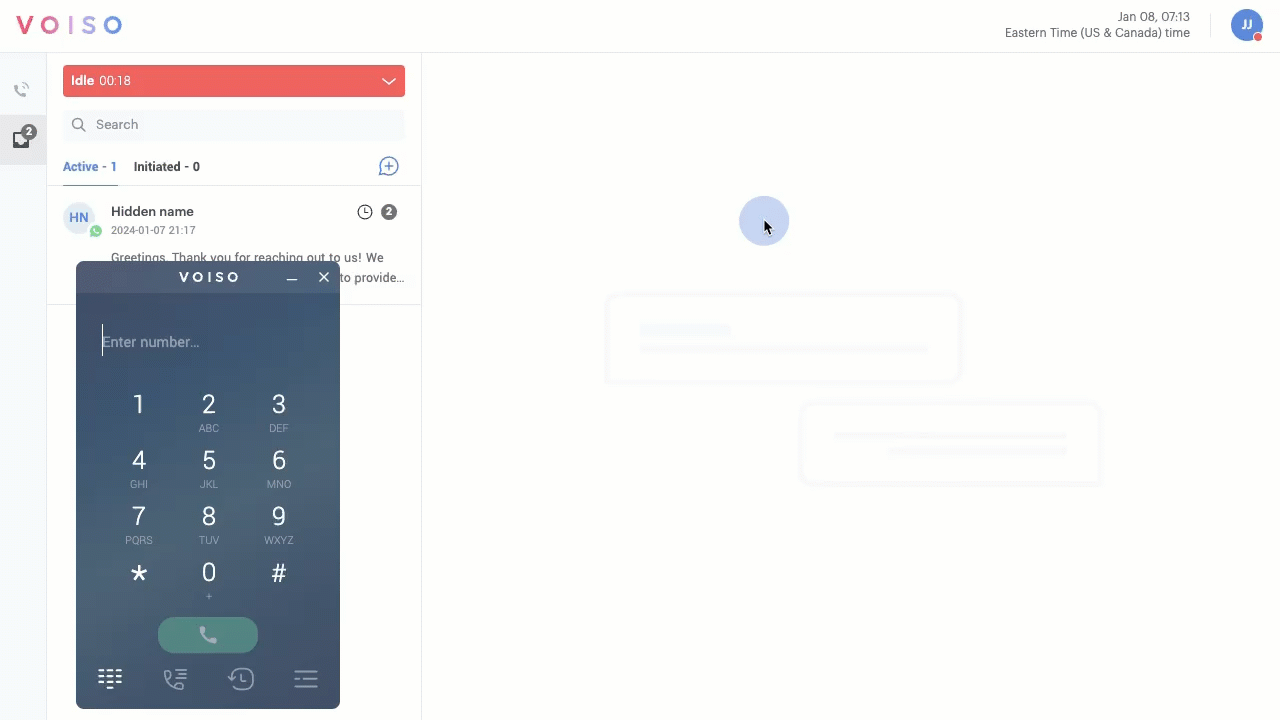
Skills
In a contact center, skills are the specific abilities, expertise, or proficiencies possessed by agents that enable them to handle certain interactions or tasks more effectively than others. Some examples of agent skills in a contact center include:
- Language proficiency: The ability to communicate fluently in one or more languages.
- Technical expertise: The knowledge and proficiency of specific software, tools, or systems.
- Product knowledge: A deep understanding of products or services that enables them to effectively address customer inquiries or issues.
- Problem-solving: The ability to analyze situations and effectively solve contact problems or concerns. Skills might include troubleshooting, analysis, research, and insight.
- Communication: The possession of clear and effective verbal and written communication abilities.
- Empathy: The capacity to understand and connect with contacts' needs and concerns while actively listening to their inquiries.
- Sales: The capability to identify opportunities and promote additional products or services to contacts, including upselling.
- Multi-tasking: The ability to handle multiple tasks efficiently and prioritize workload effectively.
- Conflict resolution: The ability to manage and resolve contact disputes or conflicts calmly and professionally.
Skills-based routing is a mechanism used in contact centers to intelligently distribute incoming interactions to the most suitable agents based on their skills (see above), ensuring that each interaction is directed to the agent best equipped to handle it.
Skills-based routing enhances efficiency, improves customer satisfaction, and ensures optimal use of resources within the contact center.
Use the Skills page to set up and manage skills in your contact center. Navigate to Users > Skills.
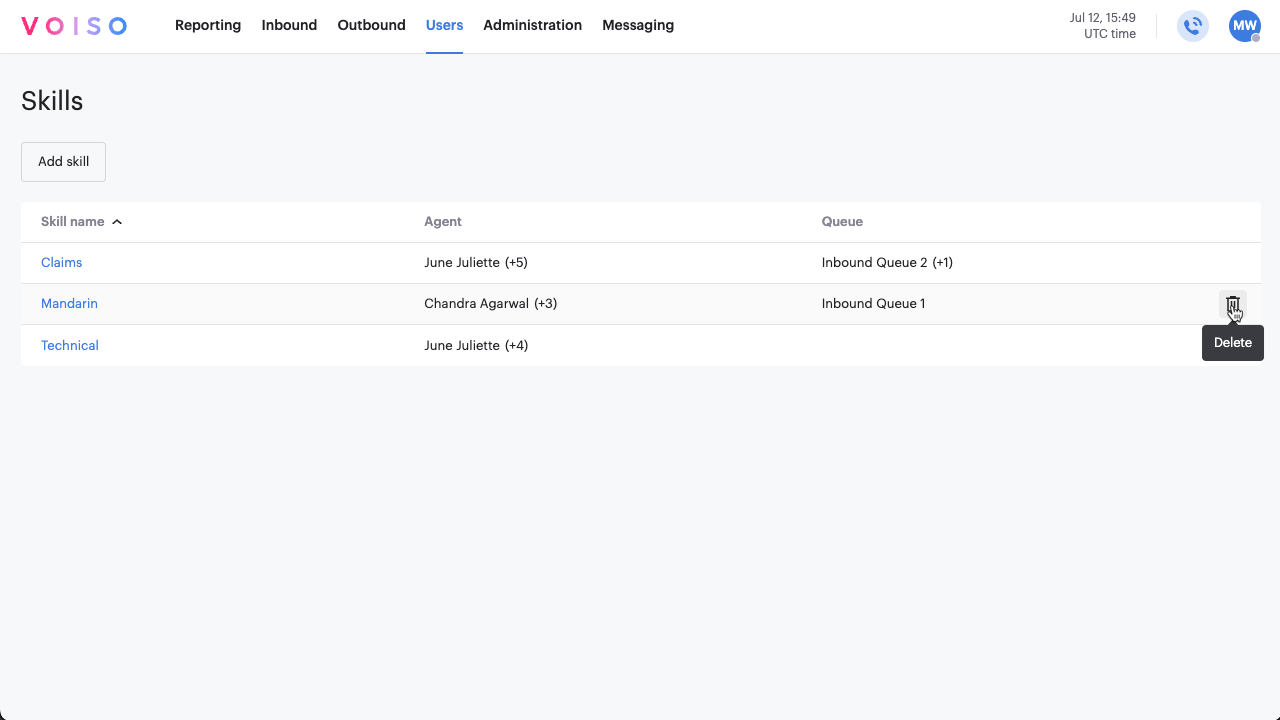
Use the Add skill or Edit skill page to assign skills to agents (2) and set their skill level (3). Higher values represent a higher skill level. Interaction routing priority is given to the available agent with the highest rating in a particular skill.
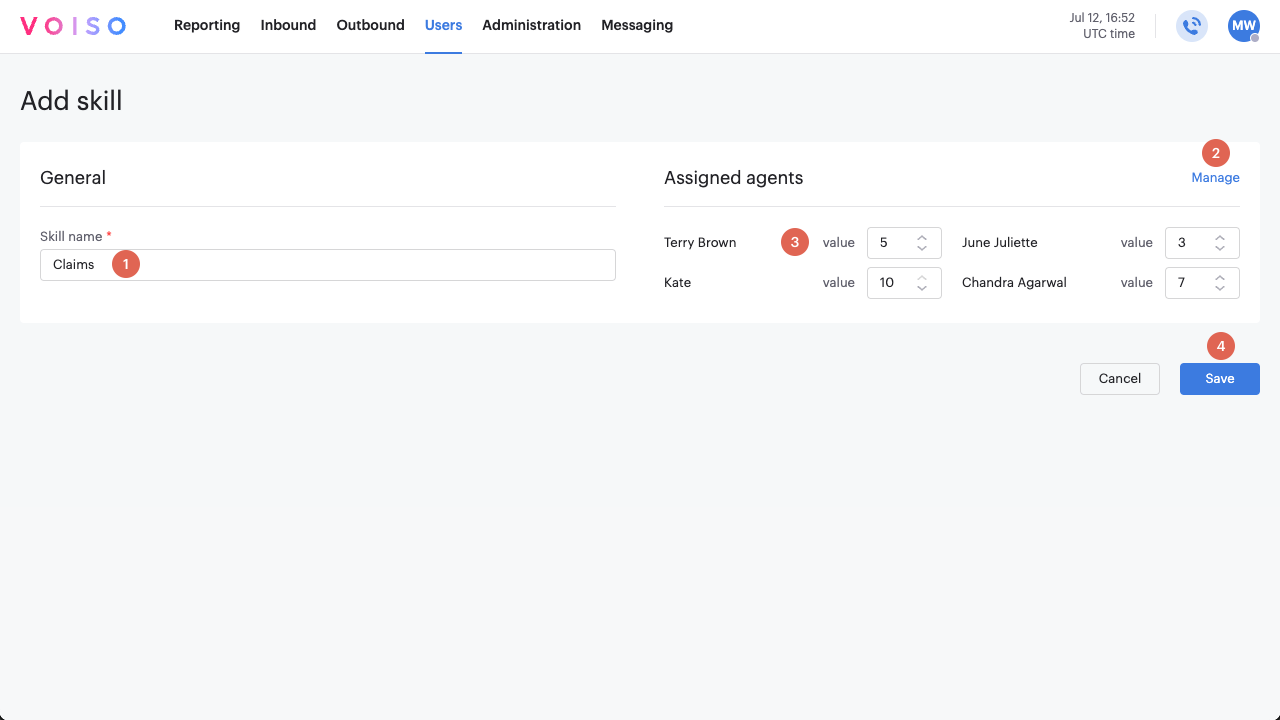
Assign skills to queues by navigating to Inbound > Queues, then either clicking Add queue or select an existing queue to edit it. In the Add queue or Edit queue page, click Manage in the Assigned skills section.
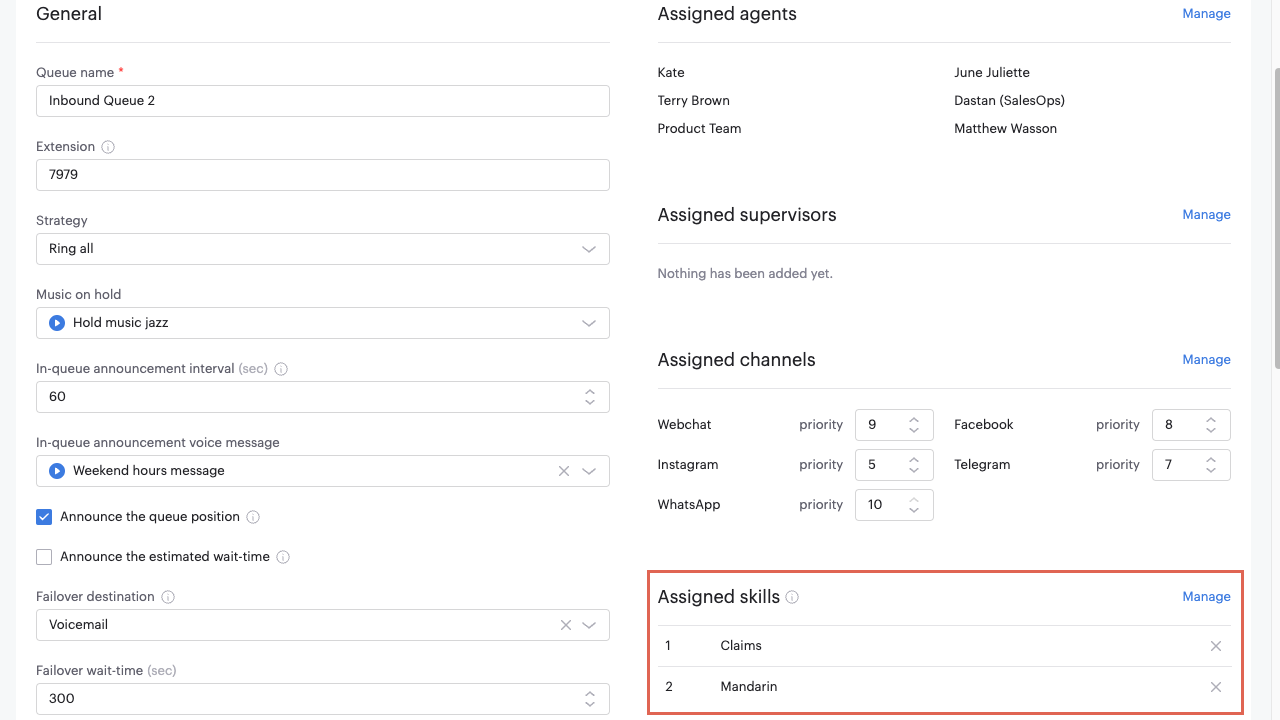
In the Skill assignment panel, select one or more skills to add to the queue.
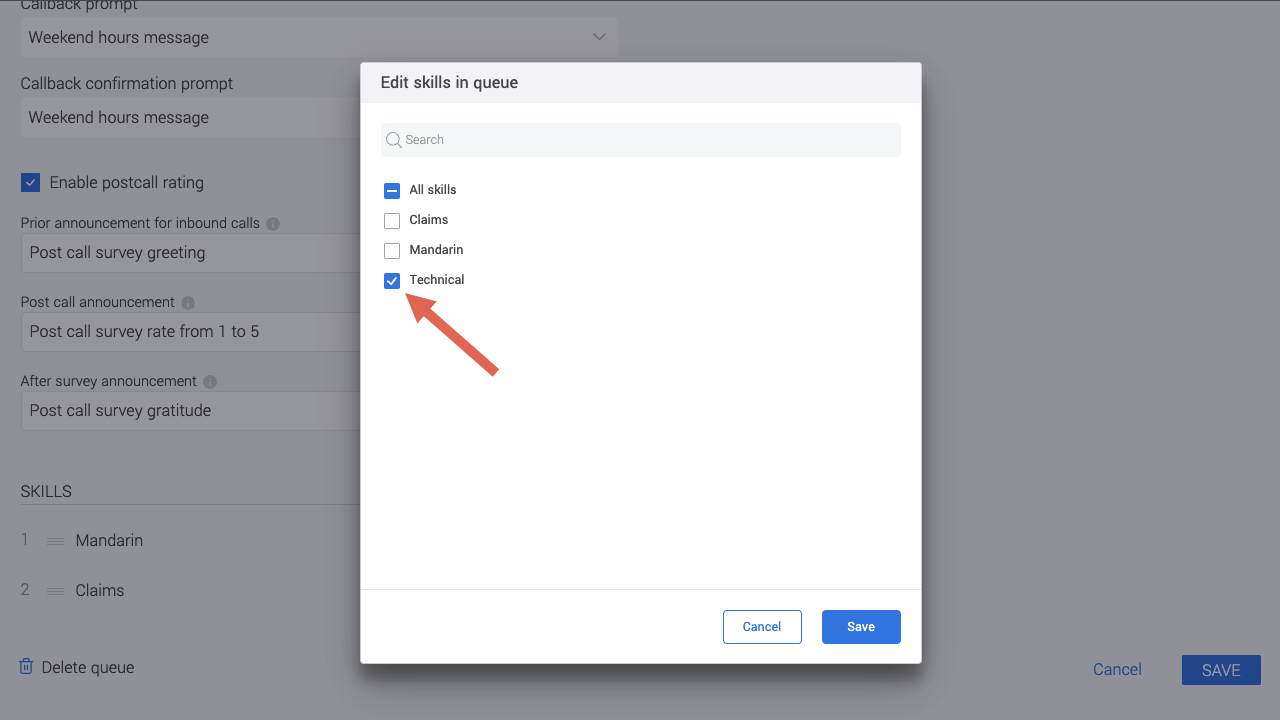
Then, drag and drop the skills into priority order.
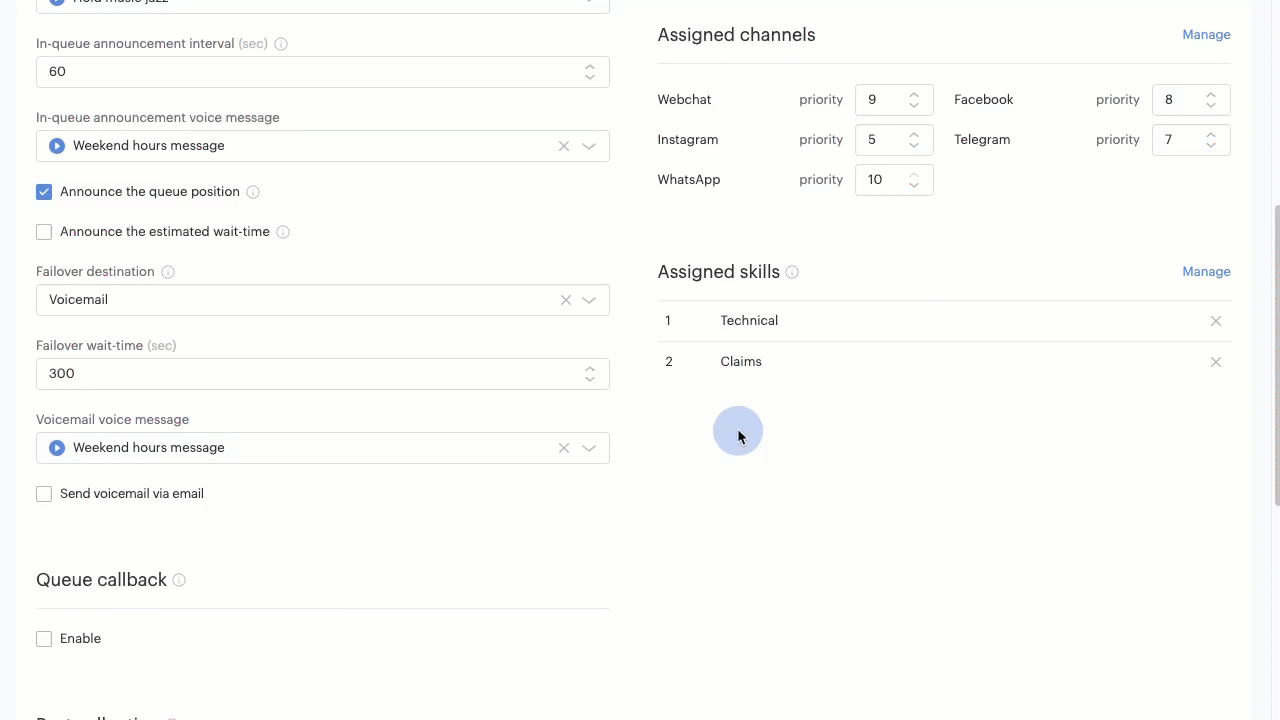
Priority
Priority determines the level of importance assigned to contacts, interactions, skills, or channels. It helps decide the order in which interactions are addressed, with higher-priority interactions being handled first to ensure urgent or critical matters are resolved promptly.
Priority by contact
For a discussion of how to create flows that allow specific contacts and interactions to receive priority routing, refer to Priority routing.
Priority by skill
When an inbound interaction would be best handled by an agent with specific skills, the system can prioritize routing the interaction to available agents who have those skills. To use this feature, make sure you set up skills on the following pages:
For more information about setting up skills, refer to the Skills section in this article.
When priority routing by skill is enabled, inbound interactions that require a specific skill will always be routed to the available agent with the highest skill rating.
Priority by channel
For digital (omnichannel) interactions, you can set up a queue to give priority to inbound interactions on certain channels. For example, your top priority might be to handle interactions on the WhatsApp channel. To do this, assign the highest weighting to the WhatsApp channel in the Add queue or Edit queue page.
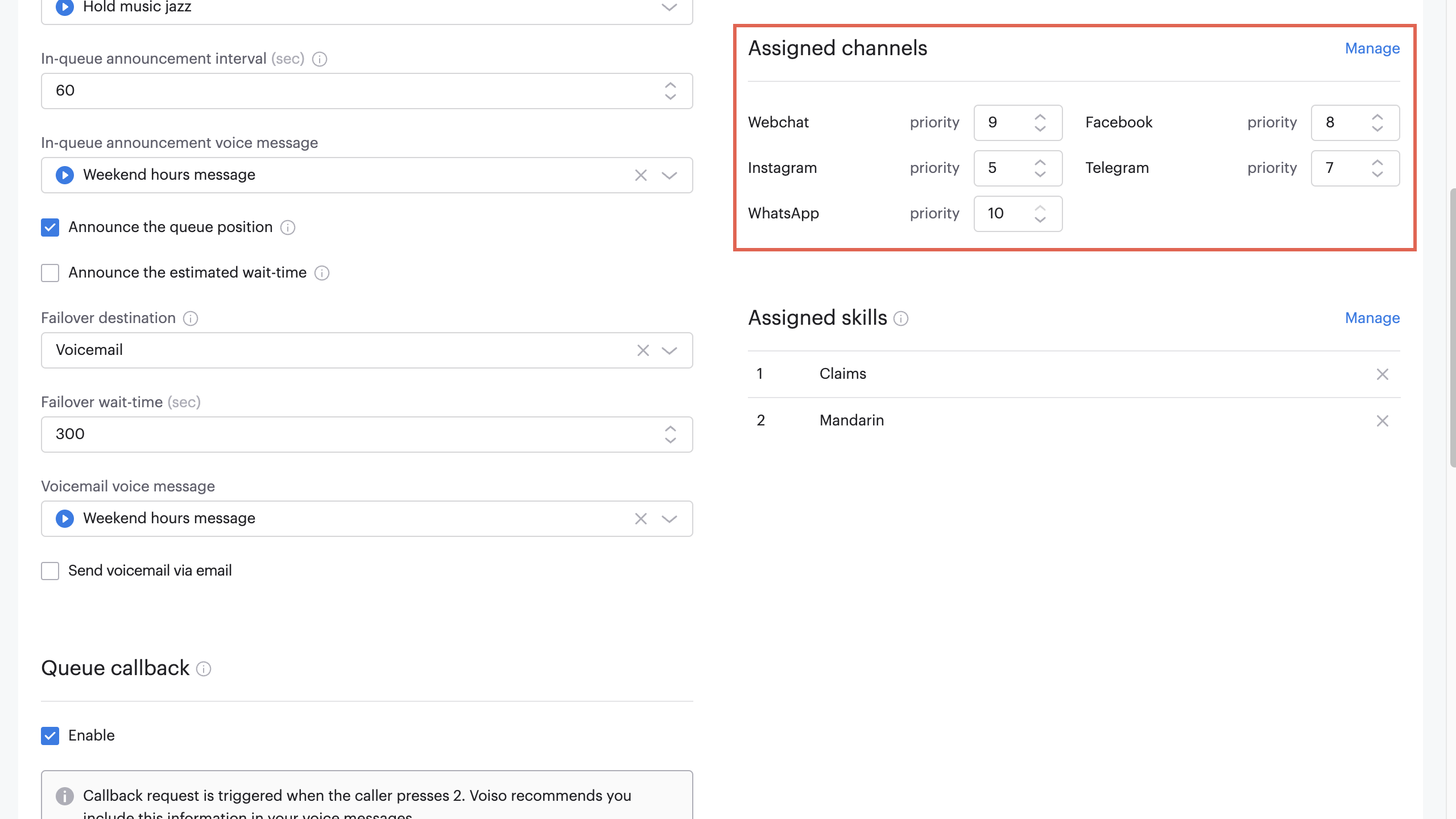
For more information about assigning channels to queues and assigning priority to channels, refer to Queues: Assigned channels.
Agent capacity
Capacity is the maximum number of interactions, calls, or tasks that an agent can handle efficiently at any given time. When you create or update a user account you can assign capacity for the digital channels assigned to the user to balance their workload. Effective workload management ensures agents are not overwhelmed and can maintain high service quality.
To set an agent's capacity for each channel, navigate to Users > Users, then click Add user or click an existing user to edit the user's account settings. On the Add user or Edit user page, scroll down to the Capacity section and set the maximum number of simultaneous interactions of each type that the user may handle.
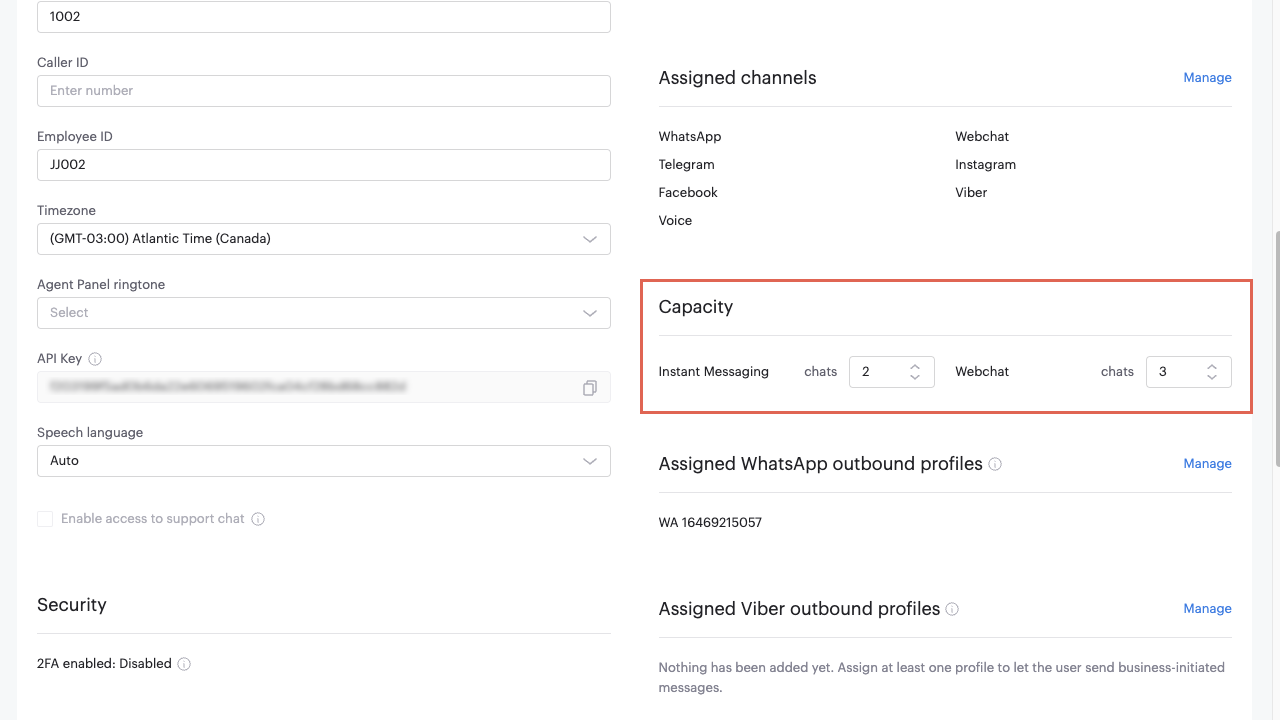
You can set different capacity values for Instant Messaging channels (WhatsApp, Telegram, Facebook, Instagram, and Viber) and the Webchat channel.
For more information, refer to Setting up an omnichannel agent.
Ideally, an agent can effectively handle only one voice interaction at a time, so the user's capacity for the voice channel is always assumed to be 1.
Other capacity considerations
When setting capacity, consider the types of interactions an agent is likely to receive. Will the interactions be simple and quick to answer, or will the agent need to spend a lot of time resolving customer problems?
Agents with skills to handle complex interactions might have a lower capacity than those who handle simple queries. Agents working during peak hours may also have a lower capacity than those working during off-peak hours.
Consider an agent's performance metrics when determining their capacity. These metrics help gauge an agent’s efficiency and ability to manage interactions. High-performing agents can often handle more interactions without compromising quality.
It’s also important to consider an agent’s mental and physical well-being. Overloading an agent can increase stress and lead to burnout, reducing their effectiveness. Proper capacity management ensures better customer service, shorter wait times, and improved overall contact center performance.