- 31 Jul 2025
- 1 Minute to read
- Print
- DarkLight
- PDF
Authenticating with Google
- Updated on 31 Jul 2025
- 1 Minute to read
- Print
- DarkLight
- PDF
Who should read this article: Administrators, Supervisors
Google authentication provides a faster, secure alternative to standard username and password sign-in.
Introduction
Google authentication allows users to access Voiso using their Google account credentials instead of manually entering a username and password.
This method simplifies the sign-in process while enhancing security through Google's trusted authentication framework.
When enabled, users can quickly sign in to Voiso applications without needing to manage separate Voiso-specific login credentials. Google sign-in is supported for the following applications:
- Agent Panel
- Omnichannel Workspace
- login.voiso.com
- Freshdesk
- HubSpot
- Salesforce
- Voiso Mobile app
Refer to Signing in with Google for more information.
The user's Google account and Voiso account must use the same email address or the user will not be able to sign in to Voiso using Google authentication.
Managing Google authentication for your contact center
Voiso is registered with Google as a partner application. This means no technical setup is required on your side to enable Google Authentication for your contact center.
To enable this feature, contact your Voiso representative and request that Google Authentication be activated for your contact center.
Ensure that each user’s Voiso sign-in email matches their Google Workspace business email address. This is required for successful authentication.
Once enabled, agents and other users can click the Sign in with Google button on the Sign in page to sign in using their existing Google credentials—no additional configuration or domain verification is needed on your end.
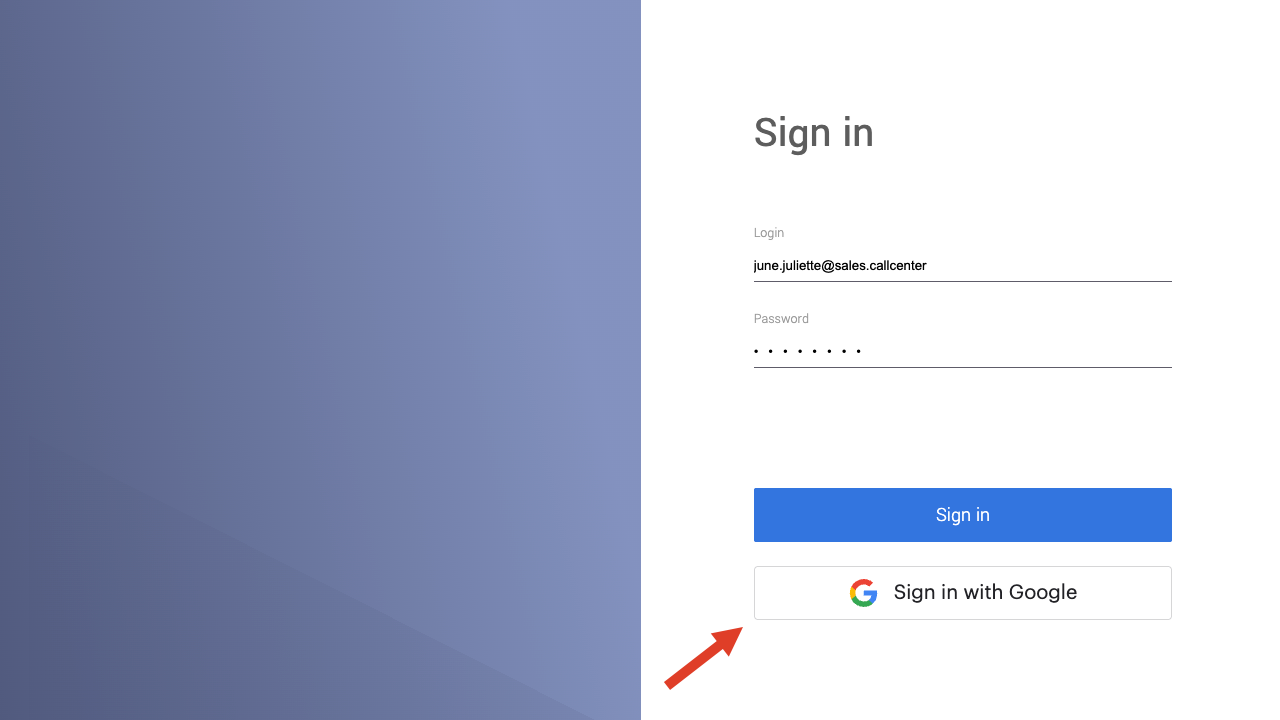
.png)
