Who should read this article: Administrators, Supervisors
Create inbound digital interaction flows using an intuitive visual interaction flow editor that lets you place and configure interaction flow nodes and link them together according to your business processes.
Introduction
The Flow Builder for Digital interactions enables you to create complex interaction flows and chatbots, incorporating messaging, response analysis, routing to agents and queues, conditional routing, and backend data retrieval.
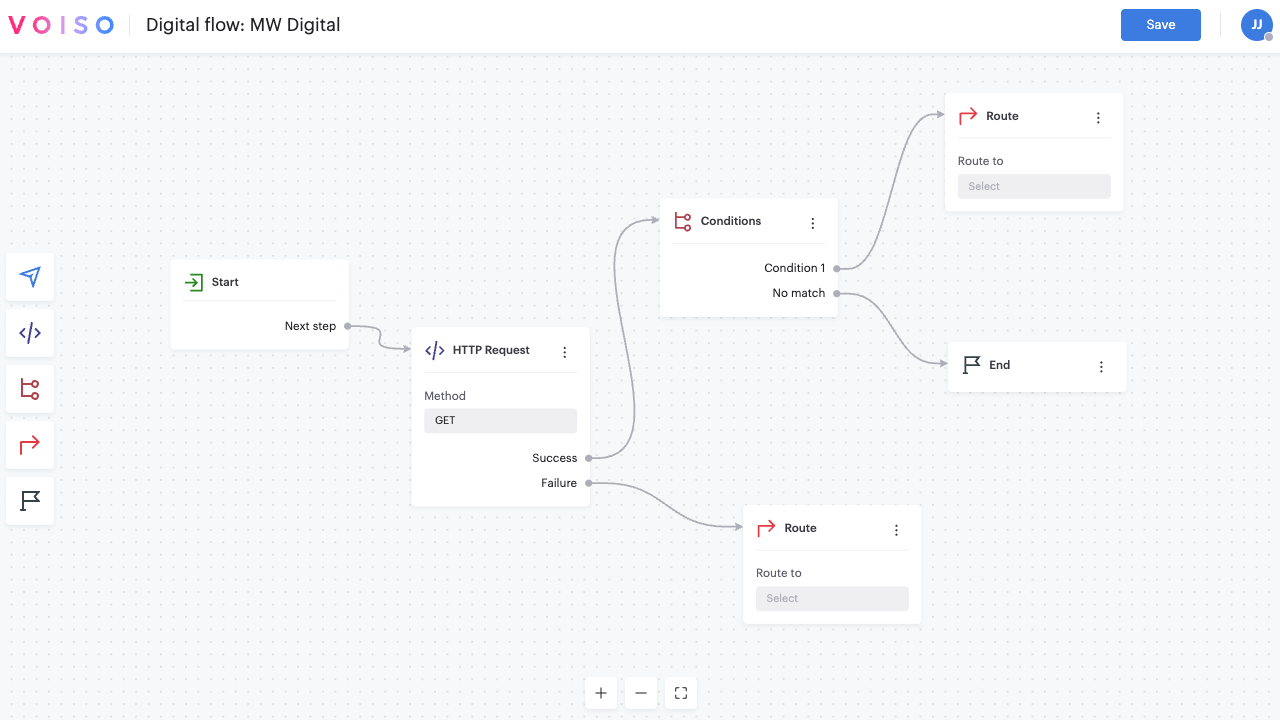
Refer to the following articles for suggestion on getting started using the Flow Builder for inbound digital interaction flows:
- Build your own chatbot (coming soon!)
- Business hour rules
Business hours in a flow use the contact center’s time zone as specified in System Settings. This may differ from the time zone set for individual users in their profile. When configuring business hours, be sure to account for any difference between the contact center time zone and your agents’ time zones.
You can use the Conditions node in Flow Builder to test the start-time of a message and route it to different queues, agents, or other targets based on the time zone of the contact or agent.
Nodes
The following nodes are available in the digital interaction Flow Builder:
| Icon | Node | Description |
|---|---|---|
| Start | The first node of every flow. When an interaction reaches the flow according to the business rules, such as day and time, the flow starts here. A flow may have only one Start node. | |
| Message | Send an automated chat, WhatsApp, or Telegram message to the contact. This node leverages variables to personalize messages. | |
| HTTP Request | Seamlessly integrate interaction flows with web services, such as CRMs, help desks, e-commerce software, websites, and other data sources. | |
| Conditions | Routes interactions based on defined rules or criteria, enabling logic-driven decisions that determine how a contact’s request is handled. | |
| Route | Direct the interaction to a Queue or Agent. | |
| End | The last node of the flow if an interaction was not routed to any other node. Archives the interaction. A flow may contain multiple End nodes. |