- 19 Sep 2025
- 5 Minutes to read
- Print
- DarkLight
- PDF
DTMF
- Updated on 19 Sep 2025
- 5 Minutes to read
- Print
- DarkLight
- PDF
Who should read this article: Administrators
The DTMF node enables caller data input. You can include an embedded recording of prompts describing the available key selections.
Introduction
Use the DTMF node to enable inbound callers to input data or make selections using the dial pad on their phones to make decisions about how they want their call routed.
In the DTMF node, specify an audio message file that describes the key selections available in the DTMF node so that contacts can make a key selection without having to listen to the entire audio message first.
Connections
The DTMF node supports an unlimited number of input connections and up to 13 output connections. To add additional output connections, string together multiple DTMF nodes.
Using the DTMF node
To add a DTMF node to your interaction flow, click the DTMF node icon:

The DTMF node supports a loop connection so that you can specify that a specific key press or an invalid key press repeats the node.
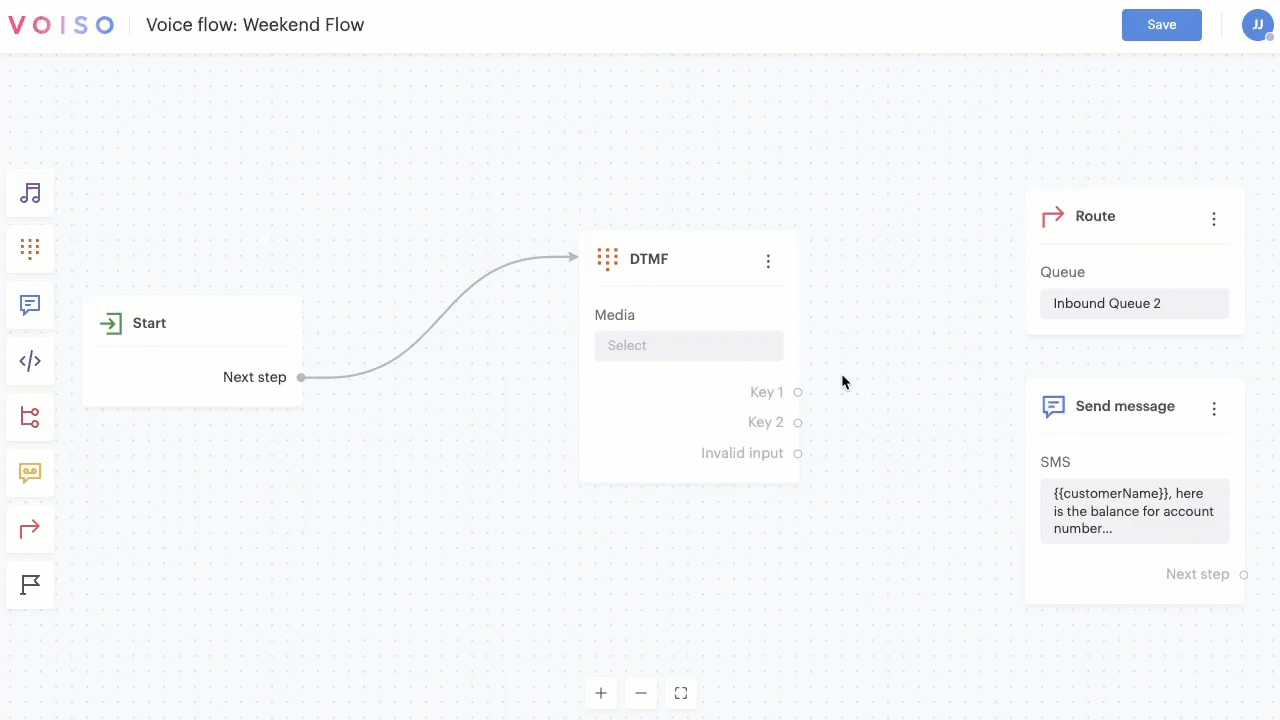
To make an input connection, drag a link from any node supporting an output connection to the DTMF node. To make an output connection, drag a link from one of the specified outgoing connections on the DTMF node to any node supporting an input connection.
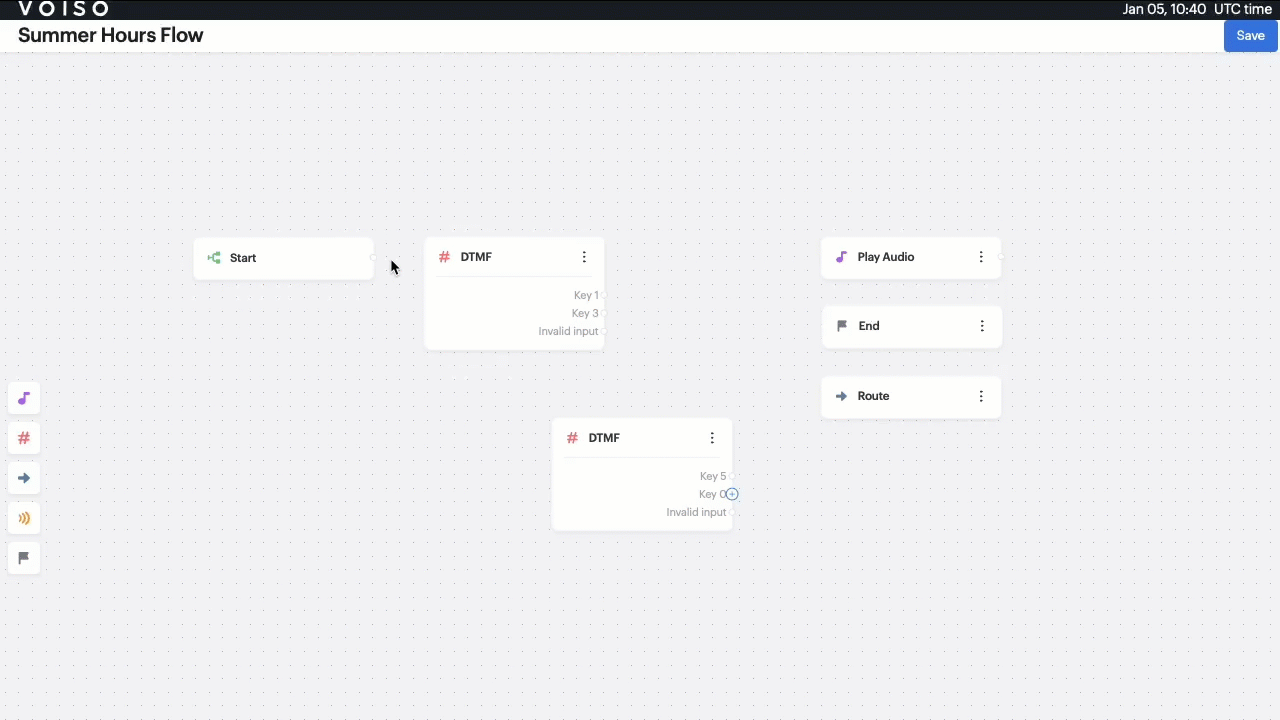
Configuring the DTMF node
To configure a DTMF node in your interaction flow, click the DTMF node to display the DTMF node panel. In the DTMF node panel, click the "i" icons to read information about the configuration menus and fields.
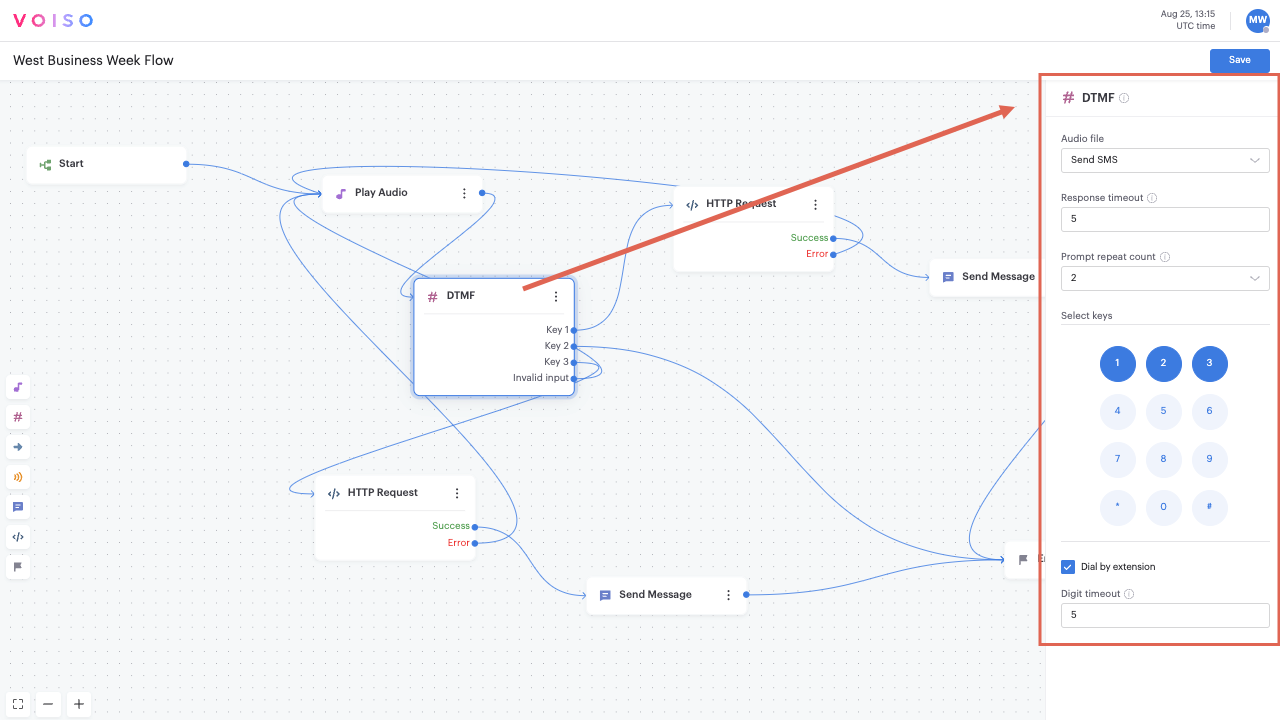
Rename the node
Beginning with the September 15 - 19, 2025 release, you may name nodes in Flow Builder. Click a node in the node palette to add it to the flow. The node is added to the flow and is named Node N, where N represents the number of the node; for example, Node 6. Below the node name is the node type, such as Play Audio. Click the node to open the node configuration panel, then click the name of the node to edit it. Enter a new name, then the check mark to save your change.
Audio file
To play a prompt of type Voice message when the interaction arrives at the DTMF node, click the Audio file menu and select an announcement from your media library. The announcement could be a Prompt guiding the caller through the Select keys options.
Response timeout
To specify the time to wait for the contact to select a key after the prompt completes playing, enter a value in seconds in the Response timeout field. The default value is 5 seconds. The maximum value supported is 300 seconds. When the timeout interval and the prompt repeat count limit is reached, the interaction flow proceeds to Invalid input.
Prompt repeat count
To specify the number of times the prompt should be played after the Response timeout has elapsed, set the Prompt repeat count to a value between 0 and 5.
If the Prompt repeat count value is set to 1 or more, the Audio file is replayed, and the Response timeout counter is restarted until the Prompt repeat count is reached.
Select keys
To specify which dial pad keys are valid menu option selections, click the key buttons. The DTMF node supports the following key presses: 0-9, *, #, and Invalid input. Each key press should correspond to an output link to another node.
Each time you select a key, a corresponding Key point is added to the DTMF node. From each Key point, drag and output link to direct the interaction flow to the next node.
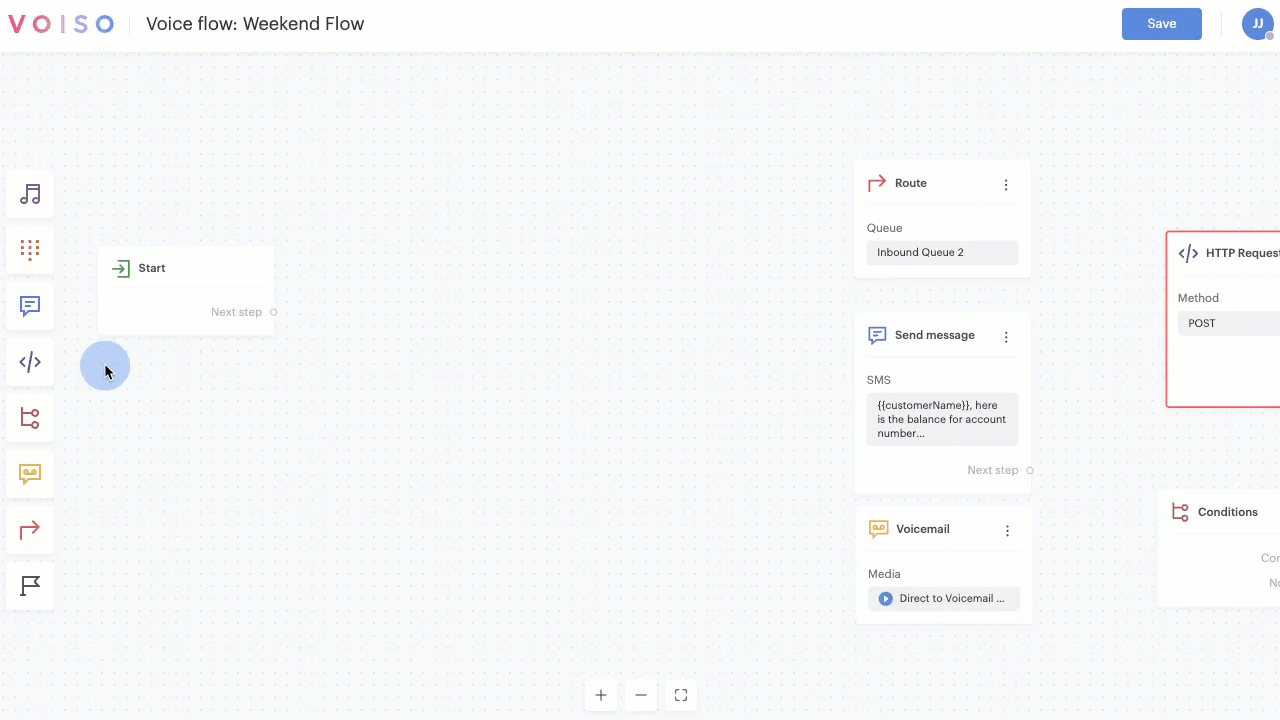
Dial by extension
To enable contacts to dial the extension of the party they want to reach, select Dial by extension. When an extension is correctly dialed, the interaction flow ends. If the contact dials an invalid extension, the interaction flow proceeds to Invalid input.
Digit timeout
Use the Digit timeout field to specify the wait time between digits when a contact starts to dial an extension. The default value is 5 seconds. The maximum value supported is 30 seconds. When the timeout interval is reached, the interaction flow proceeds to Invalid input.
If you have an overlap between the initial digit of phone extensions in your contact center and the valid key presses specified for the Select keys, consider setting the Digit timeout value to no more than 3 seconds so that the contact does not have to wait too long after pressing a valid select key.
Invalid input
To specify what action should occur if one of the following conditions is met, drag a link from the Invalid input point to another node:
- the contact presses a key that is not supported by the DTMF node
- the contact does not press any key during the response timeout interval after the prompt repeat count is reached
- the contact dials an invalid extension (if Dial by extension is enabled)
Use Cases: Using the DTMF node with Play Audio nodes
The DTMF node includes the option to specify an audio file (2) that is played every time the call flows into the node.
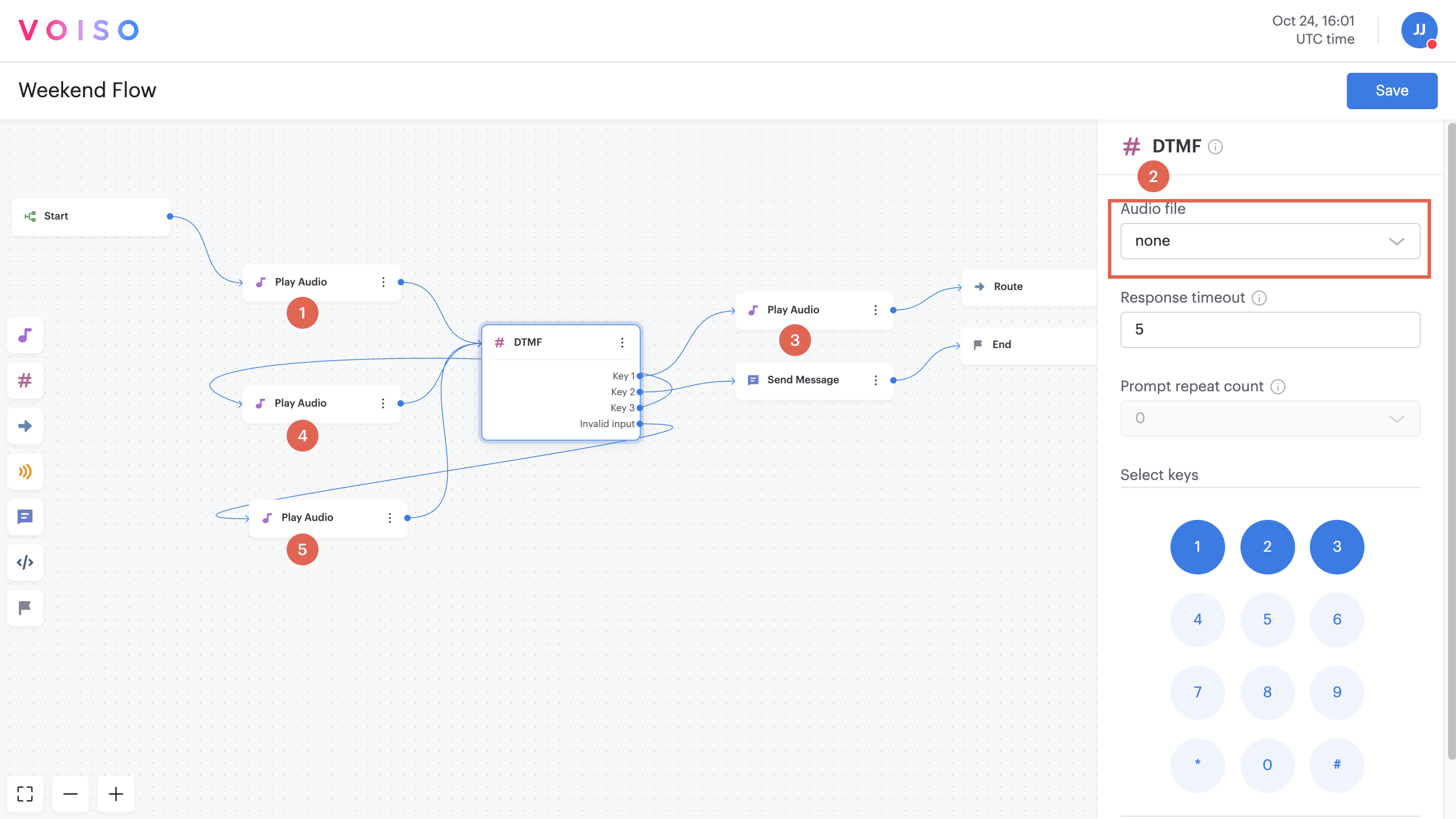
The numbers 1 through 5 in this image are referenced by the following use cases.
Playing different audio files to callers
If you do not want to replay the audio file when a call loops back into the DTMF node (4 and 5), place a Play Audio node before the DTMF node in the call flow (1).
This technique also lets you choose a different audio message to play for each input connection to the DTMF node (1, 4, and 5).
Preventing callers from skipping the audio file
If you configure an audio message in the DTMF node configuration panel, callers can skip the audio message by pressing a key on their dialpad.
To ensure the caller listens to the whole audio message before making a key selection, do not configure an audio message as part of the DTMF node (2); instead, configure the audio message in a Play Audio node that is positioned before (1) the DTMF node.
.png)
