- 18 Jul 2025
- 7 Minutes to read
- Print
- DarkLight
- PDF
Agent List - Per Hour
- Updated on 18 Jul 2025
- 7 Minutes to read
- Print
- DarkLight
- PDF
Who should read this article: Administrators, Supervisors
Review agent metrics by hour on a specified day for agents and teams.
Introduction
The Agent List – Per Hour report provides insight into the performance of the Agent in your contact center. You can run reports on single agents, multiple agents, and one or more teams.
The Agent List – Per Hour report supports the following report parameters:
Configuring the report
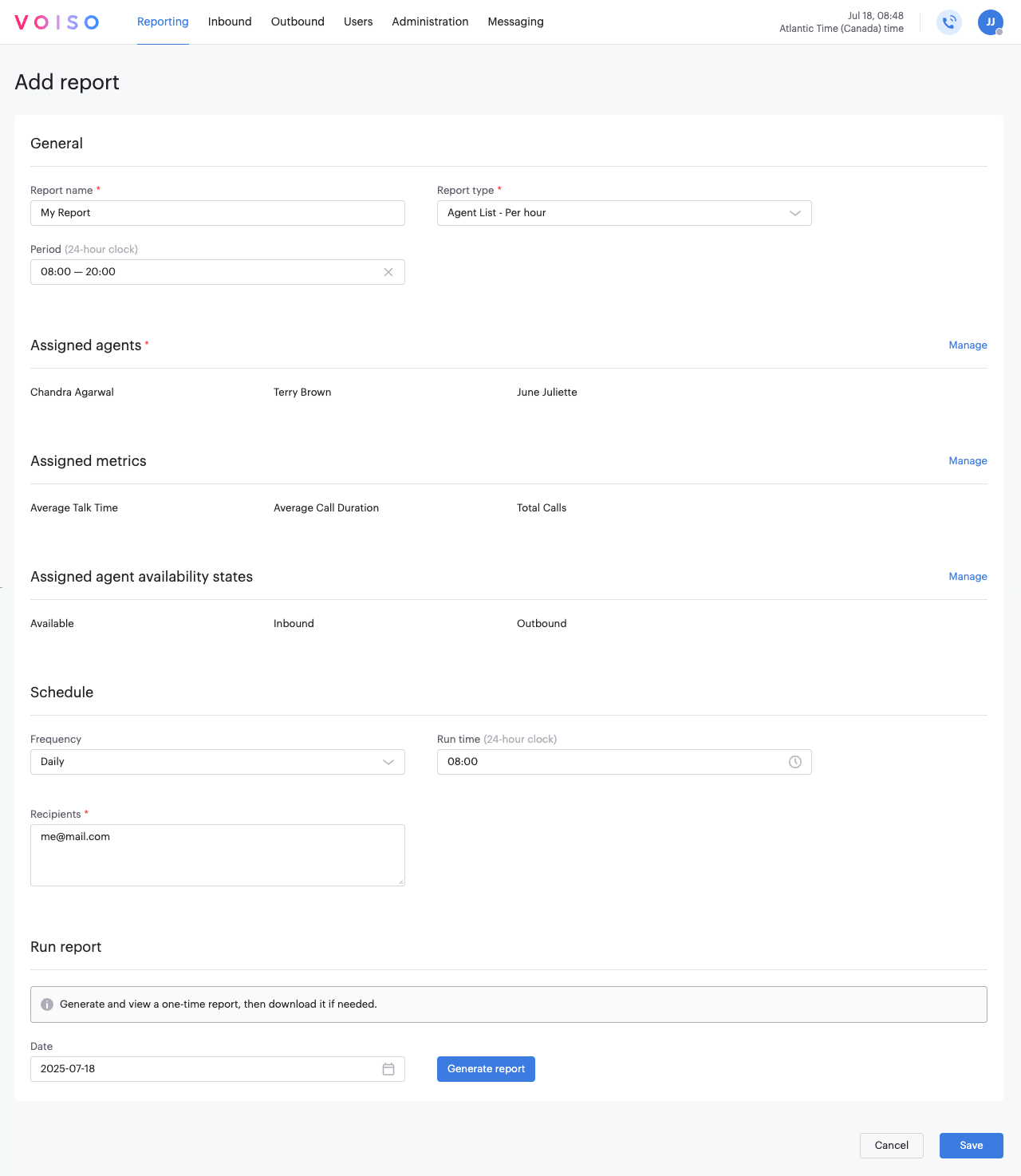
General section
The Agent List – Per Hour report groups metrics and states by hours of the work day. Use the Period field to define the hours of interest for the report. Enter a time range using the 24-hour clock. The default is 08:00 – 20:00 (8 a.m. to 8 p. m.).
Assigned agents section
The report displays results for individual agents; however, you can select agents either individually or by team for the selected date range.
Click Manage to select one or more agents to include in the report.
Assigned metrics section
The Agent List – Per Hour report lets you select one or more performance metrics and generate detailed reports for specific agents or entire teams. These metrics provide visibility into key aspects of agent activity—such as average call duration, number of inbound or outbound calls, and after-call work time—so you can monitor performance, identify coaching opportunities, and track changes over time.
The same set of metrics is also available in the Agent Panel, where agents can view their real-time performance. Agent metrics must be enabled in System settings to appear in the Agent Panel. However, all metrics are always available in Historical Reports.
Click Manage to select one or more metrics to include in the report.
The following metrics are available for the Agent List report, with the exception of status-based metrics, which are shown in the Assigned agent availability states section:
| Metric | Description |
|---|---|
| Total Talk Time | The total time an agent spent talking on calls. Includes talk and mute time. |
| Average Talk Time | The average time an agent spent talking on calls. Excludes hold time. |
| Average Call Duration | The average length of calls handled by an agent. Includes hold time. |
| Average Hold Time | The average time contacts spent on hold with an agent. |
| Total Inbound Calls | The number of inbound calls routed to an agent. |
| Total Calls | Total number of calls placed or routed to an agent. Includes inbound, manual outbound, and Dialer calls. |
| Answered Calls | The number of inbound calls an agent answered. |
| Handled Calls | The number of inbound calls an agent handled. Calls transferred from other agents are included. Calls transferred to other agents are not included. |
| Average Handling Time | The average time an agent spends handling a call. Includes routing, talk, hold, and 'After Call Work' time. |
| Average After Call Work Time | The average time an agent spends in the ‘After Call Work’ state. |
| Average Non-Answered | The average number of inbound calls to an agent that were not answered. |
| Unique Numbers | The number of unique destination numbers an agent tried to reach. |
| Total Outbound Calls | The total number of outbound calls placed by an agent. |
| 0-1 min | The number of outbound calls with a duration of more than 0 and less than 60 seconds. Dialer calls included. |
| 1-3 min | The number of outbound calls with a duration of more than 1 and less than 3 minutes. Dialer calls included. |
| 3-10 min | The number of outbound calls with a duration of more than 3 and less than 10 minutes. Dialer calls included. |
| 10+ min | The number of outbound calls with a duration of over 10 minutes. Dialer calls included. |
| Answered and Effective | The number of outbound calls that were connected and had a duration longer than the specified ‘Effective call duration’ timer setting. |
| Answered and Not Effective | The number of outbound calls that were connected and had a duration longer than the specified ‘Voicemail timeout’ setting but shorter than the ‘Effective call duration’ setting. |
| Direct to Voicemail | The number of outbound calls answered by an Answering Machine. The number of outbound calls that connected and had a duration less than the ‘Voicemail timeout’ timer setting. |
| No Answer | The number of outbound calls that reached the contact, but were not answered. |
| Answered (not Direct to Voicemail) | The number of outbound calls that were connected and had a duration greater than the ‘Voicemail timeout’ and ‘Effective call duration’ timer settings. |
| Incorrect Number | The count of outbound calls that failed to connect due to an incorrect or invalid number dialed. |
| New Destination Number | The number of new destination numbers an agent tried to reach. |
| Answer Ratio | The percentage of outbound calls that successfully connected. Excludes calls with a duration shorter than the ‘Effective Call Duration’ timer setting. |
| Average Waiting Time | The average time an agent logged into a campaign spent in the Dialer-Waiting status waiting for the next call. |
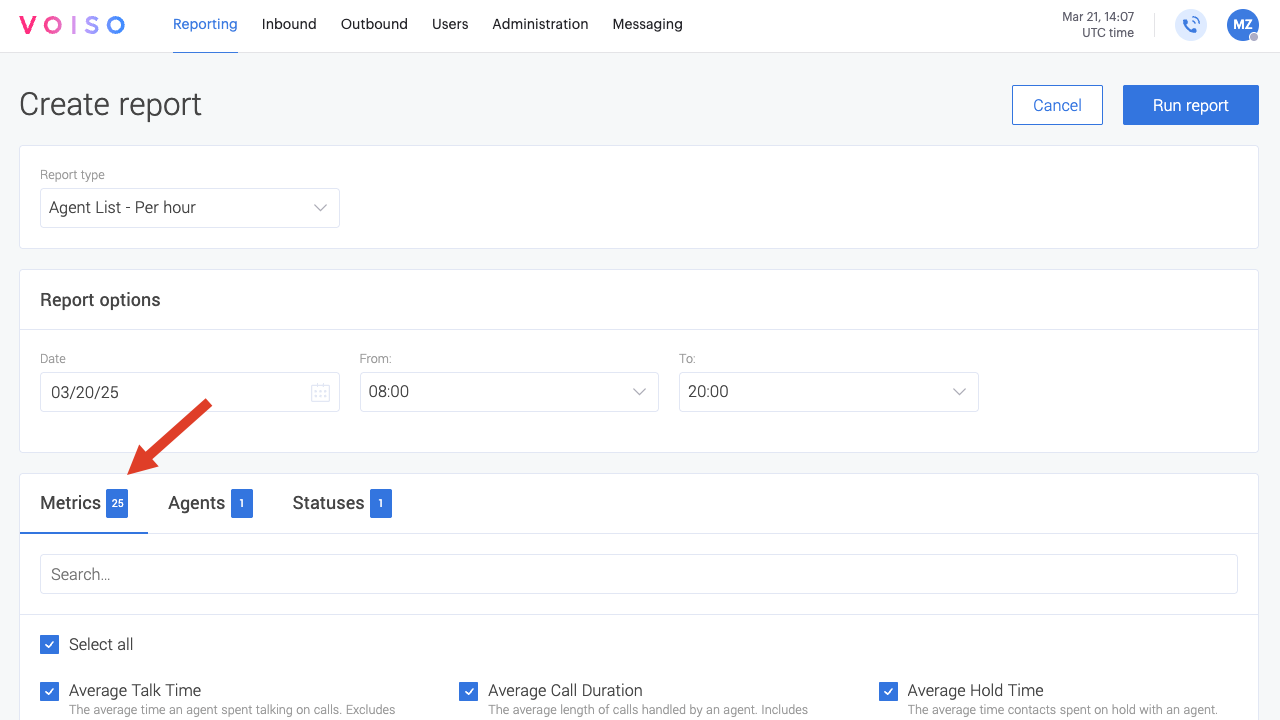
Assigned agent availability states section
Availability states report how long agents spent in specific operational states for each hour during the reporting period. By selecting one or more availability states, supervisors can measure time spent in activities such as handling inbound calls, outbound dialing, after-call work, or being unavailable—enabling targeted performance analysis and operational oversight.
Agents select their status in the Agent Panel using the status menu.
You can choose to include availability states such as Inbound, Outbound, Talk time, After call work, Dialing, Dialer – Waiting, and custom Unavailable codes configured for your contact center. The report shows how much time each agent spent in each selected state for each hour of the day, allowing supervisors to evaluate workload distribution, identify inefficiencies, and verify that agents are adhering to expected activity patterns throughout their shifts.
Click Manage to select one or more agents states to include in the report.
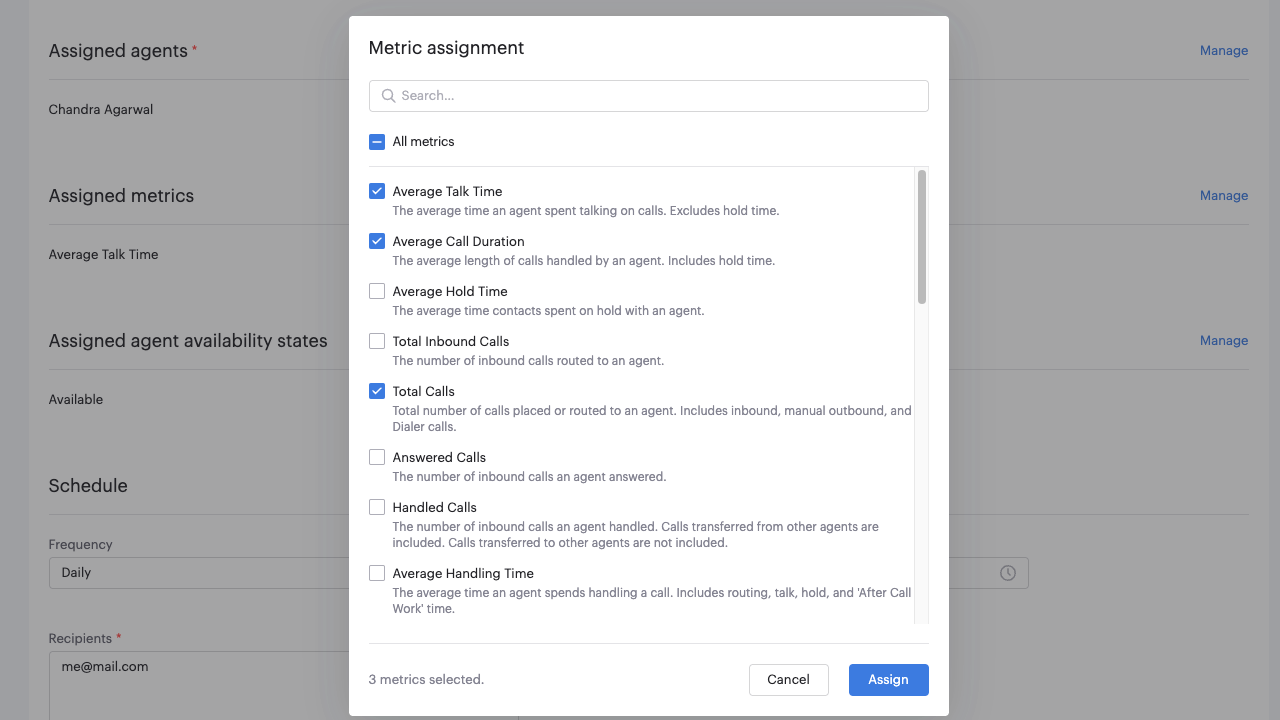
Schedule
This report can be scheduled for automatic delivery to one or more email addresses. For details, see Historical reports overview.
Run report
To run a one-time report, select the reporting date and click Generate report. You can choose to save the current configuration for future use.
See Historical reports overview for more details.
Results
The Agent List – Per Hour report returns specified agent metrics and availability states, by hour, for the reporting period. Results are displayed in a table and can be downloaded as a CSV file for external processing.
In the table, each metric name or status name has the hour as a suffix. For example if an agent was in the Unavailable state for 5 minutes and 25 seconds during from 10:00 to 113:00, the column head would be Unavailable10 and the value would be 00:5:25.
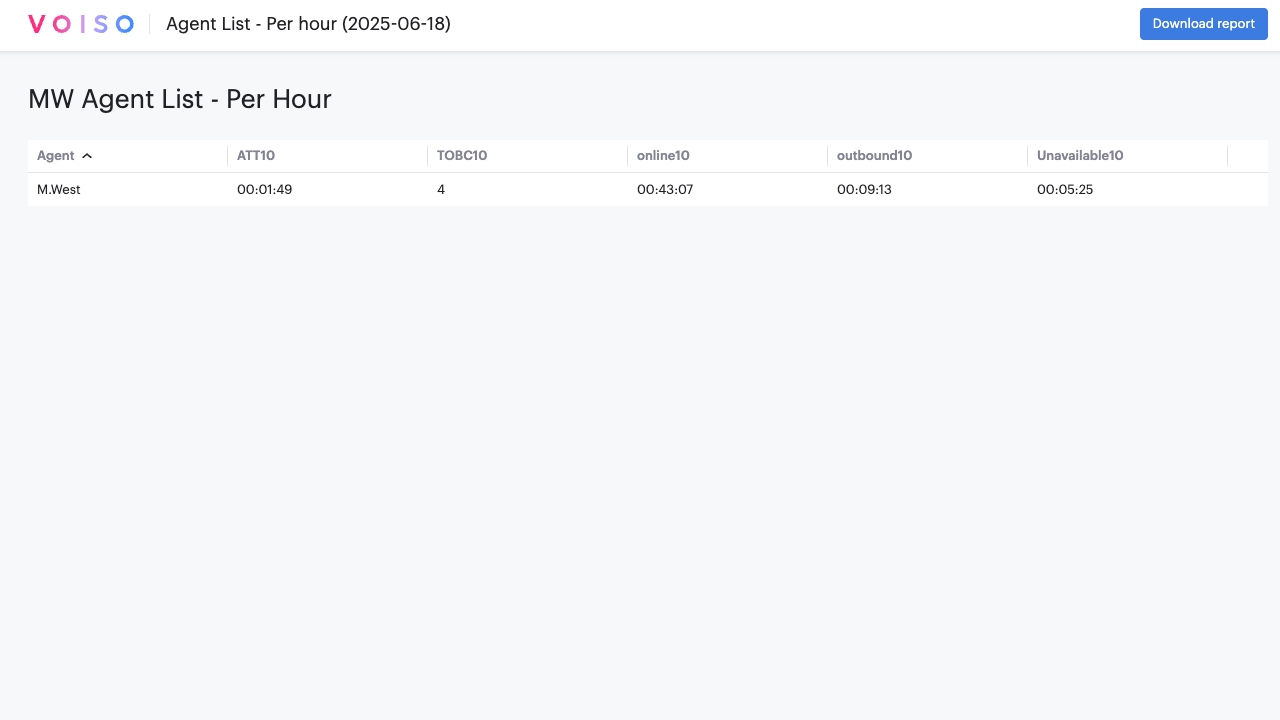
The results table uses the following abbreviations for the selected metrics:
| Field | Metric Name |
|---|---|
| Agent name | Selected user name |
| ATT | Average Talk Time |
| ACD | Average Call Duration |
| AHLDT | Average Hold Time |
| TIC | Total Inbound Calls |
| TC | Total Calls |
| AC | Answered Calls |
| HC | Handled Calls |
| AHT | Average Handling Time |
| AACWT | Average After Call Work Time |
| ANA | Average Non-Answered |
| UND | Unique Numbers |
| TOBC | Total Outbound Calls |
| CC_0_1 | Number of outbound calls with duration <60 seconds |
| CC_1_3 | Number of outbound calls with duration between 1 and 3 minutes |
| CC_3_101 | Number of outbound calls with duration between 3 and 10 minutes |
| CC_10 | Number of outbound calls with duration >10 minutes |
| EOBC | Answered and Effective |
| NEOBC | Answered and Not Effective |
| DVMOBC | Direct to Voicemail Outbound Call |
| NAOBC | No Answer |
| ENEOBC | Answered (not Direct to Voicemail) |
| INOBC | Incorrect Number |
| NND | New Destination Number |
| OBAR | Answer Ratio |
| AWT | Average Waiting Time |
| online | Time available |
| outbound | Time in the outbound state |
| Unavailable | Time in the unavailable state |
| in_call | Time handling a call |
| dialing | Time in the dialing state |
| postcall | Time in the After Call Work state |
| dialer_waiting | Time in the Dialer - waiting state |
| monitoring | Time monitoring an agent |
| barge_in | Time barging in on calls |
| whispering | Time whisper coaching calls |
| talk_time | Time talking on calls |
| offline | Time signed out of Agent Panel |
.png)
