Who should read this article: Administrators, Supervisors
Track the number of outbound call attempts to a destination number by selected agents or teams on a specific day.
Introduction
The Redial Counter report shows how many times a specific number was called by an Agent and how many of those attempts did not connect or were answered by Voicemail. This helps identify numbers that may be unreachable, unresponsive, or possibly blocking your Caller ID. If a pattern of failed attempts is detected, you can try changing the Caller ID to determine whether the issue is related to number presentation or the contact’s availability.
Configuring the report
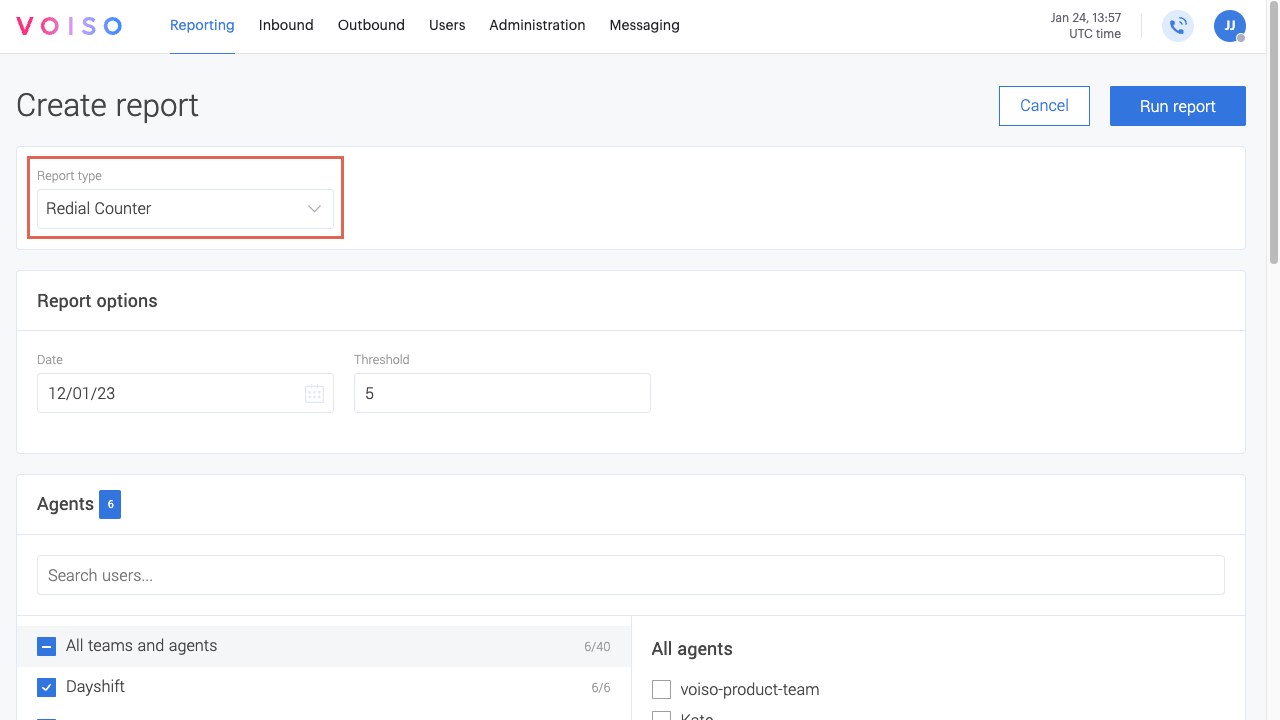
General section
Specify the Redial attempts threshold value – the minimum number of redial attempts to include in the report. Values between 5 and 20 are supported.
Assigned agents section
The report displays results for individual agents; however, you can select agents either individually or by team for the selected date range.
Click Manage to select one or more agents to include in the report.
Schedule
This report can be scheduled for automatic delivery to one or more email addresses. For details, see Historical reports overview.
Run report
To run a one-time report, select the reporting date and click Generate report. You can choose to save the current configuration for future use.
See Historical reports overview for more details.
Results
The results are displayed in the Redial Counter table. The table includes the following columns:
| Column | Description |
|---|---|
| Agent | The name of the user who redialed a number more times than the specified threshold value. |
| Customer No | The phone number of the contact that was redialed more times than the specified threshold value. |
| Attempts | The number of redial attempts to the Customer No. |
| Failed | The number of redial attempts that have the Failed Disposition code. |
| DVM | Direct to Voicemail. The number of times a redial attempt was considered to be answered by voicemail, based on the Direct to Voicemail Call Duration, sec Timer setting in System Settings. |
| Datetime | The date and time of the start of the last redial attempt. |