Who should read this article: Administrators
Additional User Profile settings for supervisors and analysts.
Introduction
Supervisors and analysts in some contact centers have extra features that can be setup using the User Profile. For information about the basic user profile settings, refer to User Profile in the Agent Guide.
Transcript translation
Transcript translation is available for contact centers with Speech Analytics enabled.
The Speech Analytics transcript translation feature allows any user with CDR access enabled, typically Supervisors and Analysts, to view transcribed conversations in their preferred language, helping multilingual contact centers overcome language barriers and improve quality assurance.
When transcript translation is enabled, voice call transcripts in Extended Call Details are automatically translated based on the language you select in your user profile. Summary content is also displayed in the selected translation language, ensuring consistent context and comprehension.
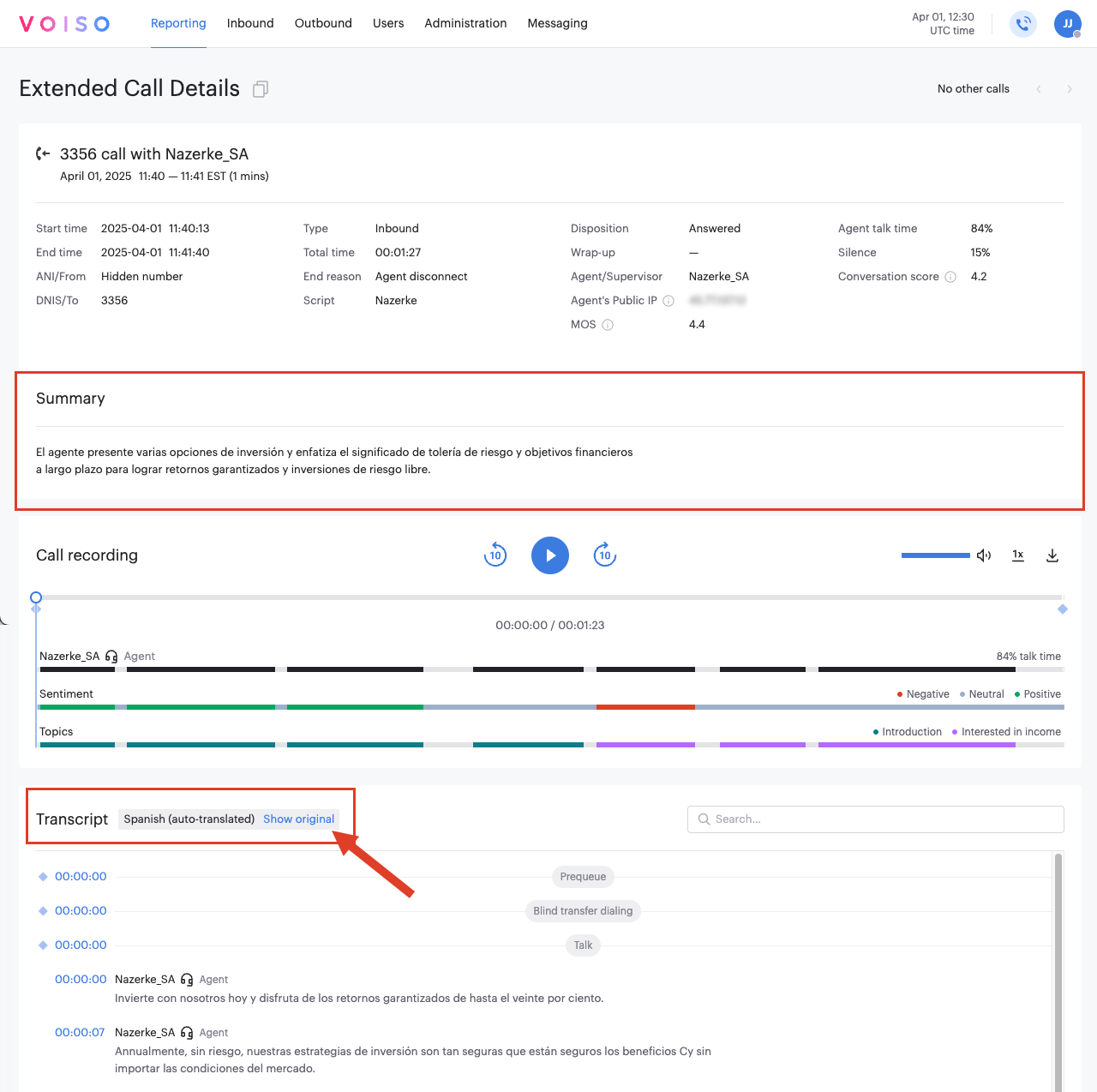
Voiso can translate transcripts from and to the following languages:
- Arabic
- Dutch
- French
- German
- Hindi
- Italian
- Polish
- Portuguese
- Spanish
Enabling transcript translation
To enable transcript translation, follow these steps:
- Open the User profile menu by clicking your initials in the top right corner of the Voiso menu bar.
- Click Account settings.
- In the Transcript settings section click Enable transcript translation.
- Select at least one language from the Translate from menu.
- Select your preferred language from the Translate to menu.
- Click Save.
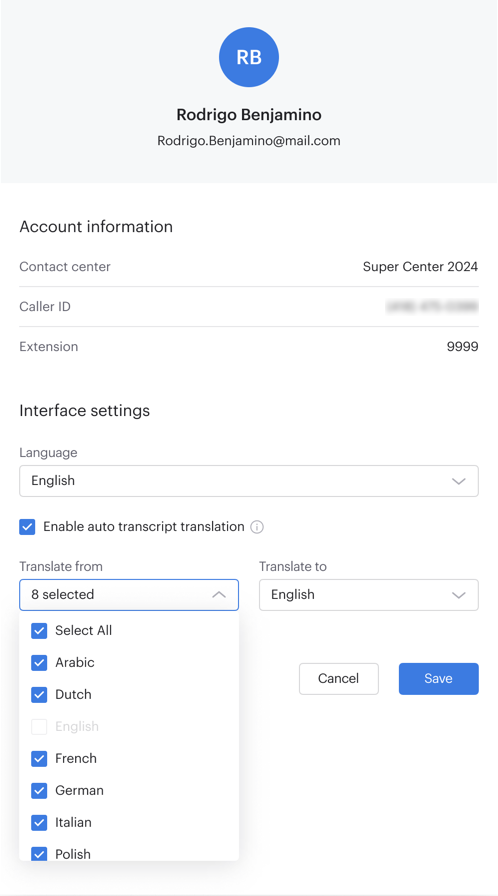
Watch this long form video to see how to modify your account settings to enable automatic transcript translation to your preferred supported language:
Caso de uso: Configuración de la interfaz en español
Para habilitar el uso de la aplicación de Voiso en español, contacta a tu representante de cuenta de Voiso.
La traducción de transcripciones está disponible para centros de contacto con Speech Analytics habilitado.
Voiso actualmente es compatible con interfaces de usuario en inglés y español latinoamericano. Los supervisores hispanohablantes pueden establecer el idioma de la interfaz y de traducción de transcripciones en español. Mira este video para aprender cómo:
Use Case: Spanish interface settings
To enable users to use the Voiso application in Spanish, contact your Voiso account representative.
Transcript translation is available for contact centers with Speech Analytics enabled.
Voiso currently supports both English and Latin American Spanish User Interfaces. Spanish speaking supervisors can set their preferred UI and Transcript Translation languages to Spanish. Watch this video to learn how: