- 24 Sep 2025
- 3 Minutes to read
- Print
- DarkLight
- PDF
Topic identification
- Updated on 24 Sep 2025
- 3 Minutes to read
- Print
- DarkLight
- PDF
Who should read this article: Administrators, Supervisors
The Topic Identification feature automatically categorizes call recordings with relevant topic labels by analyzing and identifying the topics covered in the conversation.
The Speech Analytics and Topic identification features are available for contact centers on the Pro plan or higher.
Introduction
The Speech Analytics Topic Identification feature employs AI to automatically detect themes and subjects within call recordings and link them to predefined topics. This process, known as audio data labeling, tags audio files with descriptive metadata to help categorize audio content for rapid analysis.
In Extended Call Details, the Topic wave track displays the labeled content of the recording by timestamp.
The Topic Identification feature supports the following languages:
- English
- Spanish
Prerequisites
To use the Topic Identification feature, ensure the following prerequisites are met:
- Topics is activated for your contact center by your Voiso representative
- Speech Analytics is enabled
- Call Transcript is enabled
- Specify the duration of calls to be recorded by setting the Transcribe calls with talk time over parameter in the System Settings.
- Access to the Call Detail Records feature is granted in the User profile or Security Access Group of users who will use the feature
- Enable the user to access call recordings by either of the following methods:
- Disable the Disable recordings download permission in the User profile.
- Select the Allow recordings download permission in the user's Security Access Group.
- Select View Call transcriptions in the user's Security Access Group
Supported topics
The following Fintech topics are available in the initial feature release:
| Topic | Description |
|---|---|
| Payment instructions | The agent provides instructions on how to make a payment. |
| Transfer to advisor | The agent proposes transferring the call to a financial advisor. |
| Withdrawal request | The contacts is requesting to withdraw funds from account or other investment and the agent provides process guidance. |
| Investment goals | The agent confirms the contact's investment goals or the contact expresses interest in investing. |
| Follow-up call | The agent schedules a follow-up call to continue the discussion. |
| Account activation | The agent guides the contact through the account activation and use processes. |
| Account details | The agent provides details on the contact's account and how to manage it. |
| Interested in income | The agent confirms the contact's interest or the contact expresses interest in making additional income. |
| Contact details | The agent confirms the contact's contact details for future communication. |
| Removal request | The contact requests to be removed from the calling list. |
| Introduction | One party greets the other and introduces themselves. |
| Closing the call | The agent or contact concludes the call. |
| Risk advisory | Advisors should disclose all risks associated with recommended investments, including market fluctuations, investment performance, and specific risks tied to asset classes and investment products. |
| False profit guarantees | Advisors are prohibited from guaranteeing profits or promising specific returns, as this may violate securities laws. If discussing past performance or potential returns, advisors must clearly disclose the associated risks and limitations. |
Additional topics and industries, as well as the ability to add custom topics, will be available in upcoming releases.
Topics configuration
To access the Topics page, from the Voiso navigation bar, navigate to Administration > Topics.
The Topics page contains a table that lists all the supported topics for topic analysis. The Topic name column lists all the supported topics. The Description column provides a detailed explanation of each topic.
To include or exclude topics from the Call Detail Records page, click the checkmark icon in the Include column.
Call Detail Records
You can filter interactions in your Call Detail Records based on conversation topics.
To access the Call Detail Records, navigate to Reporting > Call Detail Records.
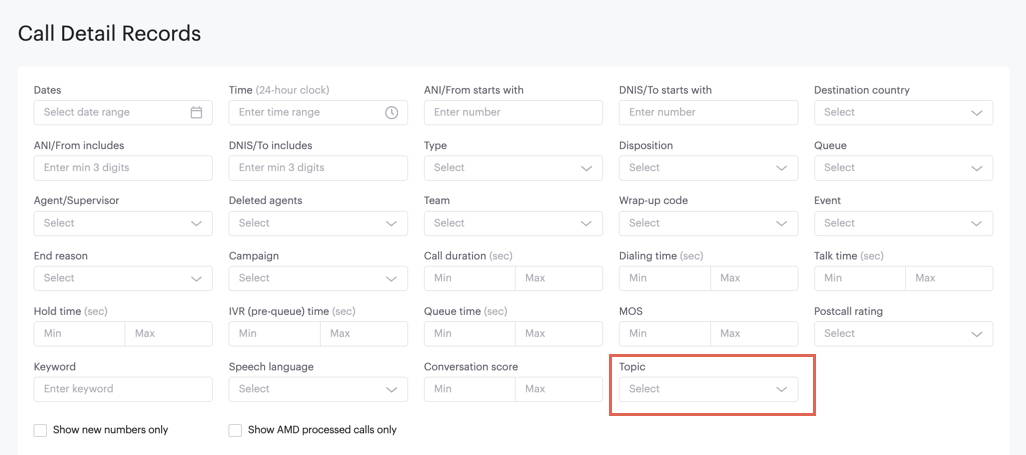
To filter interactions based on topics, click the Topic menu then select one or more topics.
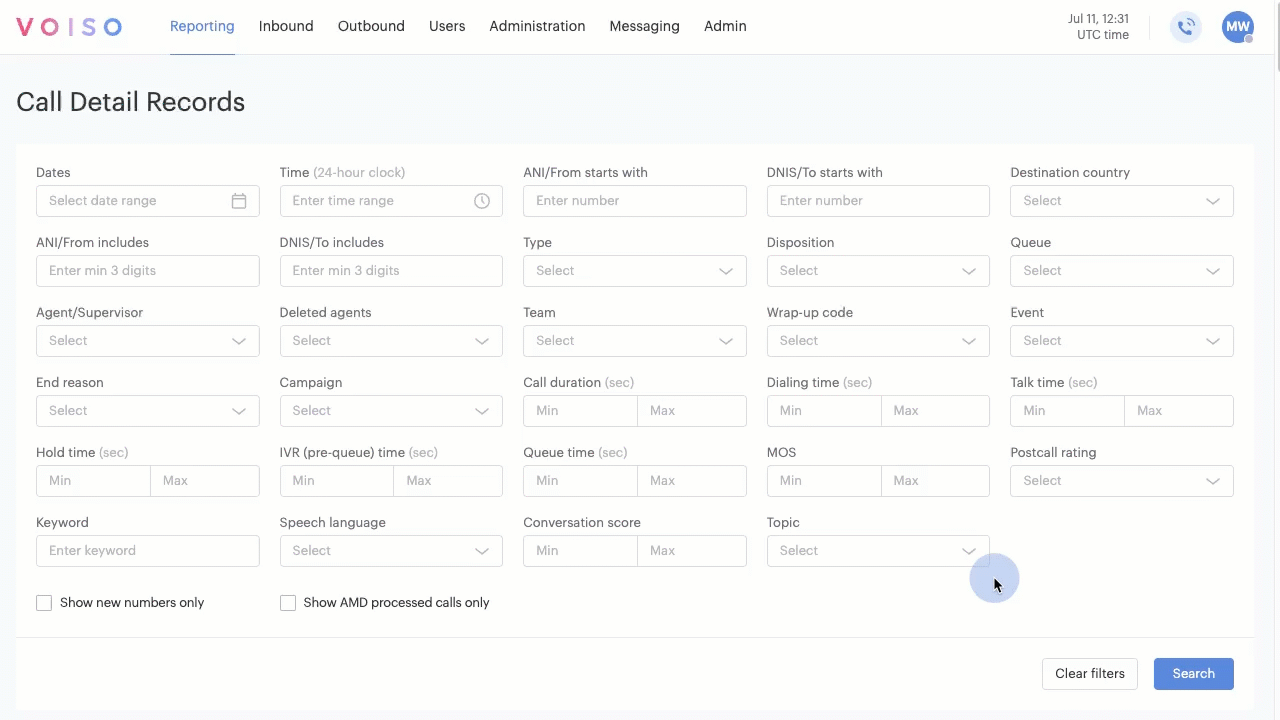
Click Search to display all the interactions with call recordings that include one or more of the selected topics.
In the results table, click an interaction to view the extended call details of the interaction.
Extended Call Details
When the Topic Identification feature is enabled, users with permissions to access call recordings can use the Topics wave in the Call recording section of the Extended Call Details page to review the conversation. Refer to Call recording audio player for information about using annotated waves.
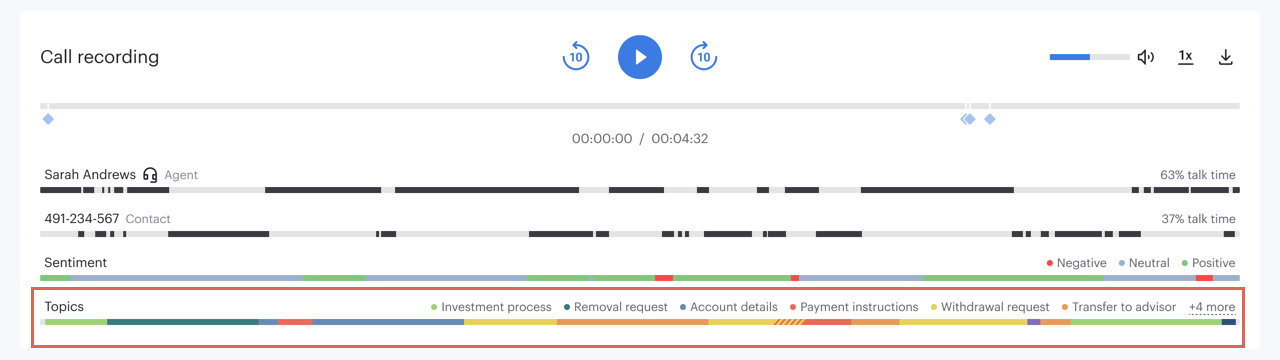
.png)
