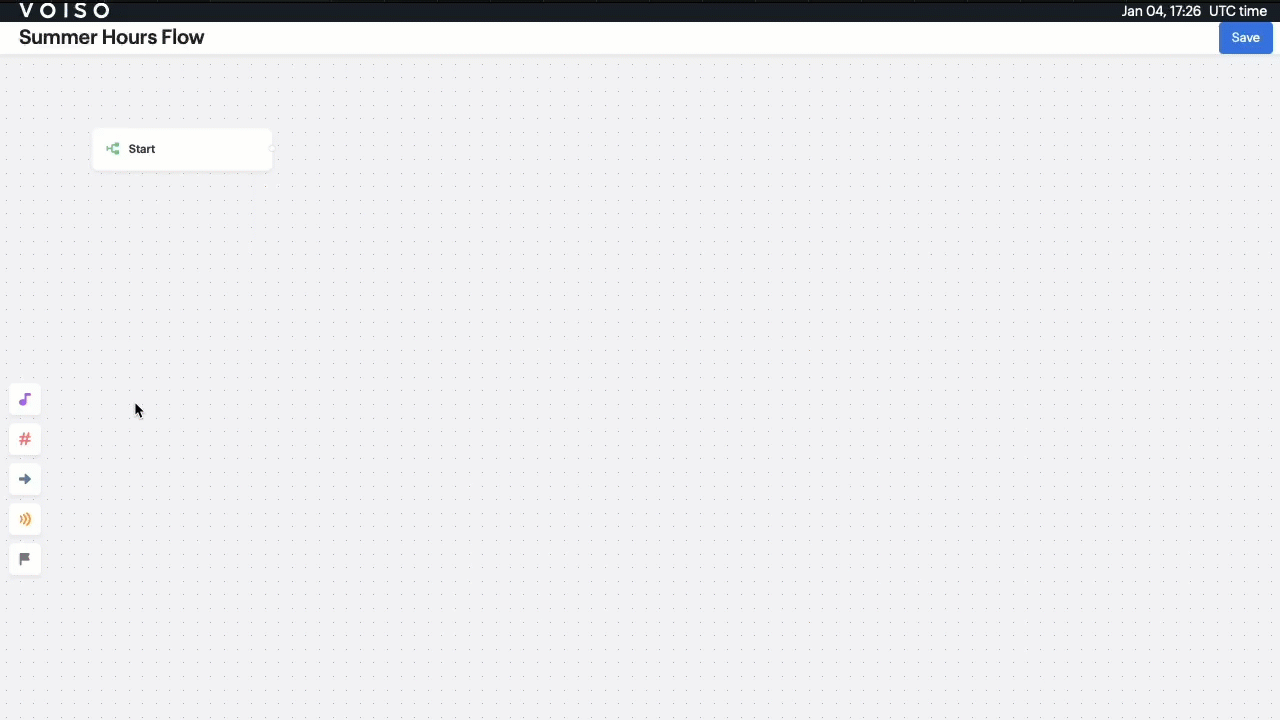Who should read this article: Administrators
The Start node is the first node in any Flow Builder interaction flow.
Introduction
In Flow Builder, all interaction flows must begin with a Start node. It represents the entry point into the flow for interactions directed at the channels specified in the Flow.
Connections
The Start node supports 0 input connections and 1 output connection.
Using the Start node
When you launch Flow Builder from the Add Flow page, it opens in a new browser tab. The flow is blank except for the Start node and the Node palette.
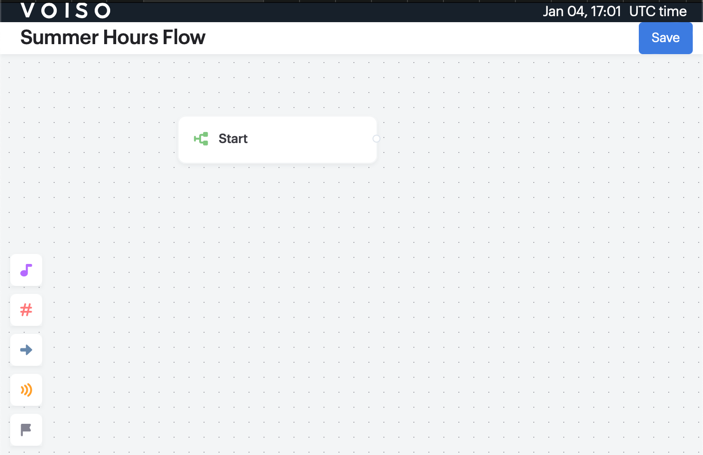
Click a node icon from the Node palette to add a new node for the interaction flow. Drag a link from the Start node to make your first connection.