Who should read this article: Administrators
Block specific inbound phone numbers or prefixes from calling your contact center.
The Blocked numbers feature is available for contact centers on the Pro plan or higher.
Introduction
The blocked numbers feature enables you to prevent inbound calls from certain phone numbers or prefixes so that calls from specified phone numbers or prefixes do not reach your contact center.
Blocked numbers page
To add phone numbers and prefixes to your list of blocked numbers or to manage your blocked numbers, from the Voiso main menu, navigate to Inbound > Blocked numbers.
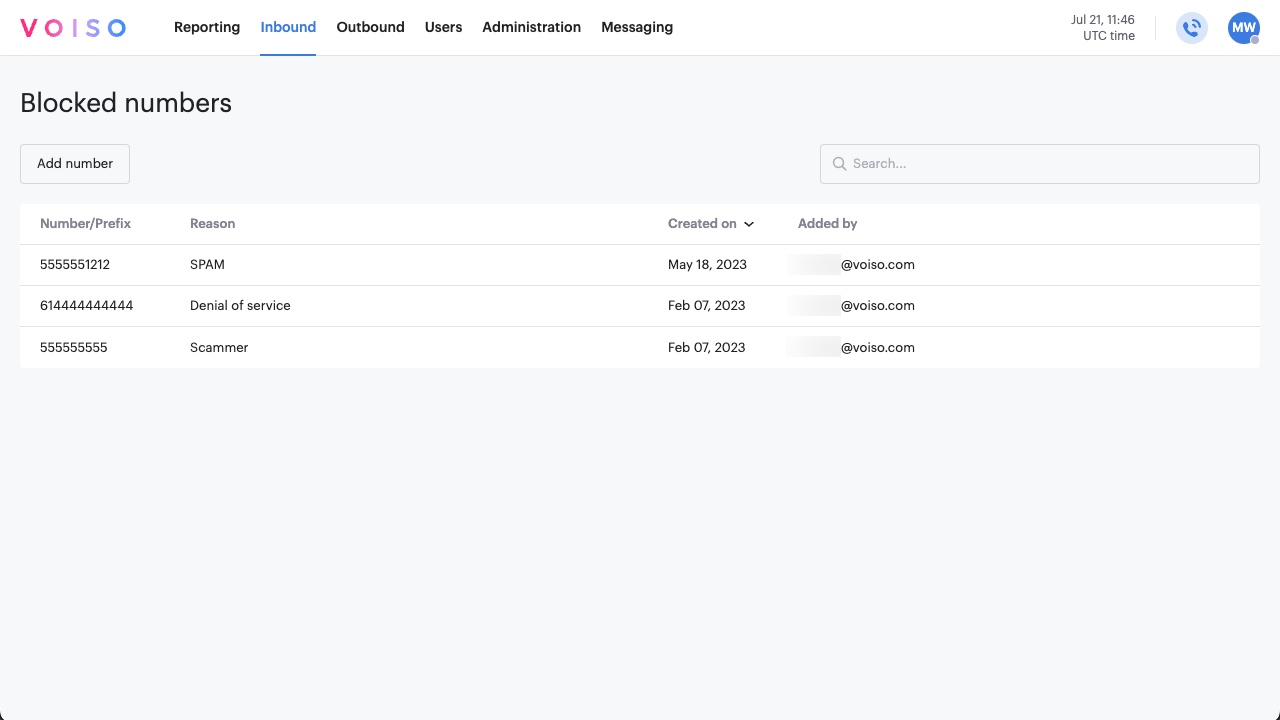
Finding a blocked number
To search for a number or prefix in the blocklist, enter one or more characters, such as 44 or Anonymous, in the Search field. Only numbers starting with the search string are displayed in the blocklist table.
Blocklist table
The blocklist table contains a list of all the numbers and prefixes that are blocked from calling your contact center. The table lists the blocked number, the reason it was blocked, the date it was blocked, and the email address or username of the person who blocked the number.
Adding a blocked number
To add a number or prefix to the Blocked numbers list (blocklist), follow these steps:
- In the Add number or prefix panel, click Add number.
- Enter a phone number or prefix in the Number or prefix field.
- Enter a reason why the number is blocked in the Reason field.
- Click Save.
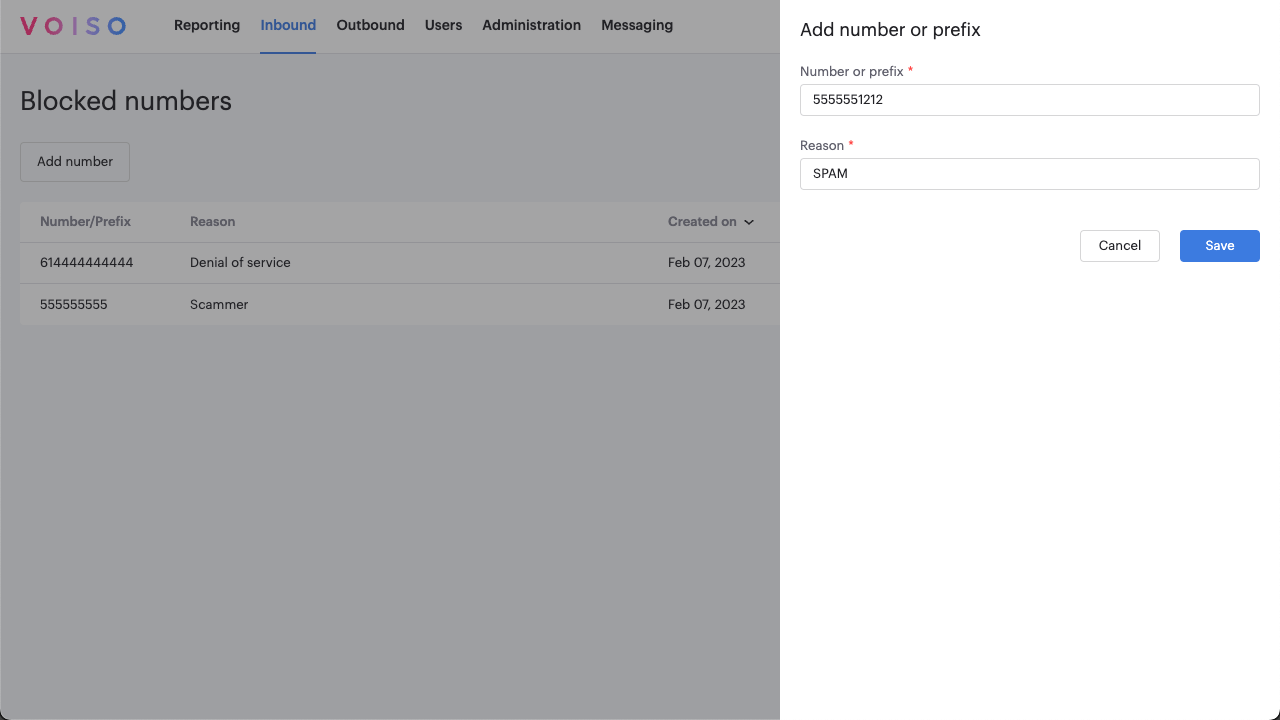
Deleting a blocked number
To remove a blocked number or prefix from the blocklist table, click the trash can icon (Delete button) on the right side of the row containing the number.