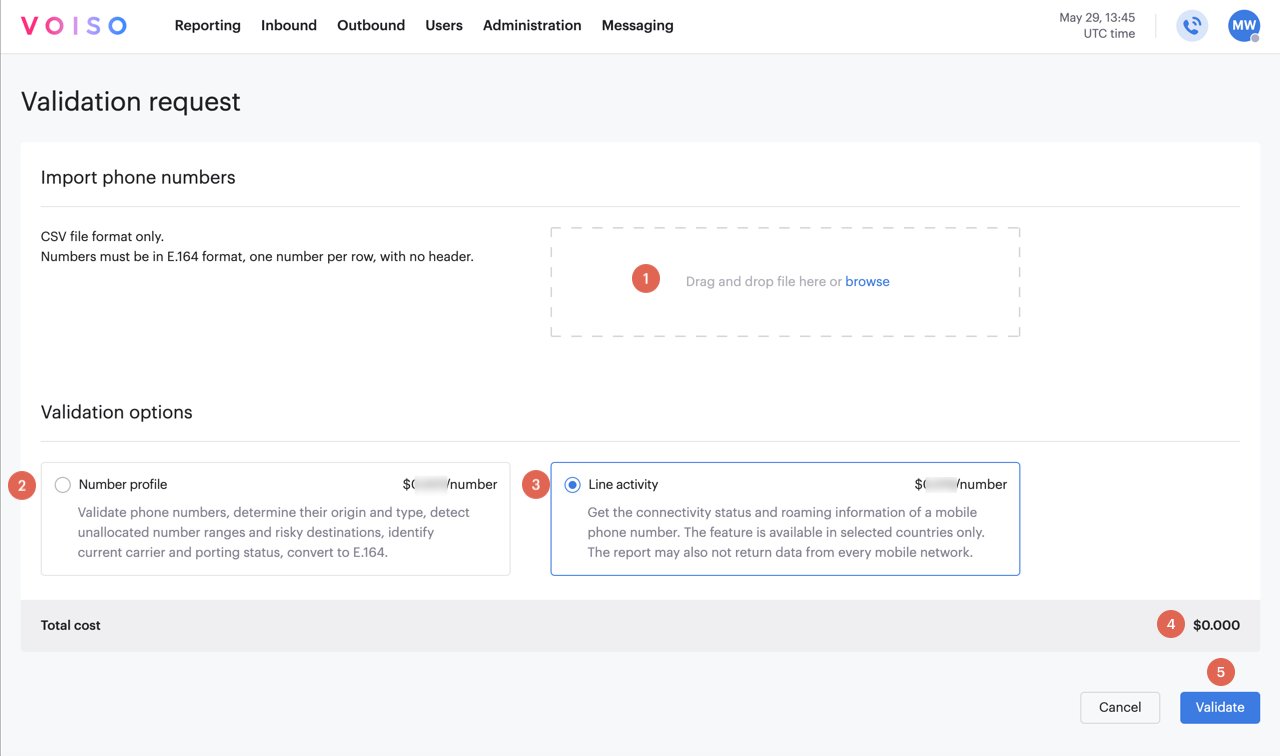Who should read this article: Administrators
Bulk lookup of phone numbers to ensure they are valid before using them for outbound dialing. Choose either the Number profile or Line activity option.
The Number validator feature is available for contact centers on the Pro plan or higher.
Introduction
The Number validator service helps you prepare for outbound calling campaigns, whether you use the Dialer or manual dialing or whenever you need to check the validity of phone numbers. Use the Number validator provides the following services:
- Checks that your numbers have a valid format
- Verifies that your numbers are allocated to mobile operators and subscribers
- Reports on whether your numbers are available to receive calls
- Provides additional details about your numbers
Voiso offers you two options to verify numbers, Number profile and Line activity. The Line activity option includes all the details obtained through the Number profile option, plus information about mobile number availability status and roaming registration.
The Number validator generates a CSV file that includes your original number, along with a set of fields that contain the results of the Number profile or Line activity operations.
Number profile
The following table describes the fields in the output CSV file:
| Field | Description | Possible value or content type |
|---|---|---|
| country | Country name | text |
| original | The calling list number to be validated | number |
| local | The phone number in the national phone number format for the country | locally formatted phone number |
| e164 | The phone number in the international E.164 number format (+) | E.164 formatted phone number |
| is_valid | Result of number format validation check | YES or NO |
| allocated_range | Whether or not the number is allocated to a Service Provider (a valid service) | YES or NO |
| number_type | Whether the number type is landline (landed), mobile, or a service | landline, mobile, or service |
| current_carrier | The operator name serving the number | text |
| is_reachable | (used for Line activity only) | YES, NO, or - |
| in_roaming | (used for Line activity only) | YES, NO, or - |
| is_ported | Whether or not the number ported from another provider | YES or NO |
| risky_destination | Whether or not a number has been flagged by any telecom operators or their customers | YES, NO, or - |
| country_code | The two-letter alpha-2 country codes defined in ISO 3166‑1 | text |
| mcc | The Mobile Country Code for the number | number |
| mnc | The Mobile Network Code (home network identity) of the network in a country | number |
| timezone | The time zone of the number | UTC+00:00 |
| cost | The cost to analyze the number. Numbers that are from countries or mobile networks that do not provide line activity information are charged at a lower rate. | U.S. dollars |
Line activity
The Line activity operation outputs the same fields as the Number profile operation and includes information about reachability and roaming status. The following table describes the Line activity-specific fields in the output CSV file:
| Field | Description | Possible value or content type |
|---|---|---|
| is_reachable | The number is in the coverage area | YES, NO, or - |
| in_roaming | The number is roaming outside of the coverage area | YES, NO, or - |
Preparing your numbers for validation
The Number validator requires a CSV file of phone numbers as input. There should be one phone number per line. No header line is required. Only numbers are supported. The service ignores any line with letters or special characters. A '+' symbol may appear at the beginning of a phone number; however, the symbol is removed in the output file. Entries that are not legitimate phone numbers are not included in cost calculations.
Using the Number validator
To access the Number validator, from the Voiso navigation bar, navigate to Outbound > Number validator.
The Number validator page displays a sortable table of all the validation requests you have created. Each request includes the date it was created, how many numbers were checked, and the status of the request. Statuses include In progress, Error, and Completed.
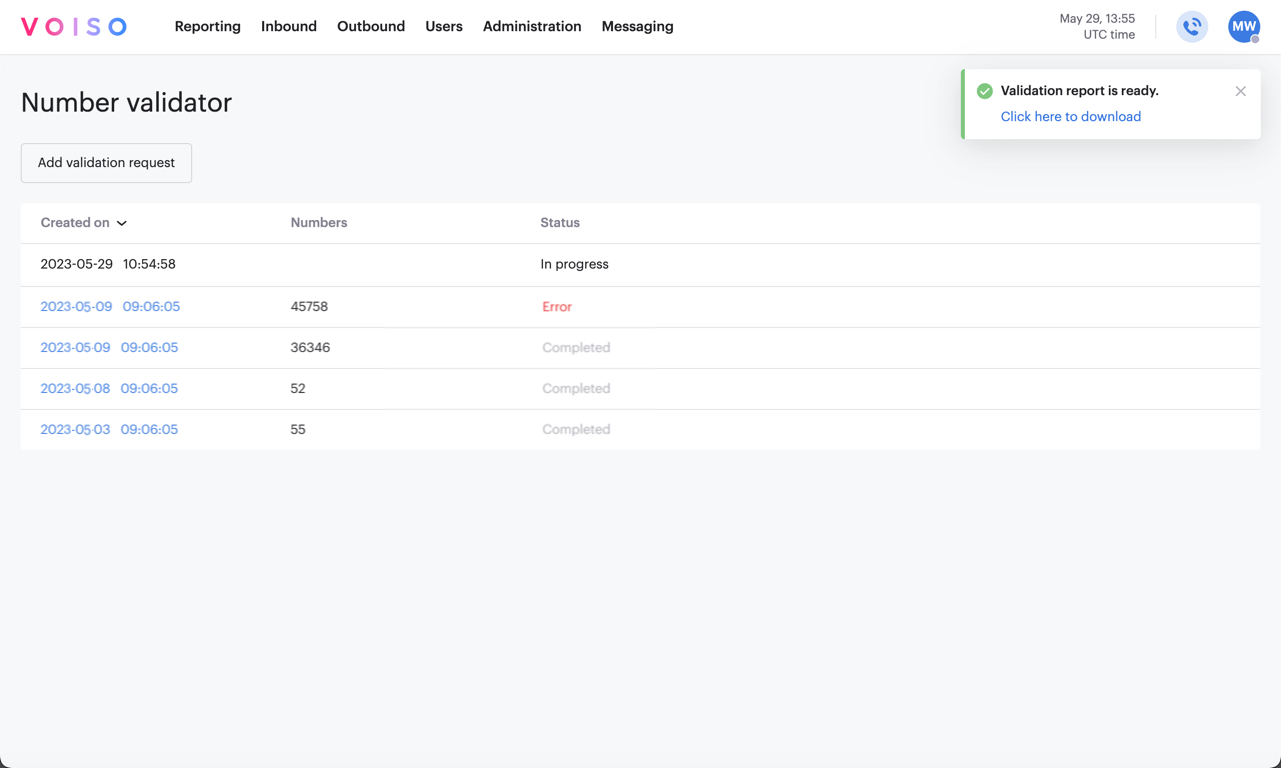
Click a completed request or a request with an error to view the request details. To review the validation results, click Download report to download a CSV of the results. Refer to Number profile and Line activity sections for a description of the fields of the results CSV file. You can also download a record of your original numbers.
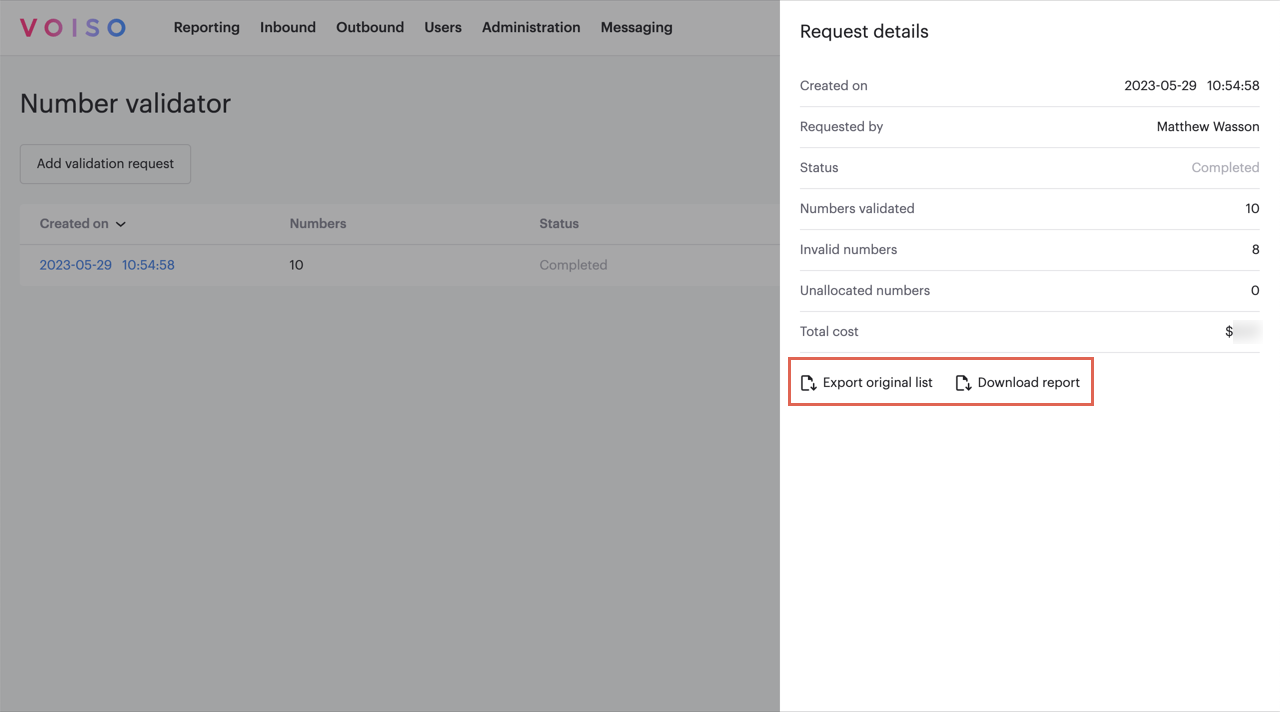
The Request details panel includes the following information:
| Detail | Description |
|---|---|
| Created on | The date and time the request was made |
| Requested by | The name of the user who made the request |
| Status | Completed or Error |
| Numbers validated | The count of numbers that were validated. This number does not include entries that contained unsupported characters or were not in E.164 format. |
| Invalid numbers | The count of numbers that could not be validated. |
| Unallocated numbers | The count of number that are allocated to a Service Provider (a valid service) |
| Total cost | The total charges for the Number profile and Line activity validation reports. |
Making a validation request
To validate a list of numbers follow these steps:
- From the Voiso navigation bar, navigate to Outbound > Number validator.
- Click Add validation request.
- Drag and drop or browse to your correctly formatted CSV file containing a list of phone numbers (1). When a list of numbers is uploaded, the service automatically performs a preliminary verification to identify typographical errors and estimate the cost of validating all the numbers in the request.
- Select one of the following options:
- Number profile (2): The cost per number is specified in the Number profile box
- Line activity (3): The cost per number is specified in the Number profile box
- Review the total cost for the validation request (4). The cost is the sum of the individual costs per number specified by the validation request type. For a Line activity request, numbers from service providers or countries that do not provide line activity information are charged at the Number profile rate instead.
- Click Validate (5).
- The validation begins. A notice is displayed when the process is complete.
- A second notice displays when your report is available to download. Click the link in the notice to download the report or navigate to the Number validator page and click the entry for the request to review the Request details.