Who should read this article: Administrators
Monitor which users accessed sensitive data such as call recordings, transcripts, call metadata, and exported call records.
The Sensitive Data Access Report feature is available for contact centers on the Pro plan or higher.
Introduction
The Sensitive Data Access report helps ensure compliance with data protection requirements by tracking user access to sensitive contact center data. This includes access to recordings, Call Detail Records (CDRs), and the export of CSV files containing potentially sensitive or Personally Identifiable Information (PII).
The report provides visibility into which users accessed this data and when—supporting internal audits, regulatory compliance, and access control monitoring.
Configuring the report
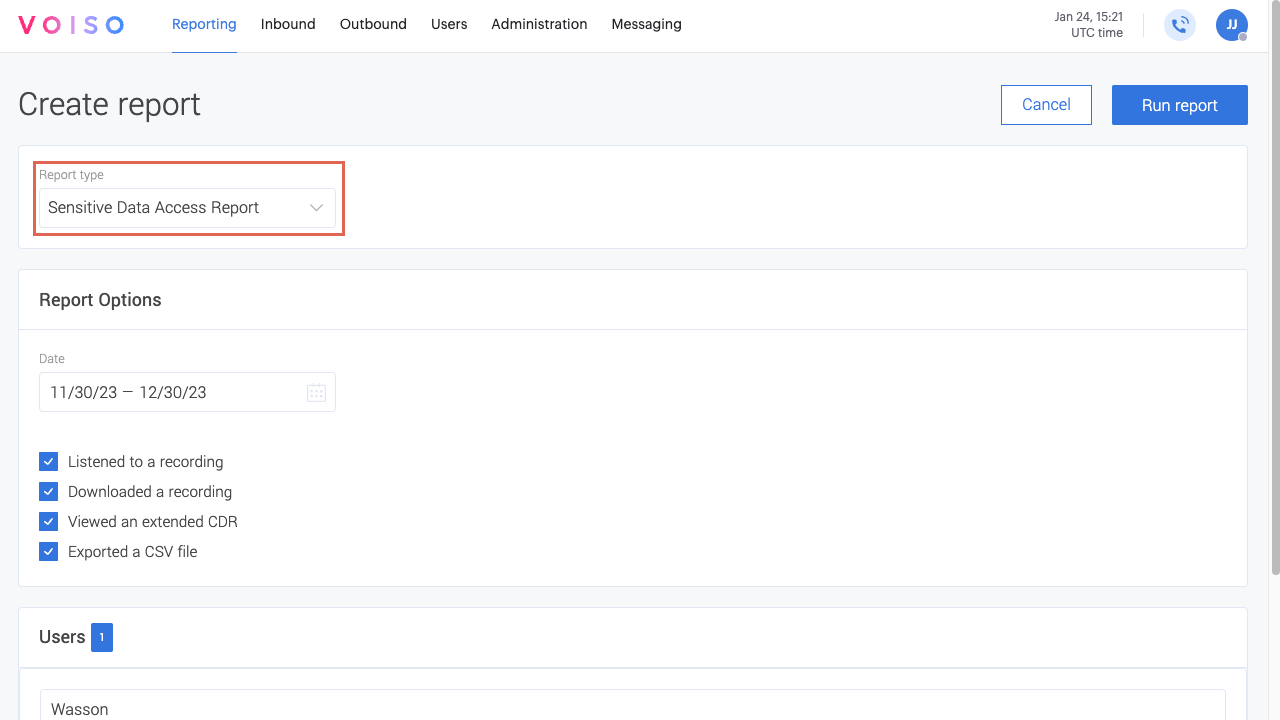
General section
No report-specific configuration is required.
Assigned agents section
The report displays results for individual agents; however, you can select agents either individually or by team for the selected date range.
Click Manage to select one or more agents to include in the report.
Choose either one or more teams from the Teams tab or, from the Agents tab select one or more of the following user subgroup options:
| Users/Teams | Description |
|---|---|
| All users | All users in your contact center, whether or not they have the correct permissions to access sensitive data. |
| All supervisors | All users assigned the Supervisor role. Refer to either the Basic user roles or Security Access Groups article. |
| All analysts | All users assigned the Analyst role. Refer to either the Basic user roles or Security Access Groups article. |
| Individual user | Select one or more users in your contact center, whether or not they have the correct permissions to access sensitive data. |
User actions section
Select one or more of the following user action options:
| Option | Description |
|---|---|
| Listened to a recording | Call recordings are stored as part of each call record (CDR). These can be played by anyone with permission to access CDRs. |
| Downloaded a recording | Call recordings are stored as part of each call record (CDR). These can be downloaded by anyone with permission to download recordings. |
| Viewed an extended CDR | The full CDR can be accessed by anyone with permission to view Call Events. |
| Exported a CSV file | Anyone with permission CDR may download search results as a CSV. |
Schedule
This report can be scheduled for automatic delivery to one or more email addresses. For details, see Historical reports overview.
Run report
To run a one-time report, select the reporting date and click Generate report. You can choose to save the current configuration for future use.
See Historical reports overview for more details.
Results
Results are displayed in a table and can be exported as a CSV file for processing outside the Voiso application.
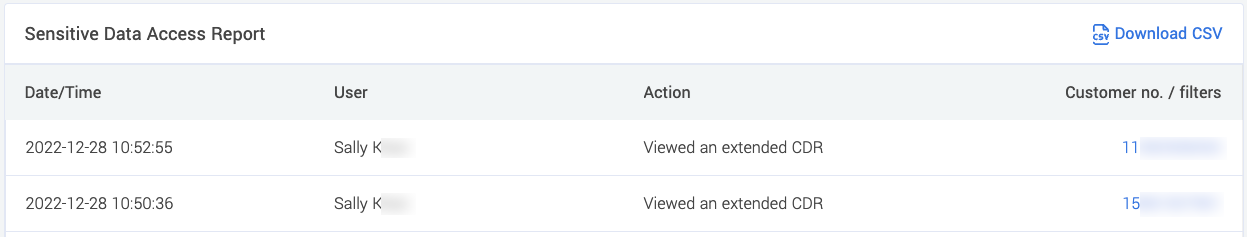
The Sensitive Data Access Report table lists the following parameters for each action taken by a user:
| Column | Description |
|---|---|
| Datetime | The date and time that the first access occurred. |
| User | The name of the user who accesses the data. |
| Action | The type of data access: listened to a recording, downloaded a recording, viewed an extended CDR, or exported a CSV file. |
| Customer No./filters | The contact's phone number if a recording was listened to or downloaded, or an extended CDR was viewed; or the filter used if CDRs were exported as a CSV file. |