Who should read this article: Administrators
Report on the use of wrap-up codes by teams for a specified time period.
Introduction
Wrap-up codes are call outcomes selected by agents during their after-call work. This report aggregates Wrap-up code usage for specified dates and teams, helping you track conversation results based on your custom codes.
The Wrap-up Codes report supports both scheduled and manual generation.
Configuring the report
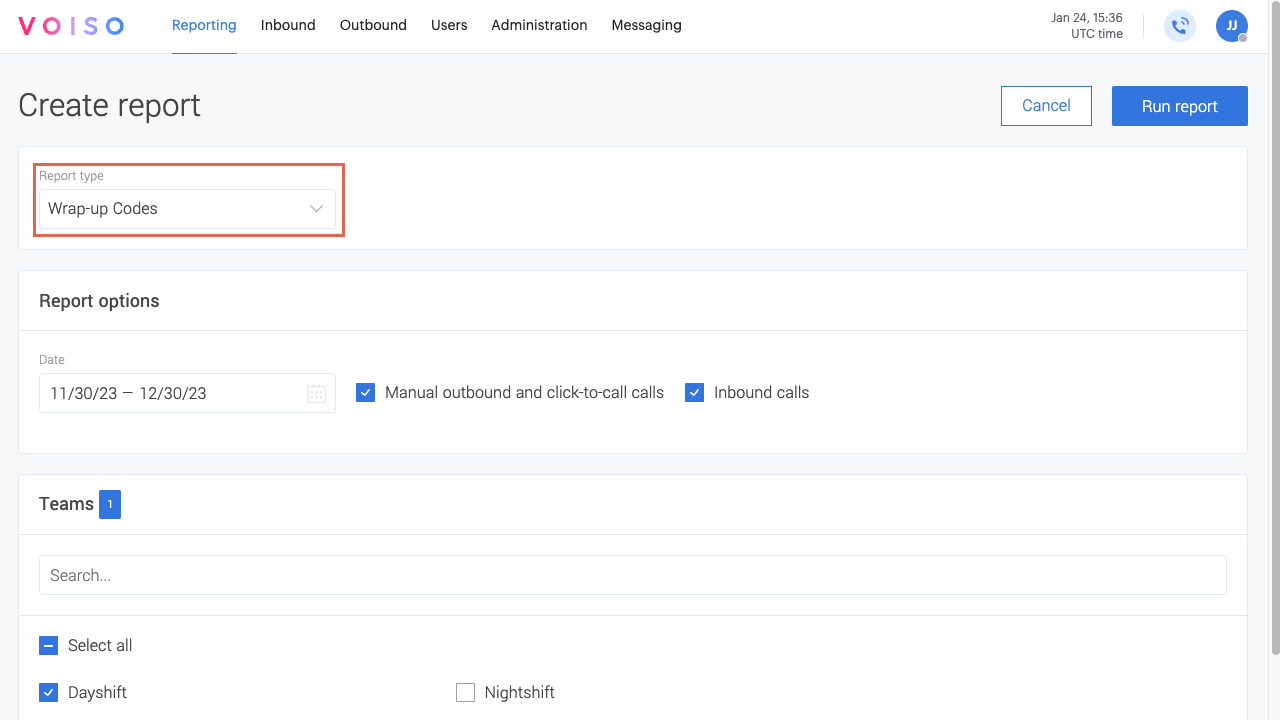
General section
The Wrap-up Codes report can be configured to report on wrap-up code usage for different call types. Choose one of the following options:
- Include manual outbound, click-to-call, and inbound calls
- Include only manual outbound and click-to-call calls
- Include only inbound calls
Dialer campaign call Wrap-up code values are available in the Campaign Report for each campaign.
Assigned agents section
The report aggregates wrap-up code usage by agent for the selected date range.
Click Manage to select one or more agents to include in the report. Agents may be selected by team, but each agent is reported on individually.
Schedule
This report can be scheduled for automatic delivery to one or more email addresses. For details, see Historical reports overview.
Run report
To run a one-time report, select the reporting date and click Generate report. You can choose to save the current configuration for future use.
See Historical reports overview for more details.
Results
Results are displayed in a table and can also be download as a CSV file for external processing.
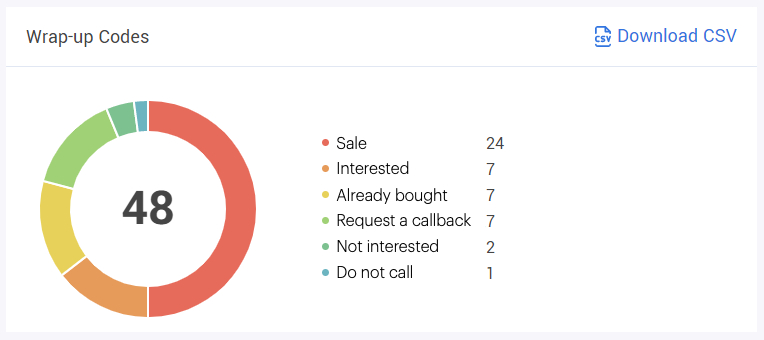
The report table contains the following columns:
| Column | Description |
|---|---|
| Code | The wrap-up code number. |
| Description | The wrap-up code name. |
| Value | The count of code usage during the specified time period. |