Who should read this article: Administrators, Supervisors
Administrators and supervisors can be automatically notified when certain conditions are met in the contact center, such as a metric reaching a certain threshold. Agents can be notified when messages are directed to them or they are added to a campaign.
Introduction
Voiso helps you to keep up to date with important events in your contact center by sending you email and on screen messages. Voiso saves you time by alerting your agents automatically when they are added to a campaign.
This article presents a guide to the ways that you can take advantage of automatic notifications in your contact center.
Real-time dashboard alerts
The Voiso Real-time dashboards provide continuous monitoring of different aspects of your contact center performance. The following widgets include notification features to alert you when certain conditions or events occur.
Redial Counter
The Redial Counter widget in the Agent Monitoring real-time dashboard presents a list of all agents who have redialed a phone number more than a specified number of times during their shift.
This information can alert you to contact numbers that might be problematic. For example, the contact might be blocking the agent's Caller ID. You could change the Caller ID to assess whether the Caller ID is the issue or whether there is a problem with the contact's number.
Click any phone number in table to view its statistics in the Call Detail Records.
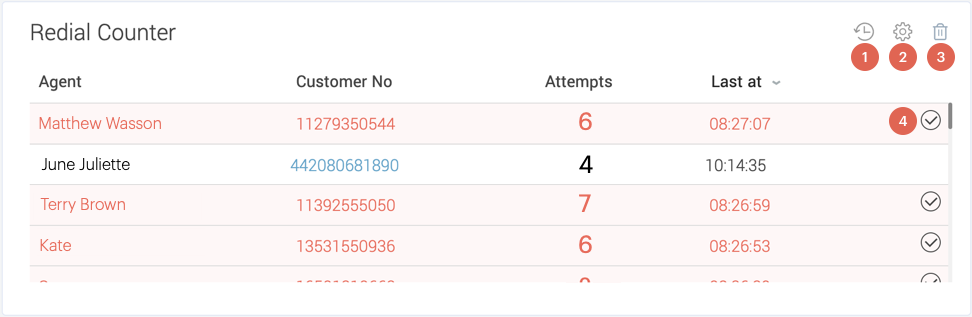
Click the check mark on the right side of the alert row once you have reviewed the issue.
The entries are removed from the table when an agent logs out or their shift ends.
To review historical records of agent redialing, use the Redial Counter historical report.
Agent List keyword threshold
The Voiso Keywords and Speech analytics features use Voiso speech recognition technology to process call audio recordings into a text transcript of the call.
You can specify Thresholds for the number of times a keyword from a keyword group is spoken – when the threshold value is exceeded, the value for the keyword group is colored red in the Agent List table to alert you.
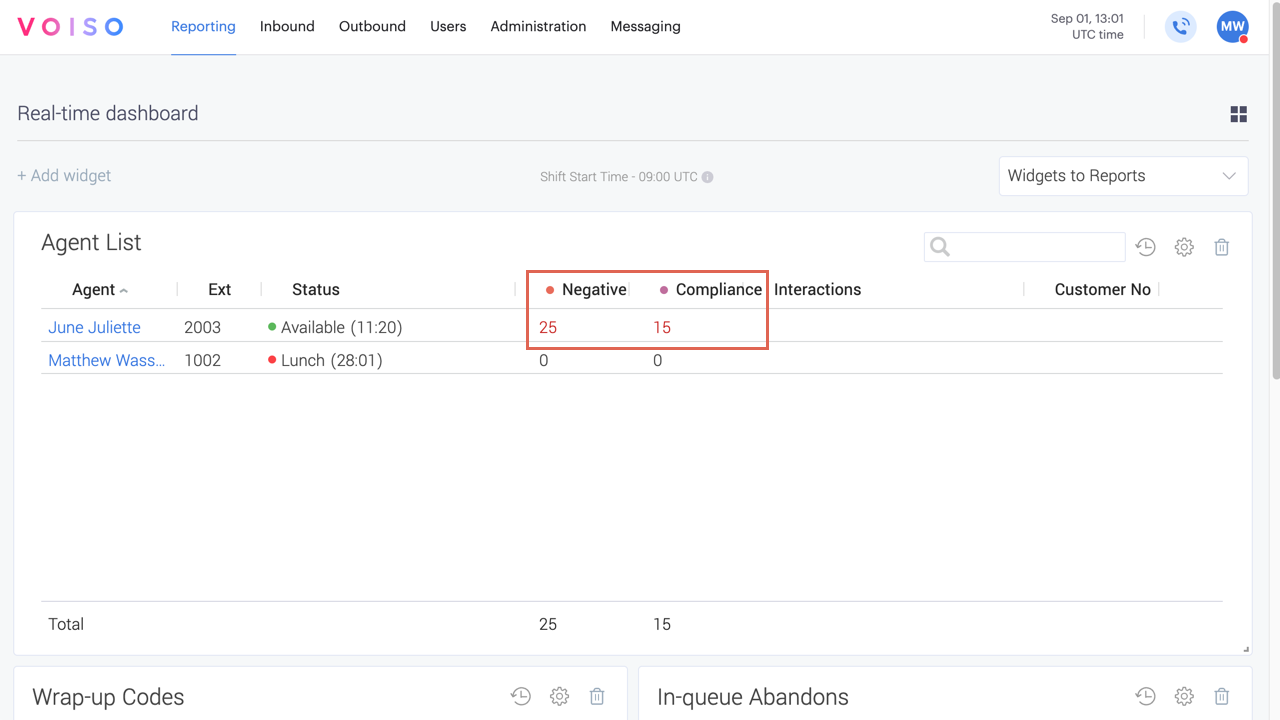
Agent List Talk Time color coding
For agents handling calls, you can change the color of the display of agent status in the Agent List widget to highlight calls with talk time that exceeds different thresholds
Use the Edit Agent List panel Color-coding tab to enable additional status color coding in the Status column of the Agent List widget table.
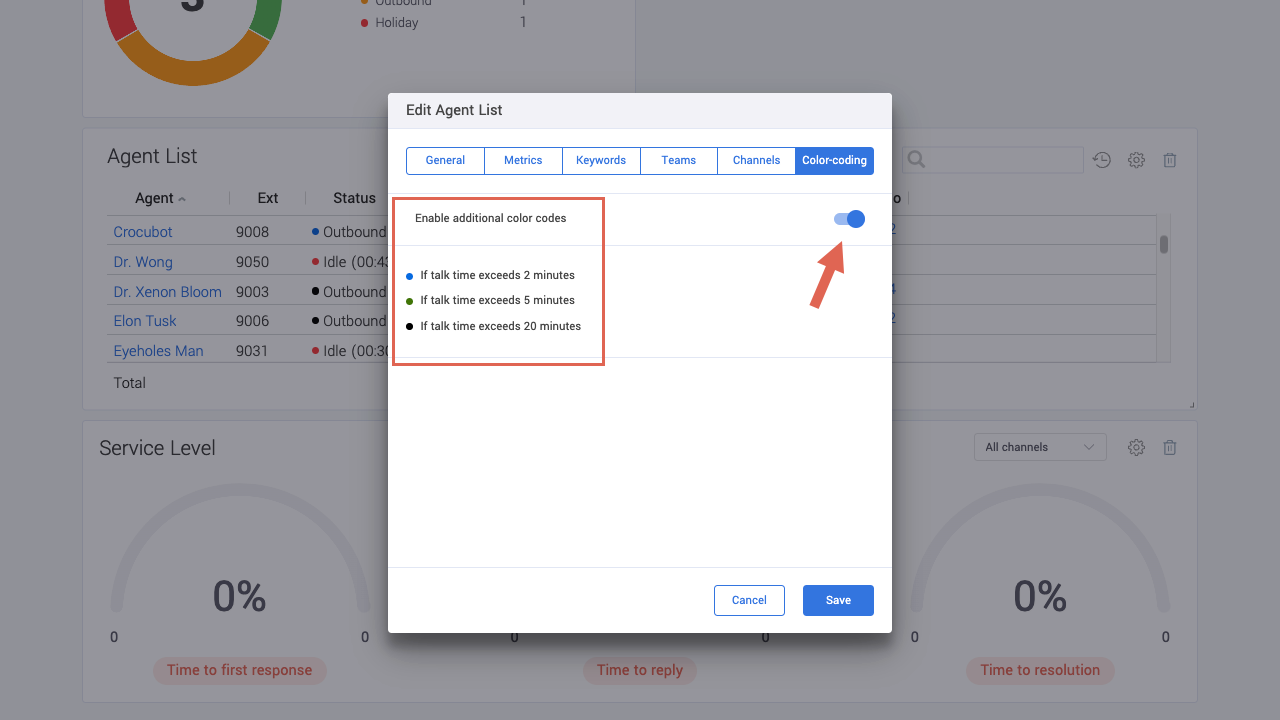
Click Enable additional color codes to apply the following colors to agent status color codes:
- Blue if talk time on a call exceeds 2 minutes.
- Dark green if talk time on a call exceeds 5 minutes.
- Black if talk time on a call exceeds 20 minutes.
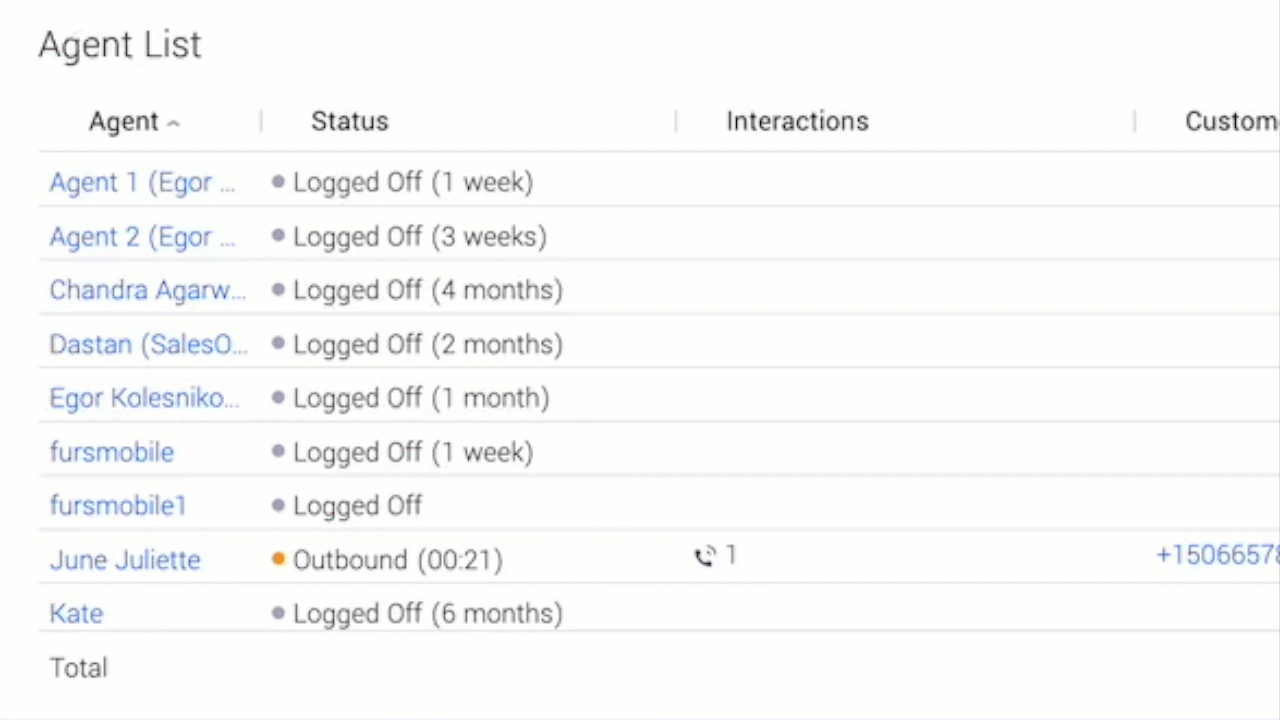
Keyword conversation flagging
When Speech Analytics is enabled in your contact center and assigned to agents, you can review call transcripts in the Call Detail Records page to review keyword use. Keywords in each group are highlighted in the transcript.
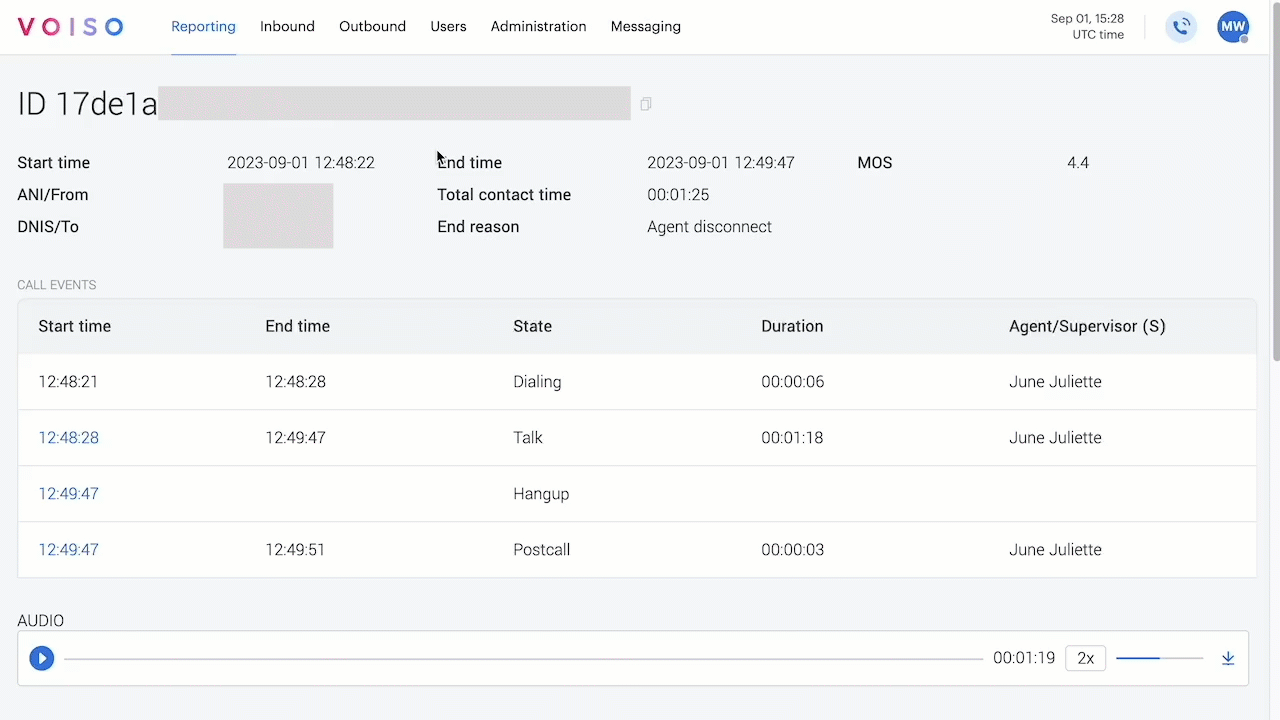
Use this feature in conjunction with the Agent List real-time dashboard widget. When an agent is flagged in the widget, use the Call Details Record page to review their call.
Email alerts
Many Voiso features can be configured to send you emails when certain conditions occur or thresholds are reached.
ASR By Caller ID By Country widget
The ASR By Caller ID By Country real-time dashboard widget enables you to monitor the answer-seizure ratio (ASR) of your contact center in real-time. You can also configure this widget to send you an email alert as soon as the ASR drops below a value that you specify.
In the Edit ASR By Caller ID By Country panel, Alerts tab, specify one or more email addresses to which an alert is sent if the ASR value falls below the Minimum answer ratio threshold.
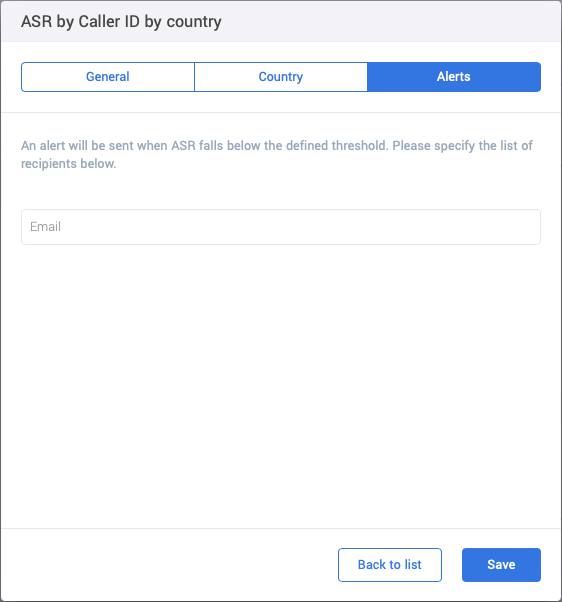
A higher ASR indicates a higher success rate in connecting with called parties. A lower ASR may indicate issues such as call congestion, network problems, or unsuccessful call attempts due to various reasons, including busy signals, call failures, or unanswered calls. When your ASR is low, the first thing to check is whether your Caller IDs are blocked or are not compatible with the destination.
Voicemail
If your Inbound Flow includes directing calls to Voicemail, you can also choose to have the voicemail recording delivered to one or more email recipients. This ensures that voicemail recordings can be reviewed when agents are not available to handle calls.
Scheduled historical reports
Voiso enables you to create reports about many aspects of your contact center. Each report includes an option to schedule regular historial reports that are emailed to one or more specified email addresses.
Billing balance alert
For administrators with access to the Voiso Billing feature, in the My account tab you can set a dollar value for the Low balance alert feature. If your accout balance falls below the low balance threshold, an email is sent automatically to the billing email addresses stored in the Billing information section.
Agent Panel notifications
Notices about dialer campaigns are displayed to agents when they are added to a campaign, leave a campaign, and when they are removed from a campaign.
Added to campaign
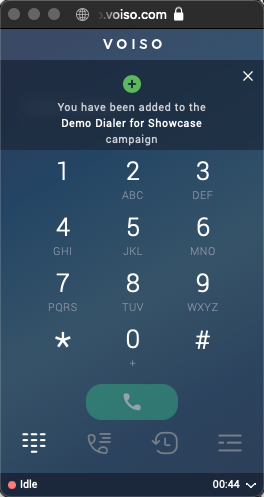
You have left the campaign
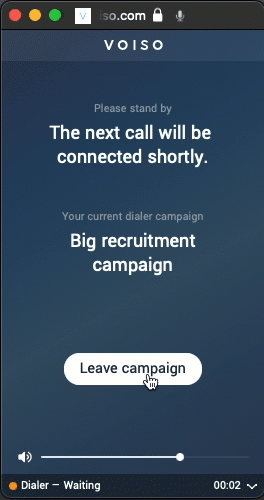
You have been removed from a campaign

Broadcast messages
Supervisors and administrators can send messages to teams. The message is immediately displayed in the top right corner of the Voiso application. If a message is sent while a user is logged out, it is displayed to the user as soon as they sign in.