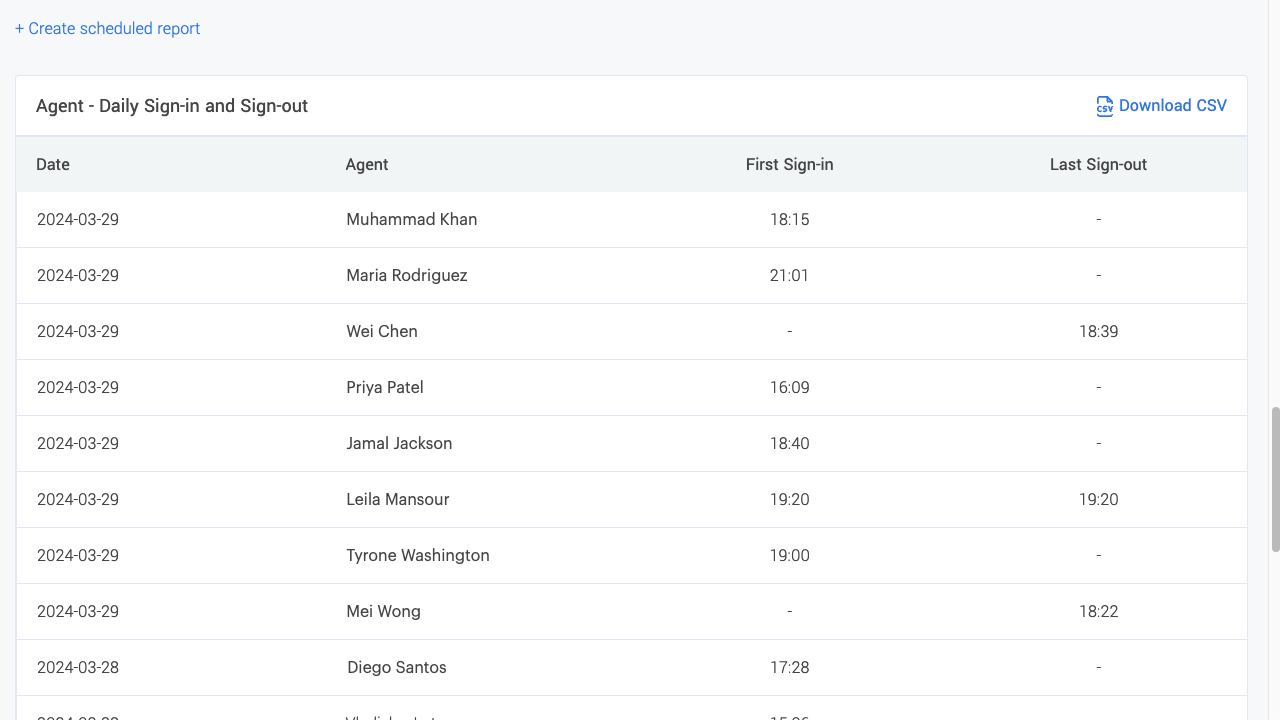Who should read this article: Administrators, Supervisors
Review agent daily sign-in and sign-out times for workforce management and compliance purposes.
Introduction
The Agent - Daily Sign-in and Sign-out report provides a daily record of the first sign-in (login) and last sign-out (logout) timestamps for selected agents or teams.
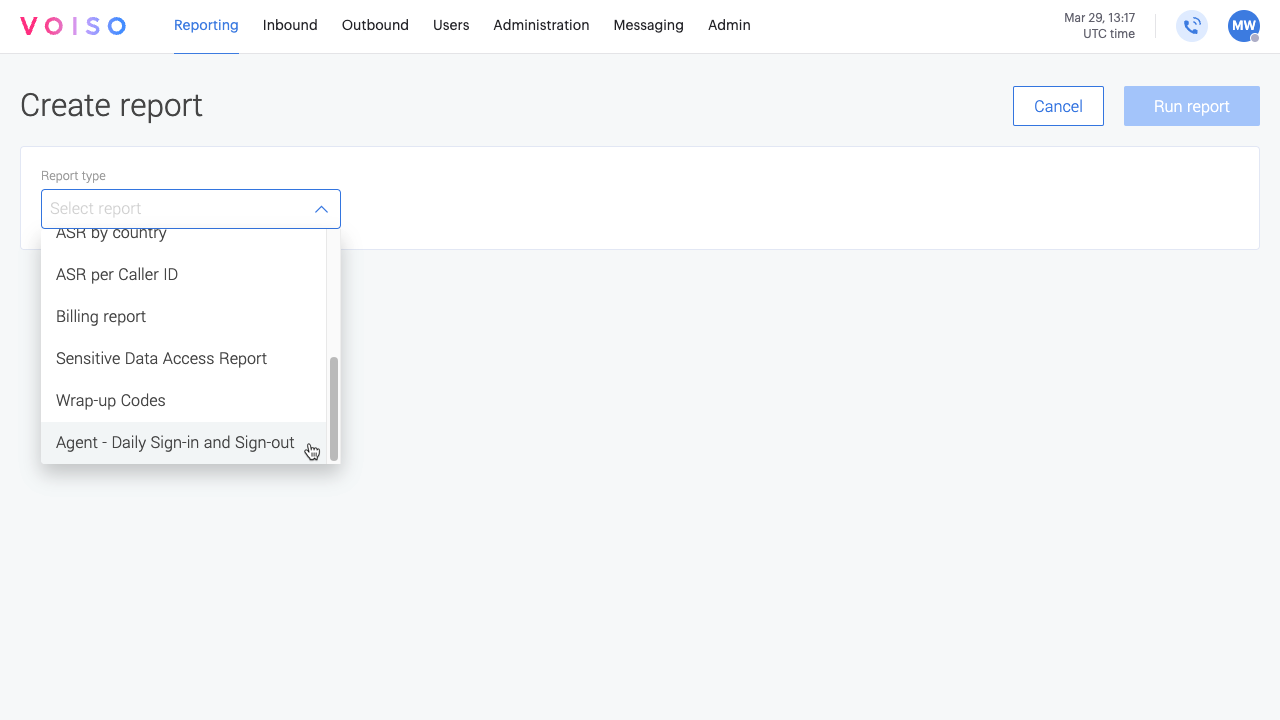
Configuring the report
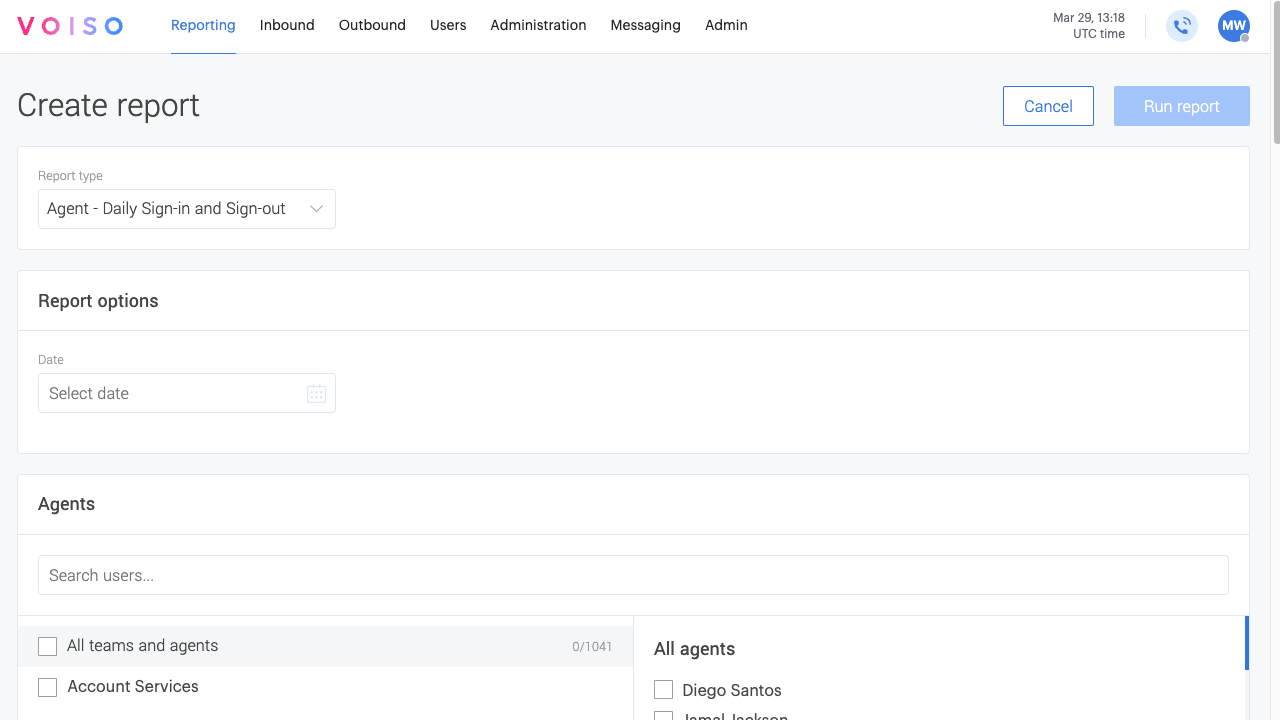
General section
No report-specific configuration is required.
Assigned agents section
The report provides sign-in and sign-out information about selected agents for the specified date range.
Click Manage to select one or more agents to include in the report.
Schedule
This report can be scheduled for automatic delivery to one or more email addresses. For details, see Historical reports overview.
Run report
To run a one-time report, choose the date or date range for which you want to generate a report. You can select a range of up to 31 days, or choose Today, Yesterday, Last 7 days, Last week, This month, or Last month, then click Generate report.
See Historical reports overview for more details.
Results
The report displays the timestamp of the first sign-in of the day for the selected agents or teams. If an agent signs out and then signs back in, subsequent sign-ins are ignored. The report also displays the timestamp of the last sign-out of the day. If the agent signs out and signs back in multiple times during the day, only the latest sign-out is recorded in the table.