Who should read this article: All users
The Voiso app is available from the Apple and Android stores to enable agents to work from any location.
Introduction
The Voiso mobile app extends the capabilities of the Voiso Agent Panel to Android and iOS devices, enabling agents to handle calls and manage their work from their mobile phone. Unlike personal phones, the Voiso mobile app ensures complete integration with your contact center’s systems, giving supervisors full oversight of agent activities.
Equipping agents with the Voiso mobile app allows them to:
- Work from anywhere – agents do not have to work at a desk.
- Be mobile without losing access to key tools like call handling, performance metrics, and status control.
- Operate within an environment where supervisors may monitor calls and ensure compliance.
Refer to the Agent Panel articles for information about how to use the Voiso softphone.
Download the Android app
The Voiso app is available on the Google Play store. To download and install it, follow these steps:
- On your Android device, open Google Play.
- Use Search to find Voiso.
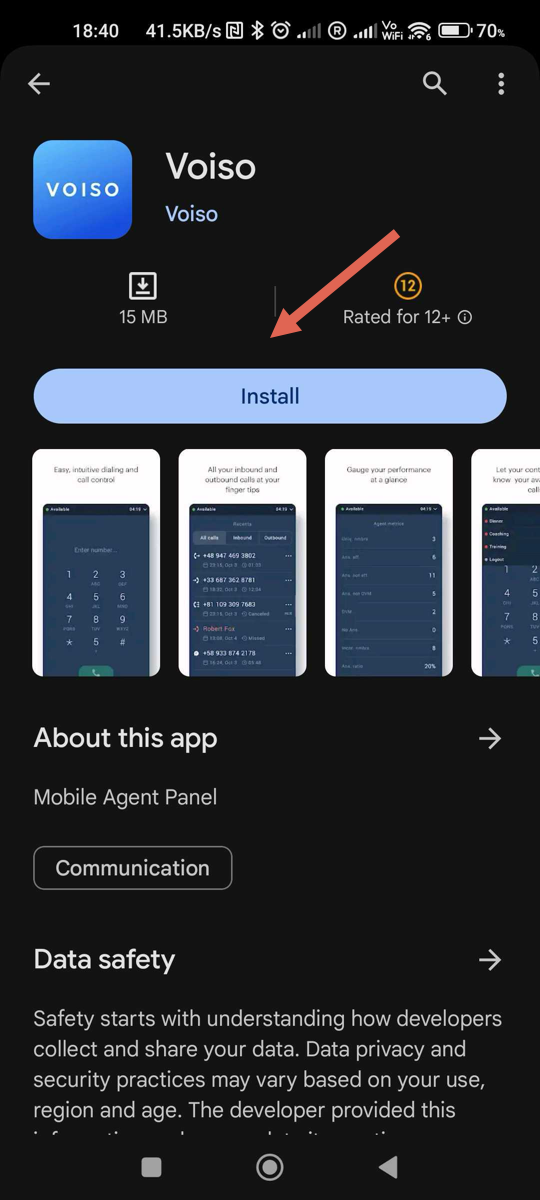
- Tap Install.
- After the app finishes installing, tap it to launch it.
- Sign in with your Voiso credentials (you might also have to choose your Voiso contact center cluster).
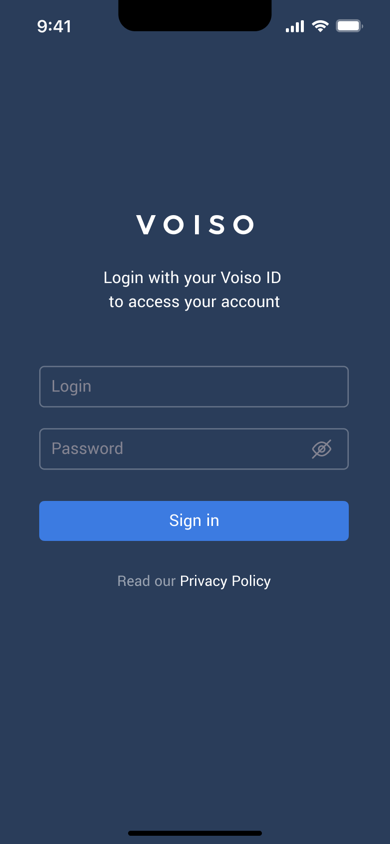
- If your contact center uses two-factor authentication (most contact centers), enter the 6-digit code generated for you by Google Authenticator.
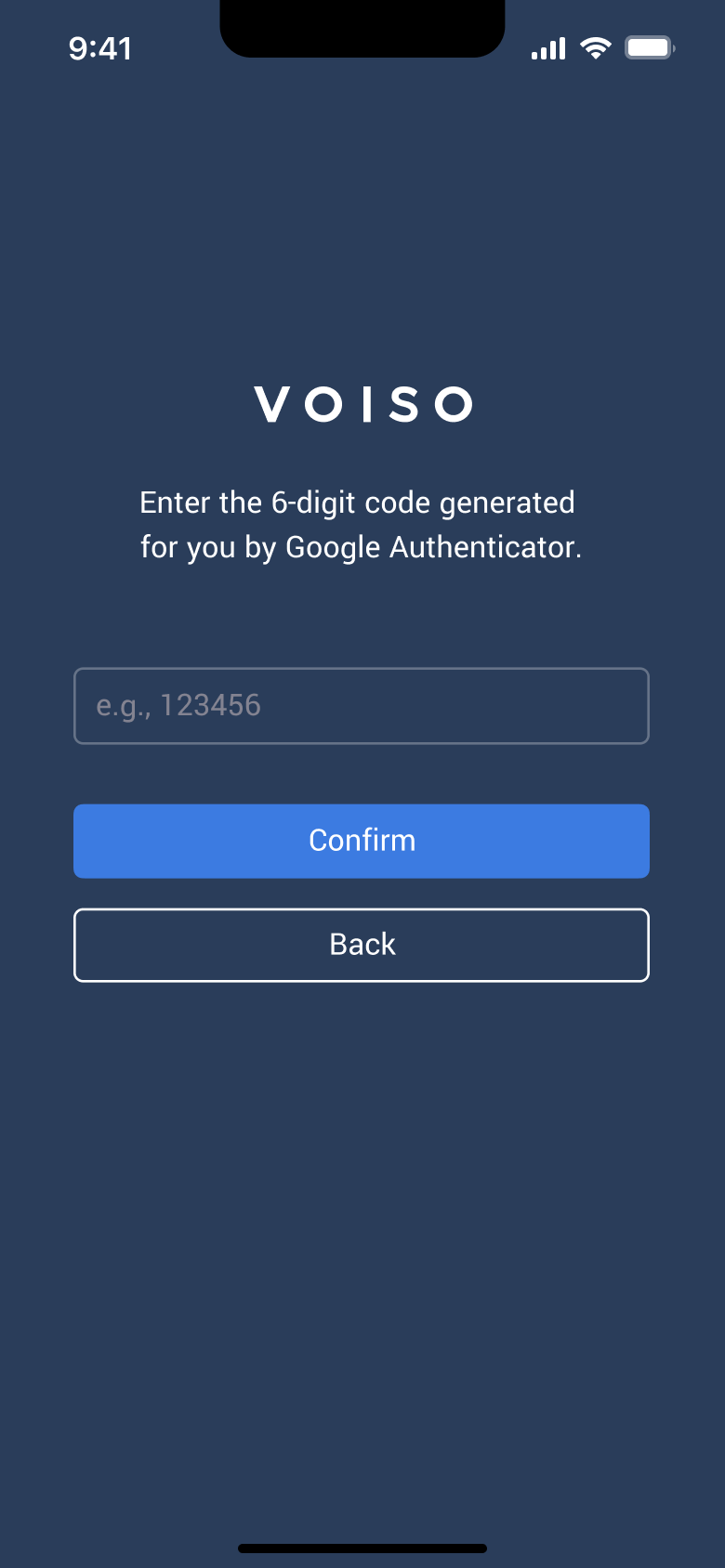
- When you are ready to receive calls, set your status to Available.
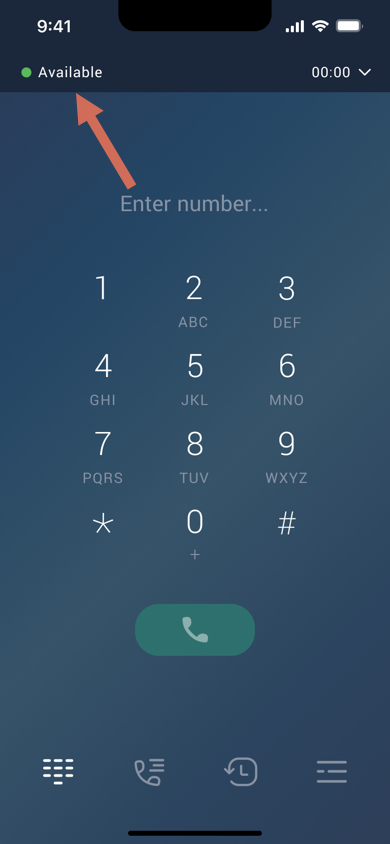
- If you receive an inbound call while you are using another app, a system notice is displayed; otherwise, the call rings in the Voiso app.
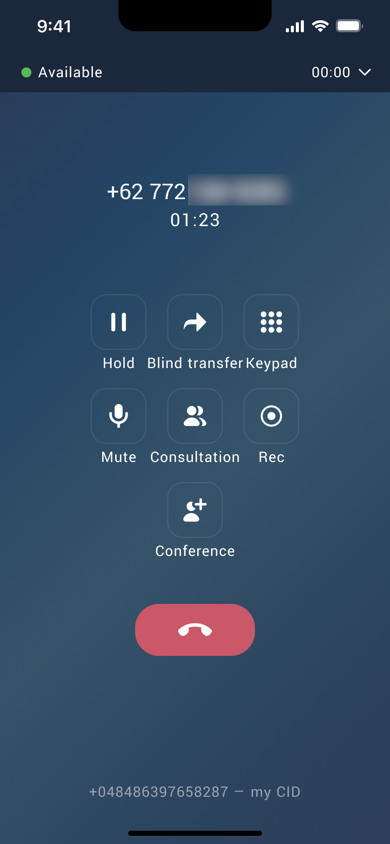
Download the iOS app
The Voiso app is available on the Apple App Store. To download it, follow these steps:
- On your iOS device, open App Store.
- Use Search to find Voiso.
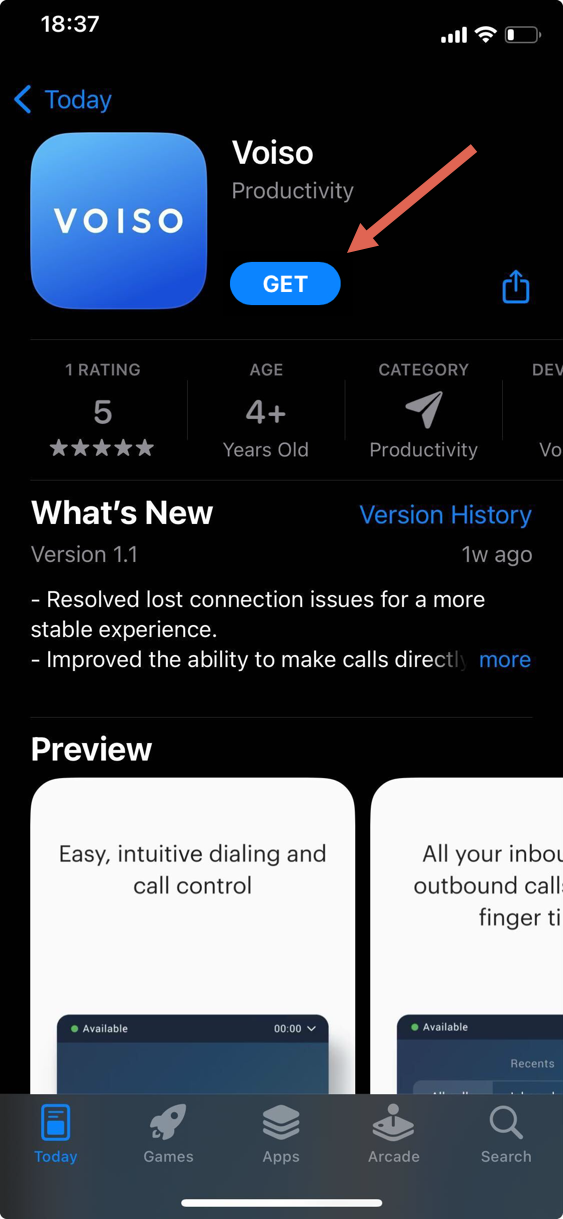
- Tap Get.
- After the app finishes downloading, tap it to launch it.
- Sign in with your Voiso credentials (you might also have to choose your Voiso contact center cluster).
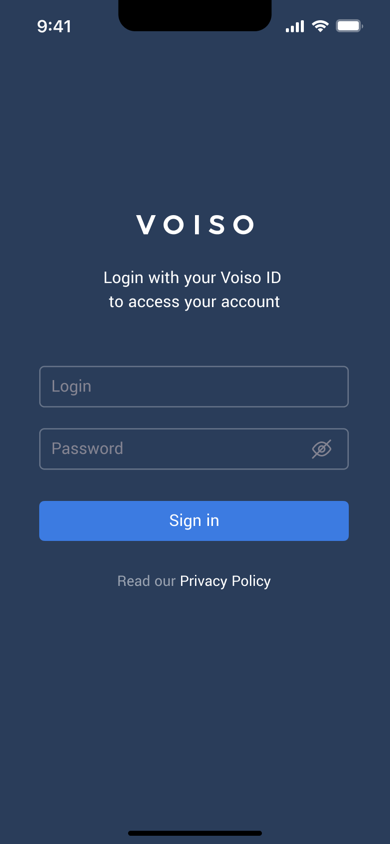
- If your contact center uses two-factor authentication (most contact centers), enter the 6-digit code generated for you by Google Authenticator.
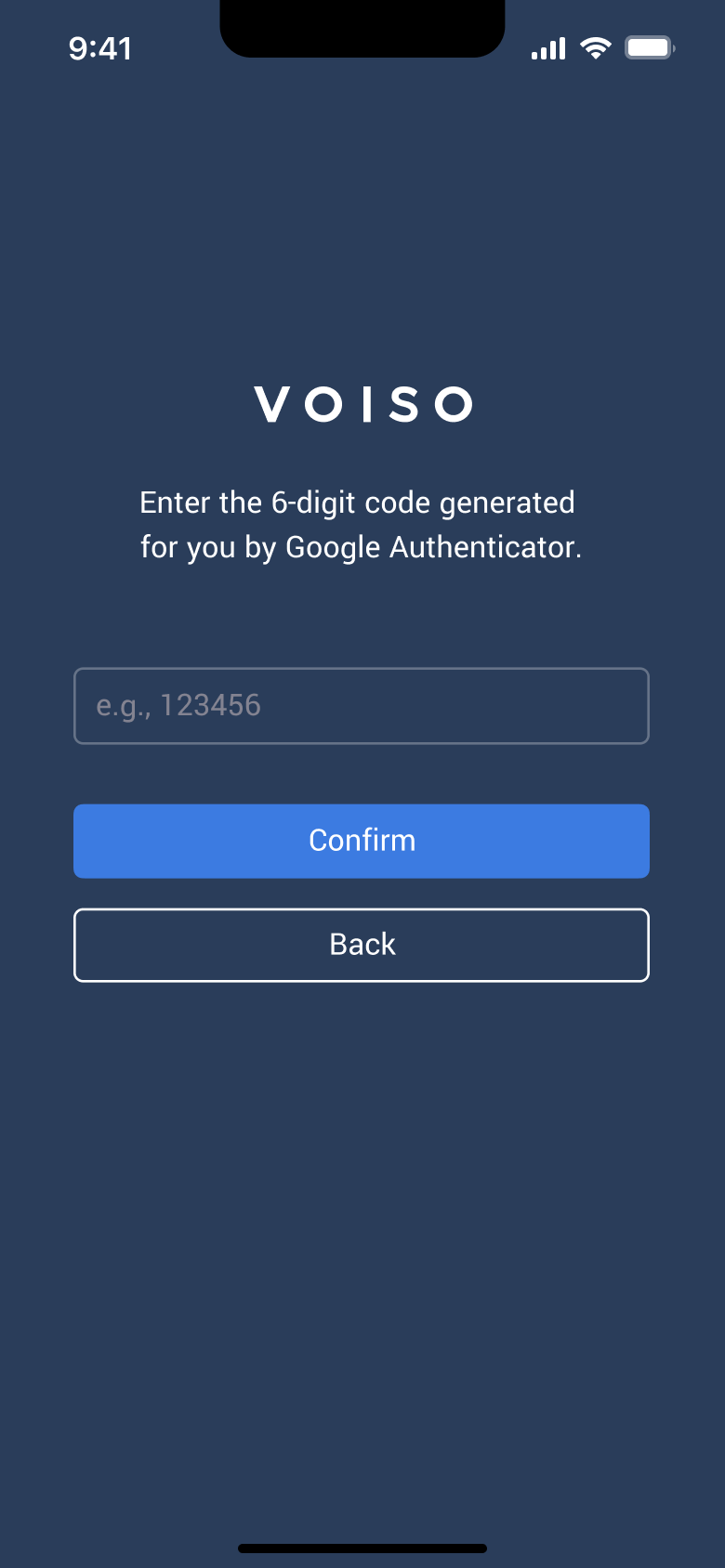
- When you are ready to receive calls, set your status to Available.
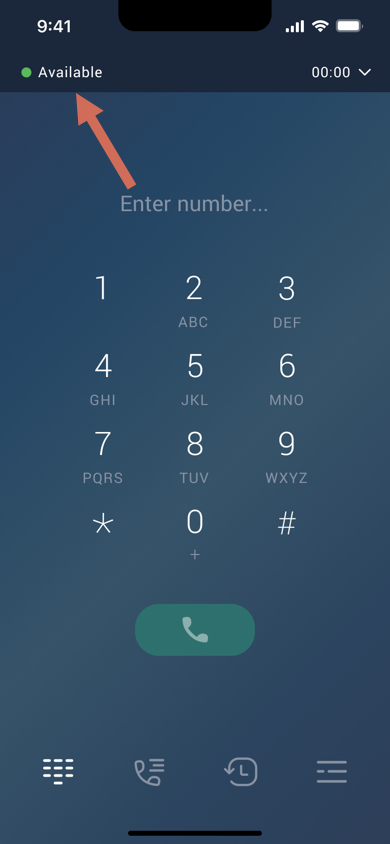
- If you receive an inbound call while you are using another app, a system notice is displayed; otherwise, the call rings in the Voiso app.
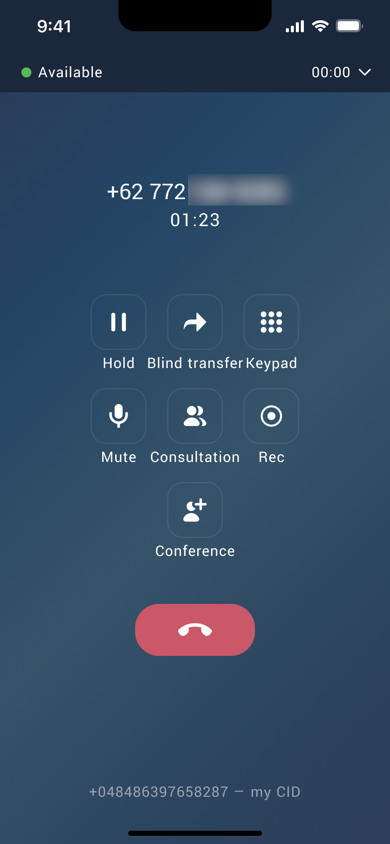
Features
The Voiso mobile app provides the same user experience as the desktop Agent Panel with the following capabilities:
- Manual and click-to-call outbound calls
- Inbound calls
- Contact list
- Call history
- Caller ID management
- Status control
- Performance metrics
- Wrap-up codes
- Complete call management features, including transfer, consult, conference, mute, and record
Enabling users to use the app
Contact centers with basic user roles
Individual users
To enable users to sign in to your contact center from the mobile app, ensure the Enable Mobile application permission is granted on the user's profile page.
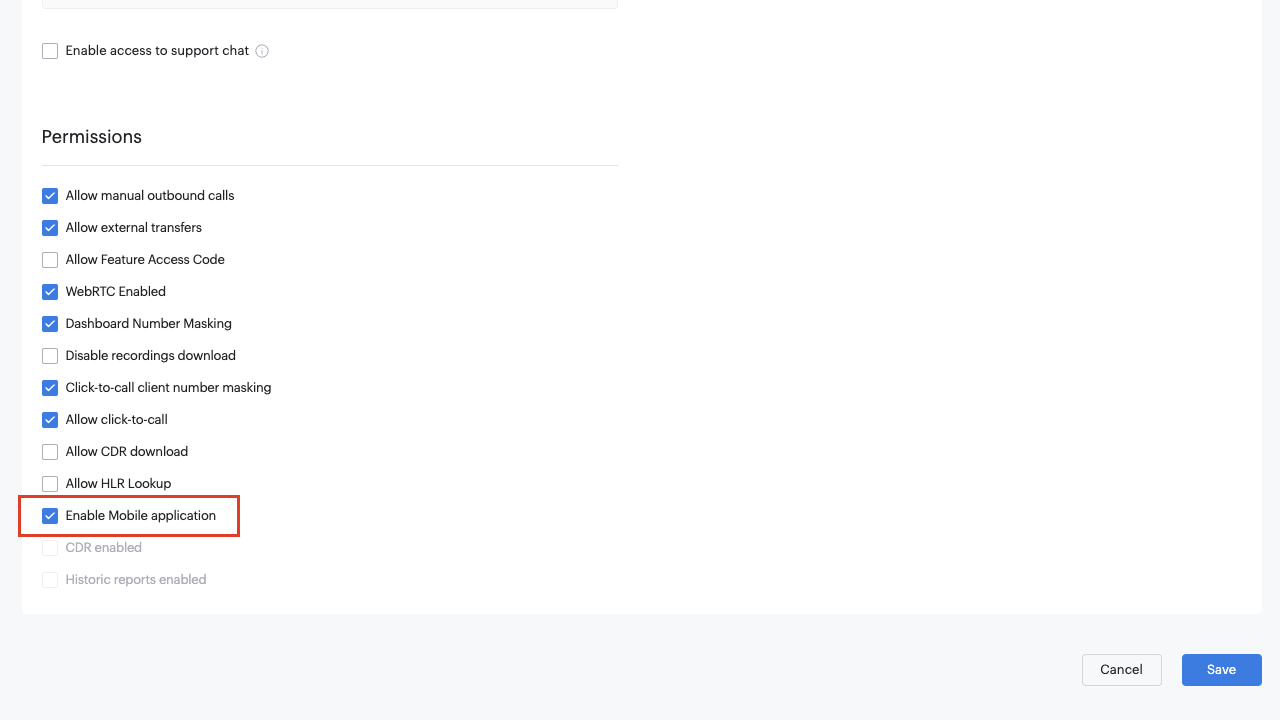
Bulk users
You can enable multiple users to access the Voiso mobile application by following these steps:
- Export the current user list as a CSV file from the Users page.
- Open the file and update the Allow Mobile Application field:
- Enter y for users who should have access.
- Enter n for users who should not.
- Save the updated file and import it back into the Users page.
For more information, refer to Basic user roles.
Contact centers with security access groups
To enable users to sign in to your contact center from the mobile app, ensure the Allow mobile WebRTC setting is enabled in their security access group.
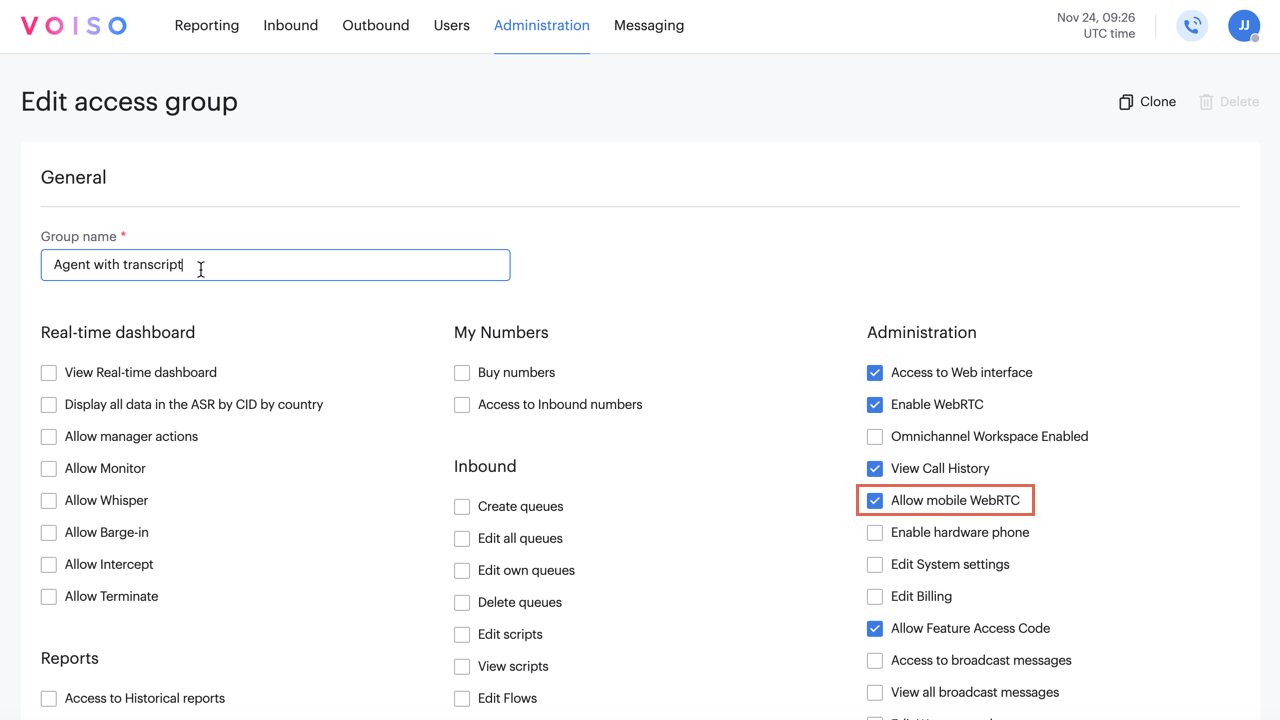
Supervising agents
The Voiso mobile app ensures that supervisors retain access to essential monitoring and management tools, including:
- Compliance monitoring
- Speech analytics and conversation performance scores
- Agent performance metrics
- Agent status monitoring
- Real-time management actions, such as monitoring, whisper coaching, barging in, intercepting, and terminating calls using Agent Zoom