Who should read this article: Administrators, Supervisors
Voiso assigns an event to every significant change of state of an interaction. Call Detail Records can be filtered according to their call events.
Events overview
Events are significant changes of state for an interaction. For example, when an interaction is transferred to a queue, a Blind transfer event is generated for the interaction. Voiso logs the time of interaction events.
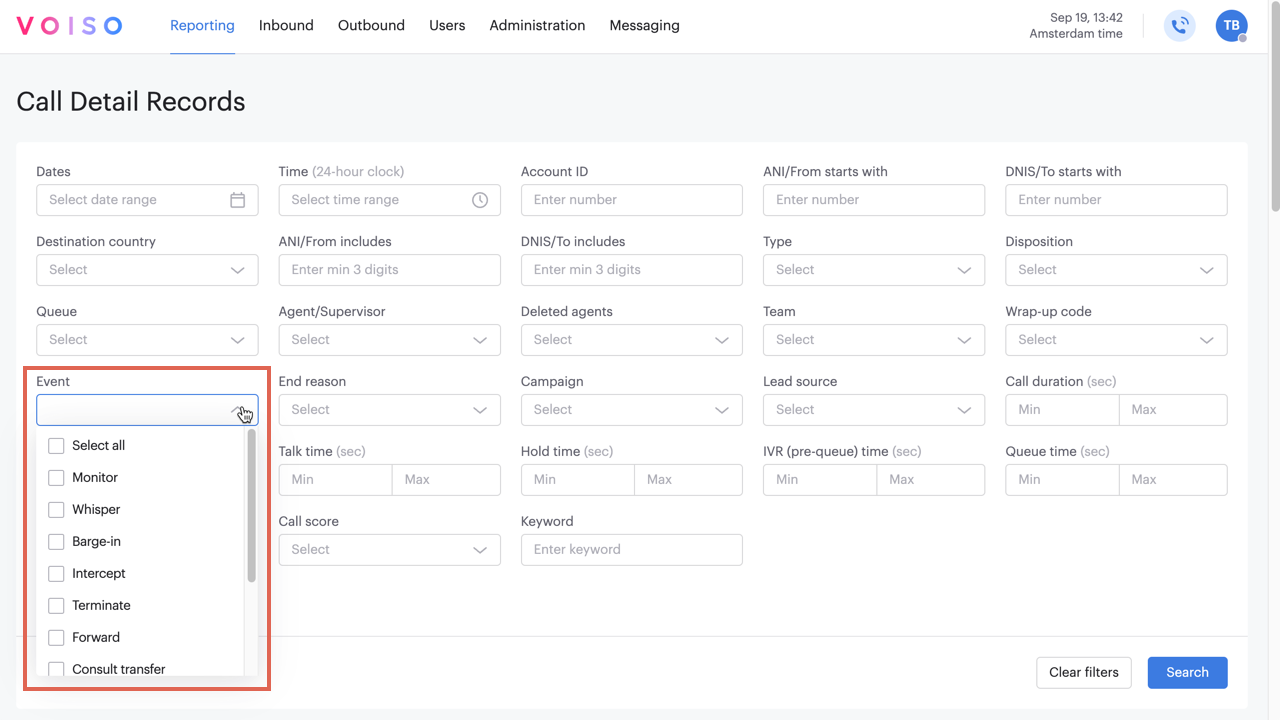
The Call Details Record feature enables you to filter interactions based on the following events:
Event | Description |
|---|---|
Monitor | A supervisor monitored the interaction. |
Whisper | A supervisor provided whisper coaching during the interaction. |
Barge-in | A supervisor joined the interaction. |
Intercept | A supervisor accepted the interaction before the target agent. |
Terminate | A supervisor or administrator ended the interaction. |
Forward | The interaction was forwarded to an external number. |
Consult transfer | The agent consulted with another party and then transferred the interaction. |
Blind transfer | The agent transferred the interaction to a queue. |
All transfers | The interaction was forwarded, consult-transferred, or blind-transferred. |
Conference | The call included a conference with another party. |
Call Score | If the Post Call Rating feature is enabled, you can search for calls that have a call score assigned. You can also filter for specific call scores using the Call Score filter. |
Agent logged off | The user’s status in Voiso was Logged off when they tried to initiate a click-to-call interaction. Before attempting to start the call, the following causes might lead to this end reason:
|
Tip
Not all events are supported for all interaction types. When you filter based on interaction type, unsupported events are not available to select from the Event filter menu.