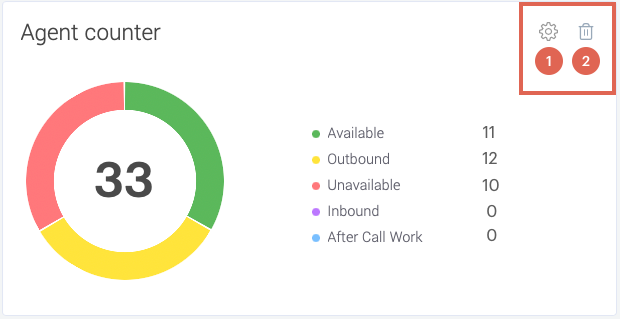{{variable.AudienceAdminSupuer}}
Monitor activity on your queues to troubleshoot issues and ensure proper agent balancing.
Introduction
Queue monitoring enables you to detect potential issues before they become critical. If the average speed of answer drops or the in-queue abandons rate rises, you can move agents from one Queue to another to keep all queues in balance. See the table below for a brief description of each widget.
Tip
You can display multiple widgets of the same type. Voiso enables you to assign a custom name to each widget.
Queue Monitoring
| Widget | Description |
|---|---|
| Queue Counter by Channel | Show the number of calls in each queue for each channel to assist with rebalancing agents. |
| In-queue Abandons | Display the percentage and ratio of inbound calls dropped after the call reached a queue. |
| Average Speed of Answer | Display the average time it takes for a call to be answered by an agent. |
| Average Call Duration by Queue | Show the average length of calls by queue. |
| Agent Counter by Queue | Show the number of agents assigned to each queue. |
| Queue Counter Waiting Trend | Monitor the trend of interactions waiting in queue across selected queues and channels during a shift. |
Modifying and removing widgets
In the top right corner of each widget are two buttons that you can use to modify the widget settings on-the-fly (1) or remove the widget from the Dashboard (2).