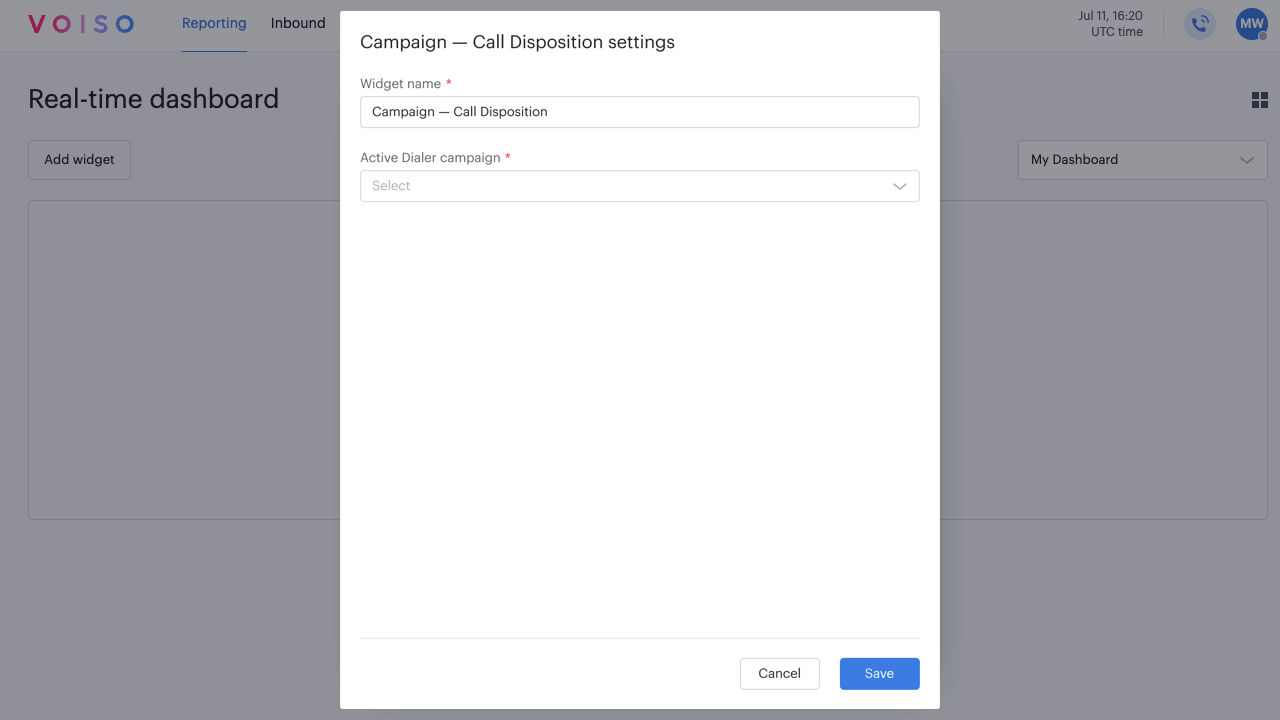Who should read this article: Administrators, Supervisors
Monitor how campaign calls are distributed across different call outcomes in real time.
Introduction
The Campaign – Call Disposition widget displays a pie chart that breaks down campaign calls by call result (Disposition code), giving supervisors an immediate view of how calls are concluding.
The widget includes both the total number of completed calls and the count of calls per disposition, including:
- Answered
- No answer
- Busy
- Rejected
- Failed (for live campaigns)
- Machine answered (for live campaigns)
Hover over any segment of the pie chart to see the exact number of calls for that disposition.
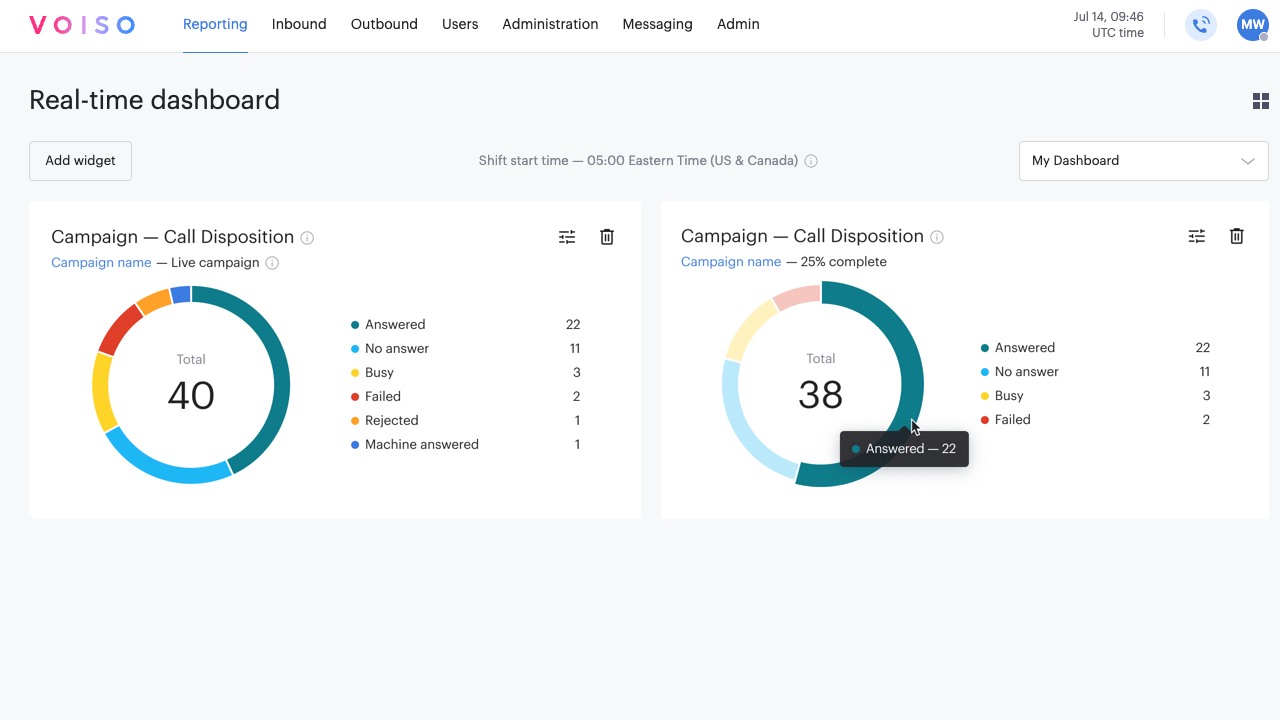
Setup
On the Campaign – Call Disposition settings panel, select the campaign to monitor. The campaign must be in the active state.