Who should read this article: Administrators, Supervisors
Monitor the maximum duration each agent spent talking with a unique contact, and the number of unique contacts each agent called.
Introduction
For a selected team or teams, the Talk time / Unique clients widget displays two outbound calling statistics side by side: the maximum amount of time agents spent talking to a unique contact (client), and the number of unique contacts (clients) each agent called.
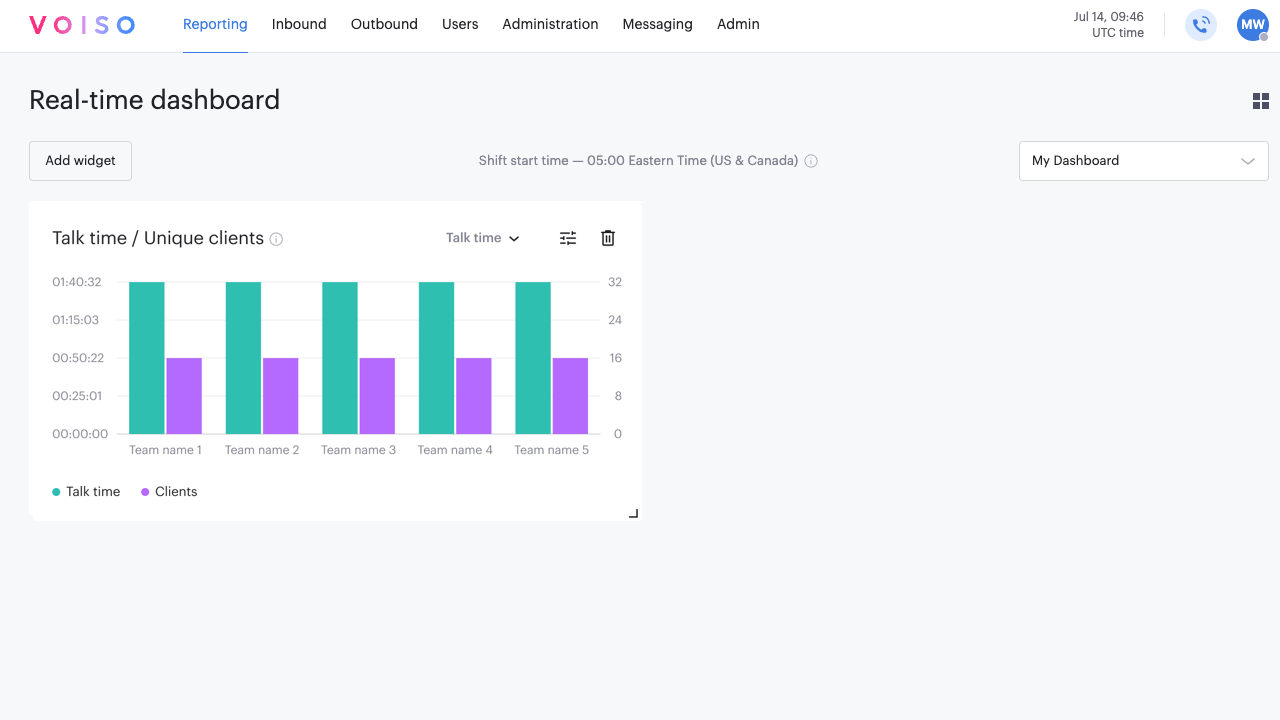
The widget counts only answered outgoing calls. Unanswered, transferred, conferenced, and consultation calls are not included, so the Unique clients statistic might not be the same as the Unique clients statistic in the Agent List widget.
The bar graph can be sorted by talk time or number of unique clients. Click the Talk time or Clients headings in the legent to change the sort order.
Setup
General tab
The Talk Time / Unique clients settings panel General tab includes the following parameters:
| Parameter | Description |
|---|---|
| Widget Name | The display name of the widget in the Real-time dashboard. If you want multiple Talk time / Unique clients widgets, each showing different information, assign unique names to help you know which widget is which. |
| Display 'Logged off' agents | By default the widget displays statistics only for signed in agents on the team. Select this option to include agents who are not signed in. |
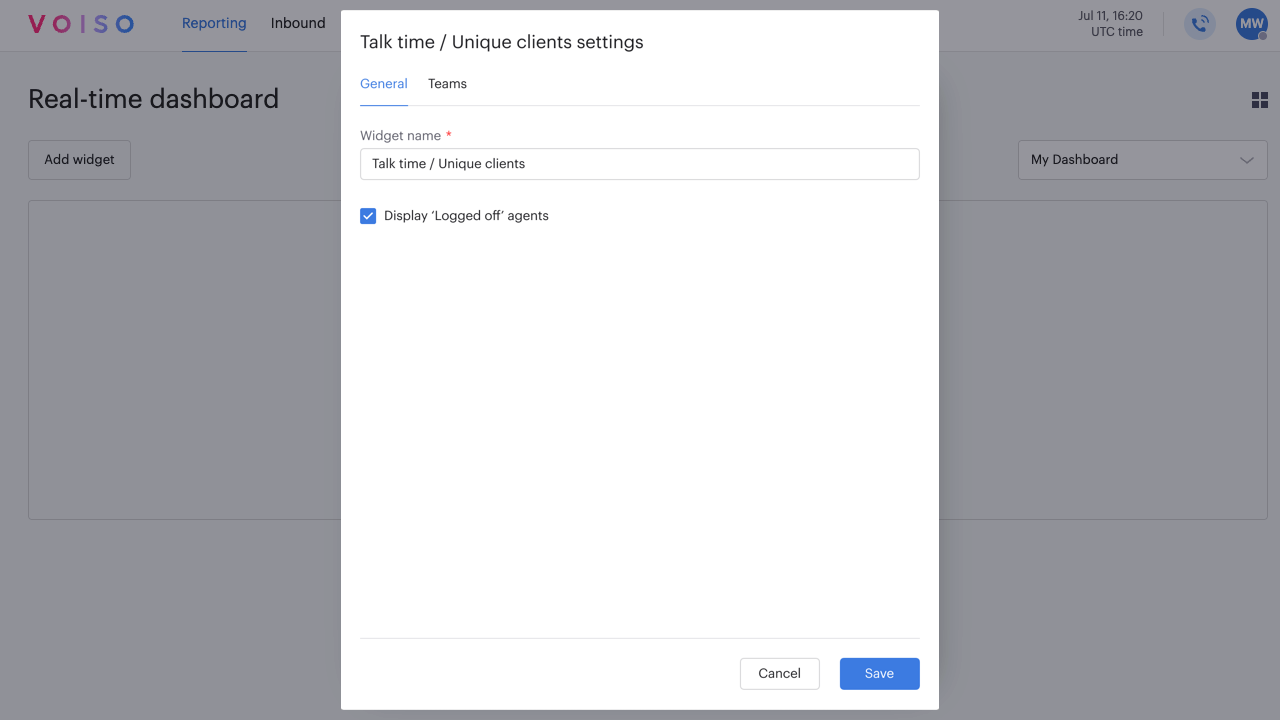
Teams tab
Select one or more teams to monitor.