Who should read this article: Administrators, Supervisors
Monitor the total time that agents spent in each status.
Introduction
The Agent Activity Duration widget displays a pie chart of agent status activity, showing the total time agents spent in each status. Hover over any segment to view the percentage of time spent in that status.
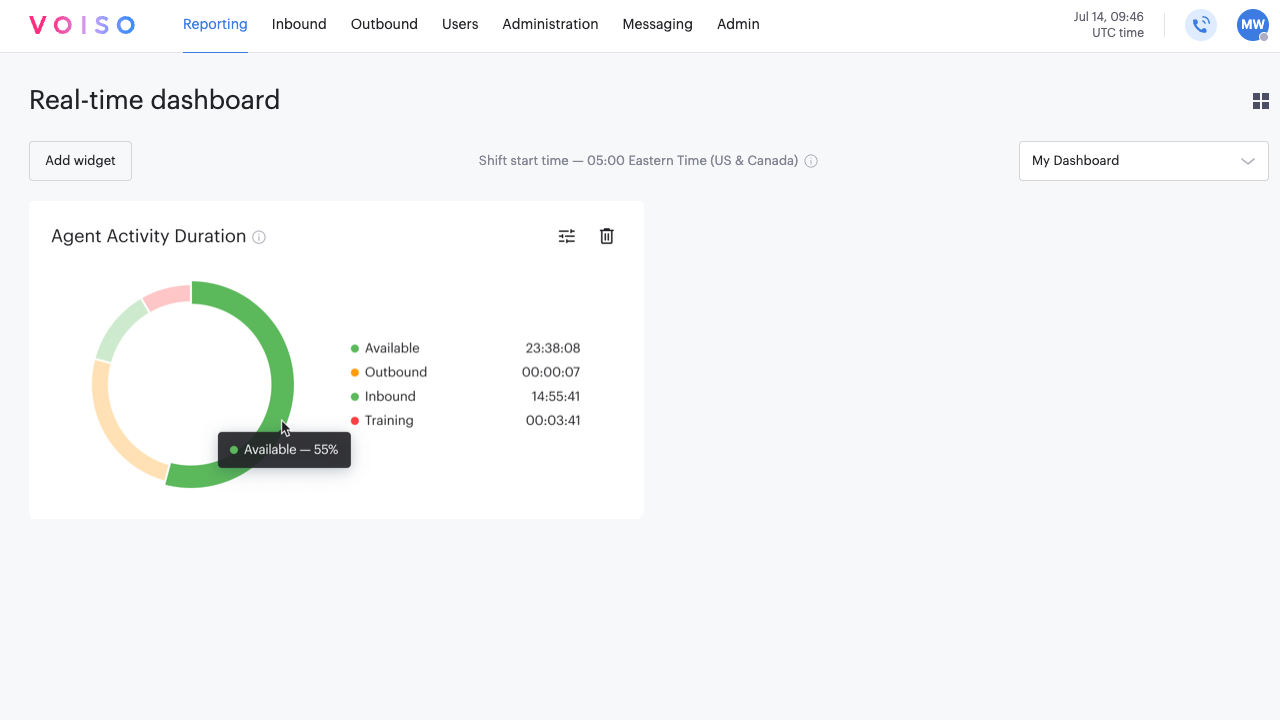
Setup
General tab
The Agent Activity Duration settings panel General tab includes the following parameters:
| Parameter | Description |
|---|---|
| Widget Name | The display name of the widget in the Real-time dashboard. If you want multiple Agent Activity Duration widgets, each showing different information, assign unique names to help you know which widget is which. |
| Display custom unavailable codes | Display the status for your custom unavailable codes when in use. |
| Display Dialing and Dialer-waiting statuses | Display the time spent dialing a call and the time spent waiting for a Dialer campaign call as separate categories in the chart. |
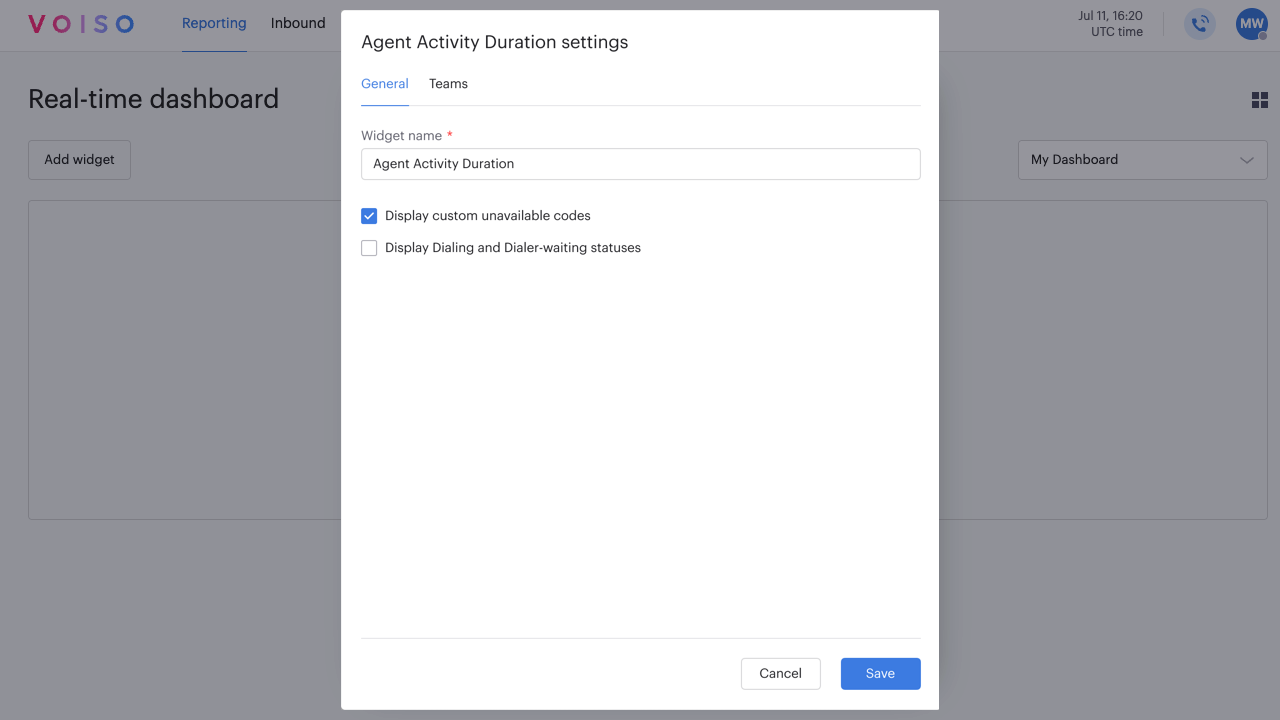
Teams tab
Select one or more teams to monitor.