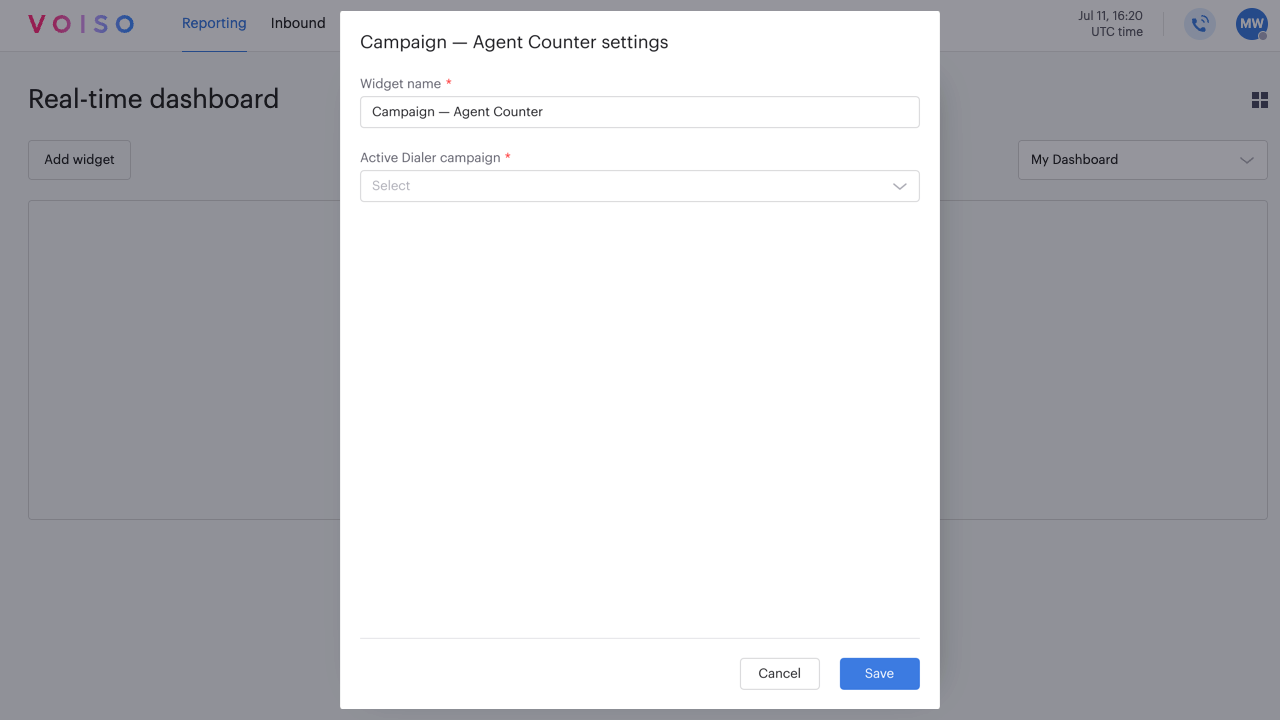Who should read this article: Administrators, Supervisors
Monitor number of agents who have joined the selected campaign and their outbound calling status.
Introduction
The Campaign - Agent Counter widget displays the number of agents who have joined the selected campaign and their outbound calling status as both a pie chart and a count of the number of agents in each status.
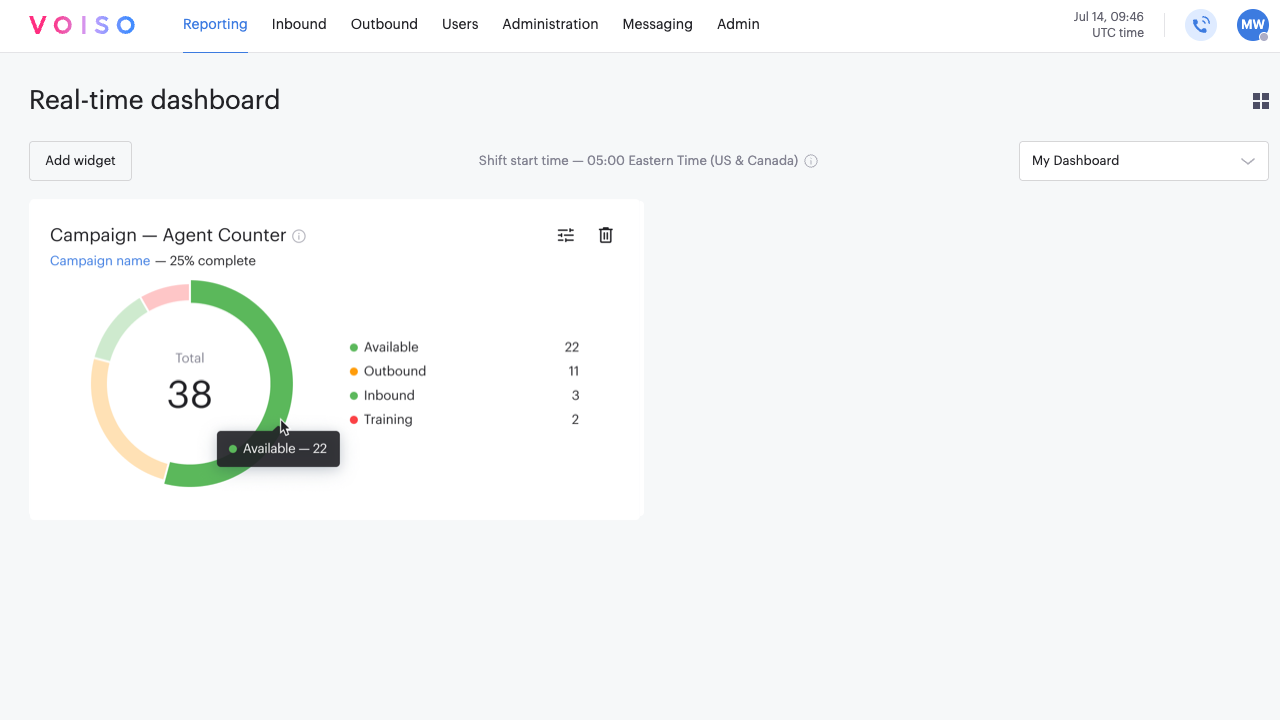
Setup
On the Campaign – Agent Counter settings panel, select the campaign to monitor. The campaign must be in the active state.