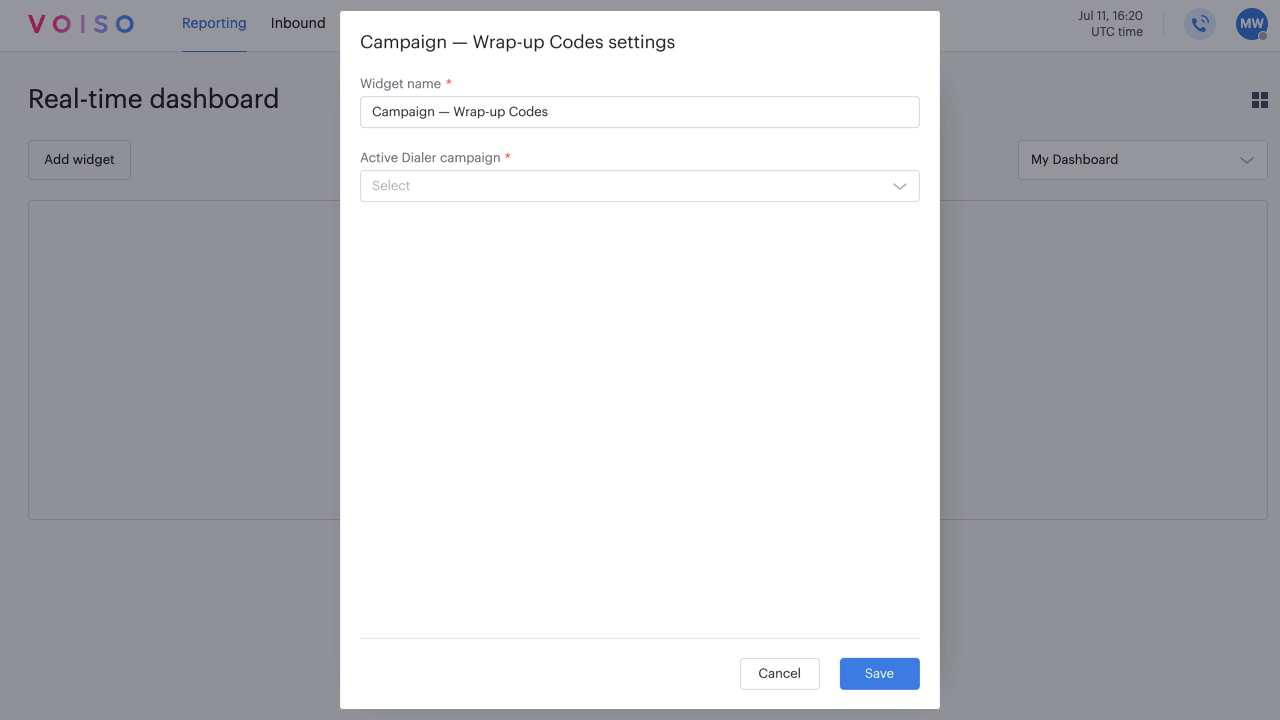Who should read this article: Administrators, Supervisors
Monitor how agents are categorizing outbound campaign calls using wrap-up codes.
Introduction
The Campaign – Wrap-up Codes widget displays a pie chart showing the number of times each wrap-up code was selected by agents during the after-call work phase of a campaign.
The total number of calls assigned a wrap-up code appears at the center of the chart. Hover over any segment to view the count for each specific wrap-up code.
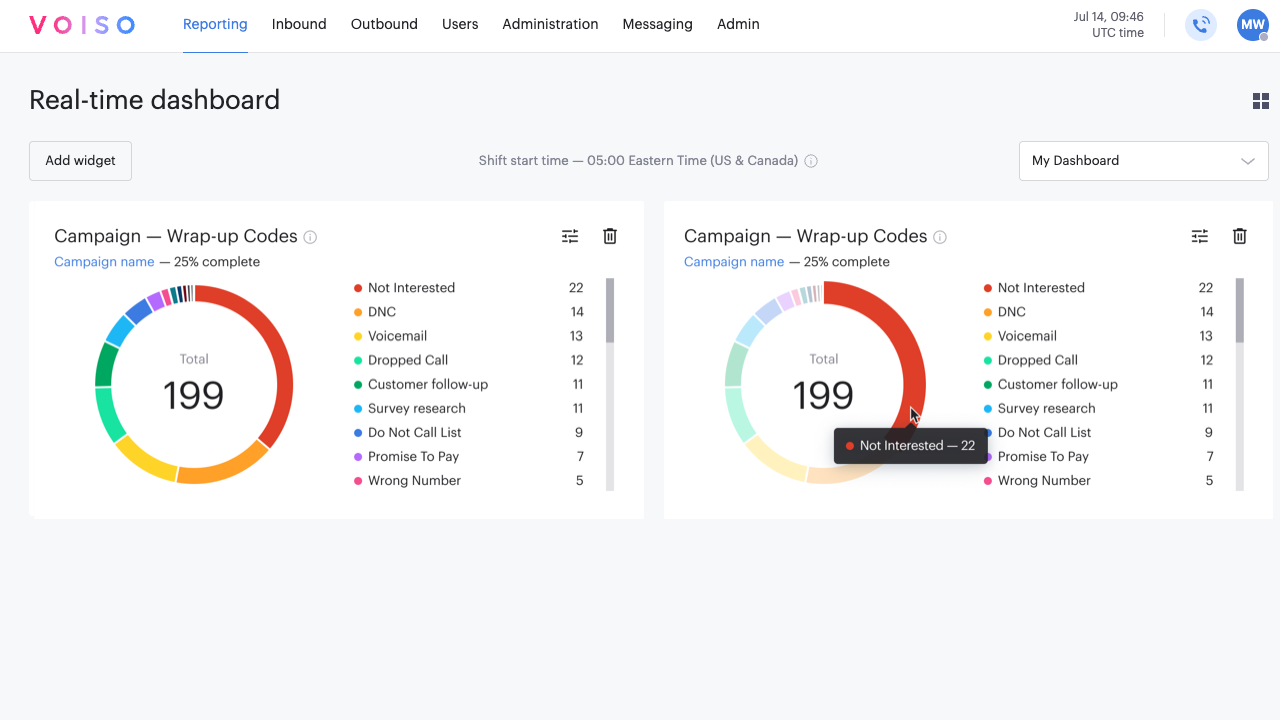
Setup
On the Campaign – Wrap-up Codes settings panel, select the campaign to monitor. The campaign must be in the active state.