Who should read this article: Administrators, Supervisors
Monitor the performance of your outbound Dialer campaigns.
Introduction
The Campaign Status widget displays campaign metrics and settings to enable you to see at a glance whether your campaign settings require adjustment to improve the metrics.
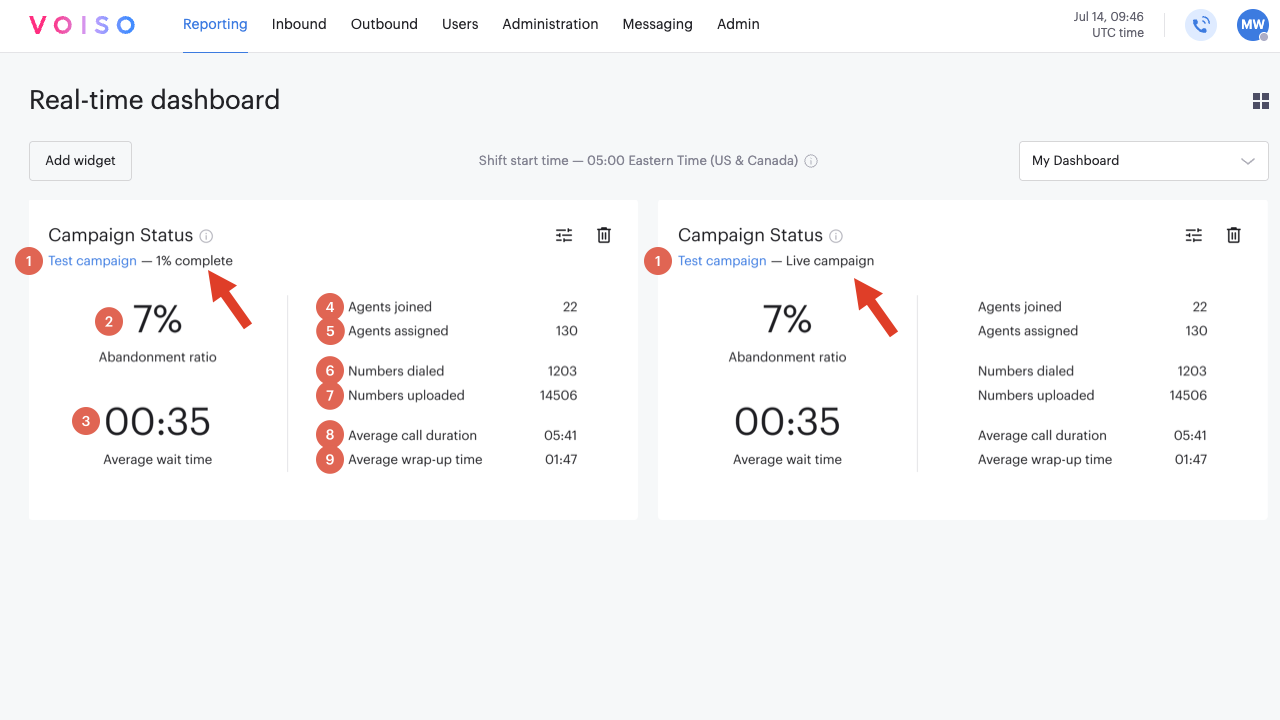
| Statistic | Description | |
|---|---|---|
| 1 | Campaign link | The name of the campaign being monitored, the percent complete or live campaign indicator, and a link to the Edit campaign page. |
| 2 | Abandonment ratio | The percentage of calls answered and ended by a contact before being connected to an agent. The statistic is colored red if the value is above the Abandonment ratio threshold value set for the widget. |
| 3 | Average wait time | The average time, in seconds, that agents wait for a new call. The statistic is colored red if the value is above the Average wait time threshold value set for the widget. |
| 4 | Agents joined | The number of agents who are currently joined to the campaign. |
| 5 | Agents assigned | The number of agents who are assigned to the campaign whether they have joined or not. |
| 6 | Numbers dialed | The count of unique phone numbers that the campaign has fully processed so far. No further redials or additional processing will occur for those numbers. |
| 7 | Numbers uploaded | The number of unique numbers that have been assigned to the campaign. For live campaigns this number increases when new numbers are automatically added. |
| 8 | Average call duration | The average time, in minutes and seconds, agents spend on the phone with a contact. Includes hold time. |
| 9 | Average wrap-up time | The average time, in minutes and seconds, agents spend in the after-call work state. |
Setup
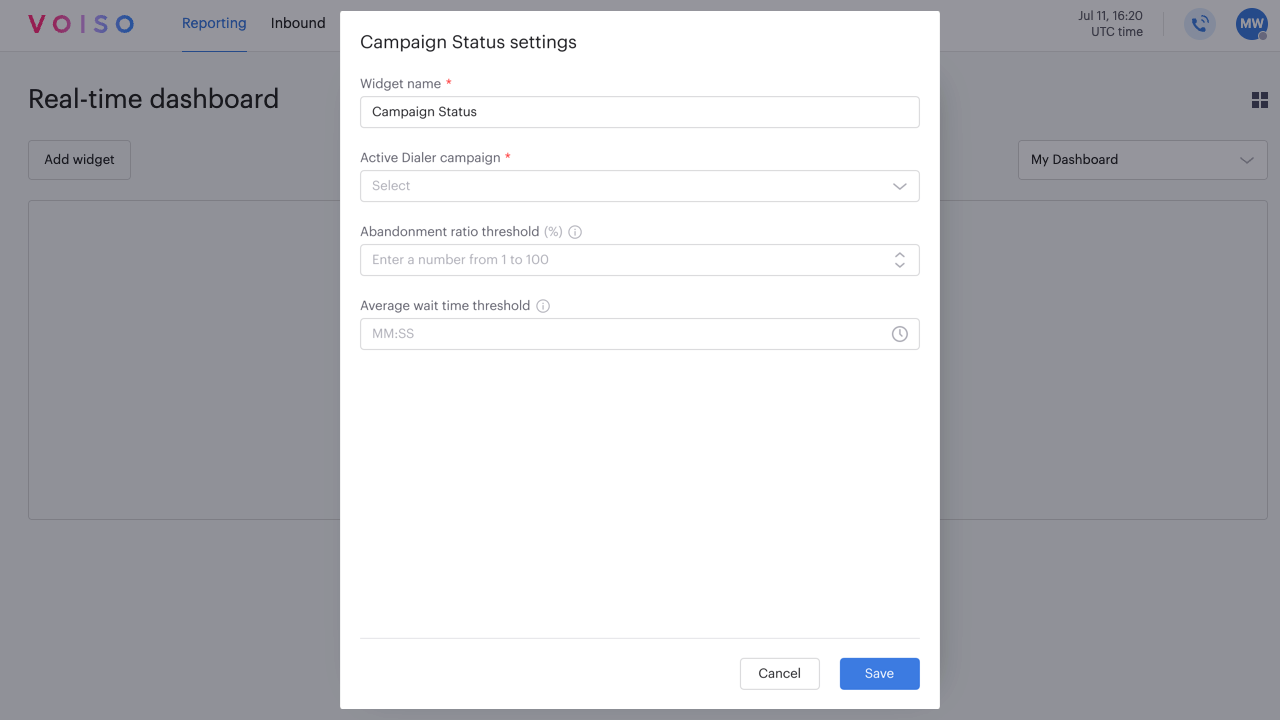
On the Campaign Status settings panel, set the following parameters:
| Parameter | Description |
|---|---|
| Widget Name | By default, the widget is named Campaign Status; however, if you plan to monitor more than one campaign, you might choose to name each widget by campaign. |
| Active Dialer campaigns | Select the campaign to monitor. The campaign must be in the active state. |
| Abandonment ratio threshold | Specify the Abandonment Ratio alert threshold in percent. When the ratio is at or above the threshold, the metric displays in red. |
| Average wait time threshold | Specify the Average waiting time alert threshold in minutes and seconds. When the waiting time is is at or above the threshold, the metric displays in red. |