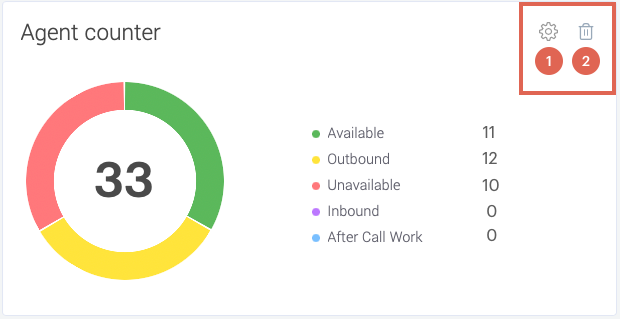Who should read this article: Administrators, Supervisors
Monitor the performance of your outbound Dialer campaigns—as well as your overall contact center—in real time.
Introduction
Voiso provides a range of widgets on the Real-time dashboard for tracking the performance of your outbound Dialer campaigns alongside other contact center operations. The table below summarizes each widget’s purpose and focus.
The Real-time dashboard gives supervisors and administrators a customizable, up-to-the-minute view of campaign activity. By reviewing real-time metrics, Supervisors can make timely decisions and adjust campaign settings on the fly—without pausing the Dialers—to maintain performance and efficiency.
You can display multiple widgets of the same type. Voiso enables you to assign a custom name to each widget.
Dialer Monitoring
| Widget | Description |
|---|---|
| Campaign Status | Display metrics such as the average time it takes for an agent to answer a call and the average call length. |
| Campaign - Call Disposition | Display the number of campaign calls by the call result: answered, no answer, busy, rejected, or failed. |
| Campaign - Agent Counter | Display the number of agents who have joined the campaign and their status. |
| Campaign - Wrap-up Codes | Display the number of campaign calls by wrap-up code. |
| Campaign - Dial Attempts | Display the number of times that each campaign contact was called. |
Modifying and removing widgets
In the top right corner of each widget are two buttons that you can use to modify the wdiget settings on-the-fly (1) or remove the widget from the dashboard (2).