Who should read this article: Administrators, Supervisors
Monitor Wrap-up code usage by agents.
Introduction
The Wrap-Up Codes widget displays the wrap-up codes assigned by agents, on a selected team or teams, to categorize the interactions they’ve handled since signing in. The widget aggregates Wrap-up codes by specified channels.
The Wrap-up Codes widget does not count wrap-up codes assigned for Outbound Dialer Campaign calls. Refer to Campaign – Wrap-up Codes.
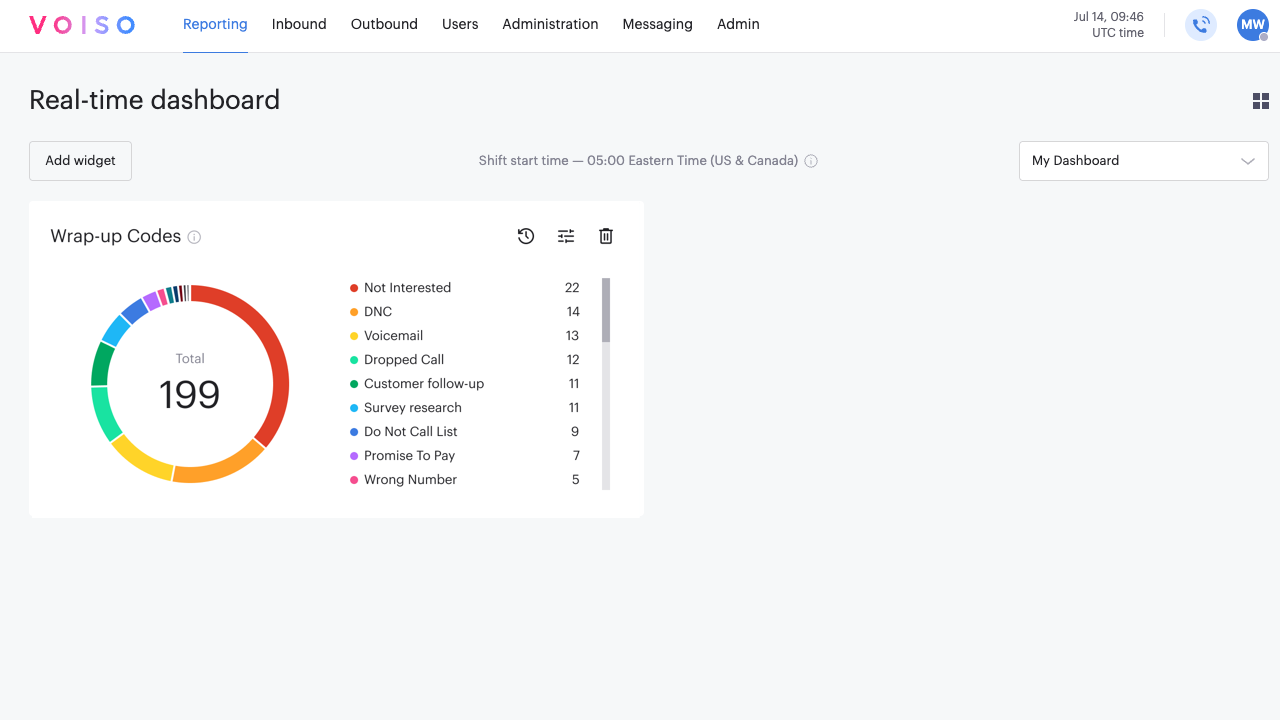
To see the breakdown of Wrap-up codes by channel, hover your mouse pointer over the pie chart to display the channel tooltip.
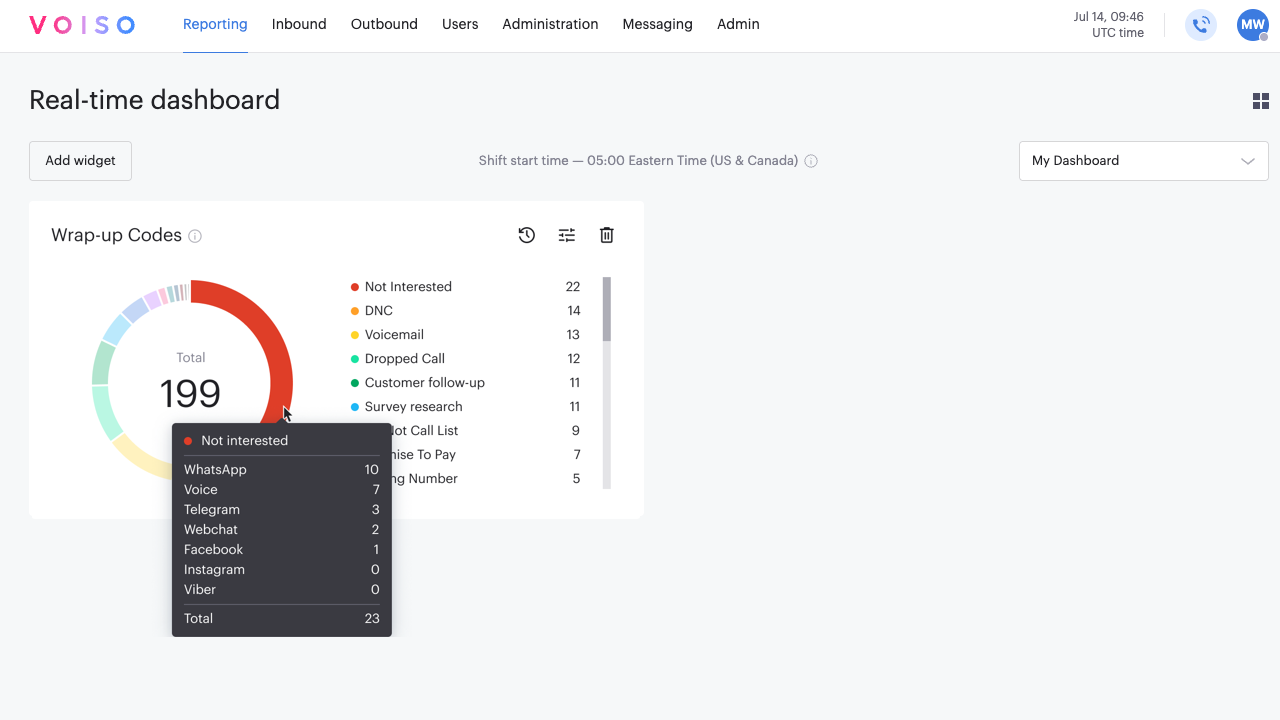
Click Historical report to display the Wrap-Up Codes historical report page in a new tab. The report settings are the same as those of the widget. Choose a date and time for the report, then click Run report.
Setup
General tab
The Wrap-Up Codes settings panel General tab includes the following parameters:
| Parameter | Description |
|---|---|
| Widget Name | The display name of the widget in the Real-time dashboard. If you want multiple Wrap-Up Codes widgets, each showing different information, assign unique names to help you know which widget is which. |
| Display manual outbound and click-to-call calls | Include manually dialed and click-to-call outbound calls in the pie chart. |
| Display inbound calls | Include inbound calls in the pie chart. |
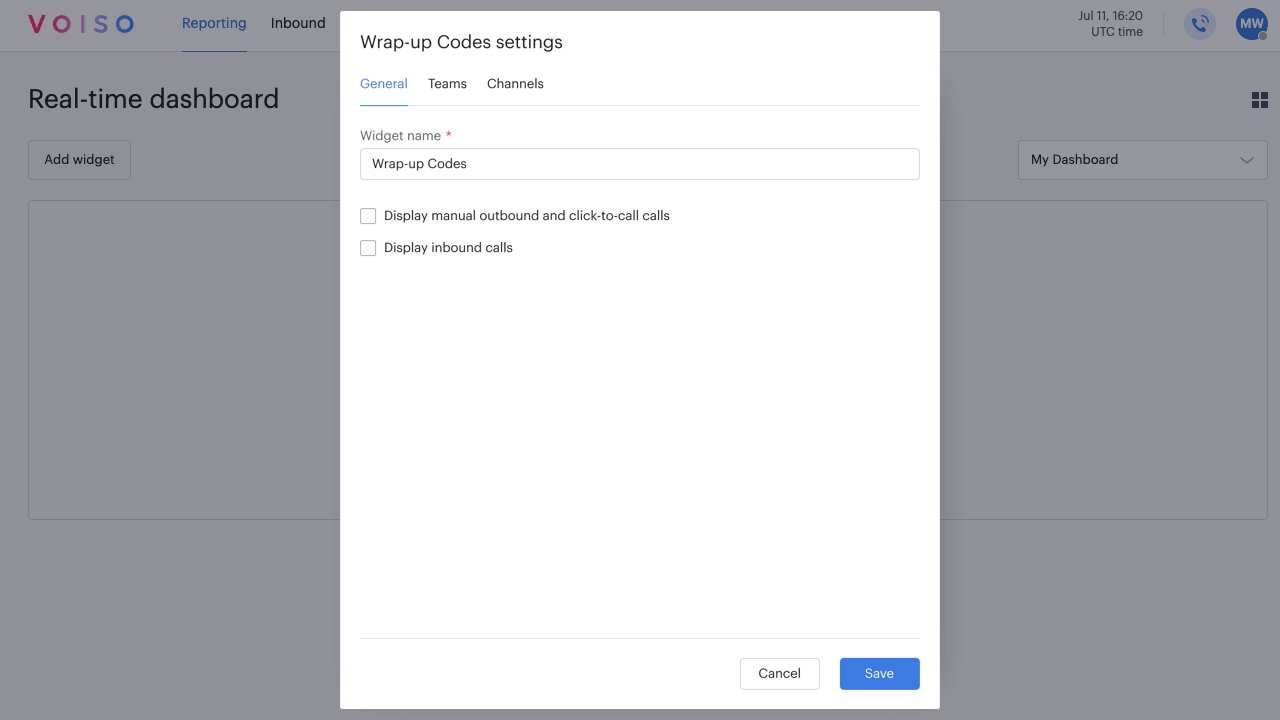
Teams tab
Select one or more teams to monitor.
Channels tab
Select one or more digital channels to monitor.