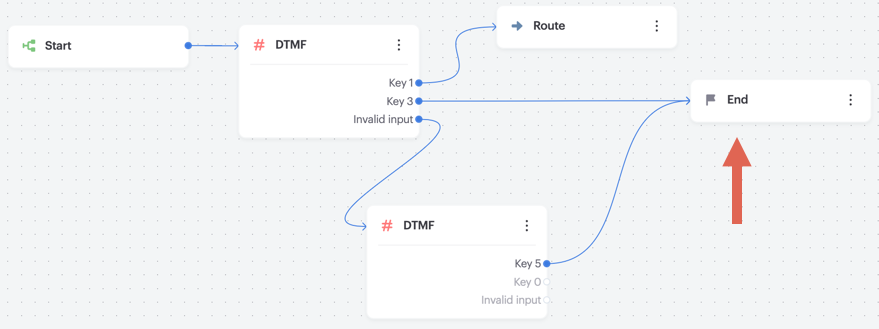Who should read this article: Administrators
The End node terminates the call in a Flow Builder interaction flow.
Connections
The End node supports unlimited input connections. It does not allow any output connections.
Using the End node
To add an End node to your interaction flow, click the End node icon:

The End node allows multiple input links, but has no output link. When an interaction reaches this node, it is terminated.
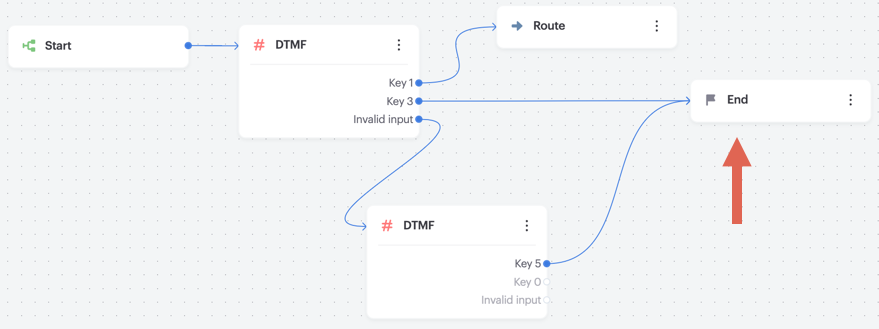
The way a call or other interaction is routed within your contact center system from IVR to queue to agent or voicemail. An ideal flow always enables an interaction to reach the best target to handle it. A well designed flow never lets the caller reach a deadend or loop. A flow is your customer service road map. A well designed flow ensures that callers are given the correct options for the time of day they call. A good flow ensures that the call reaches resolution in the most efficient way.