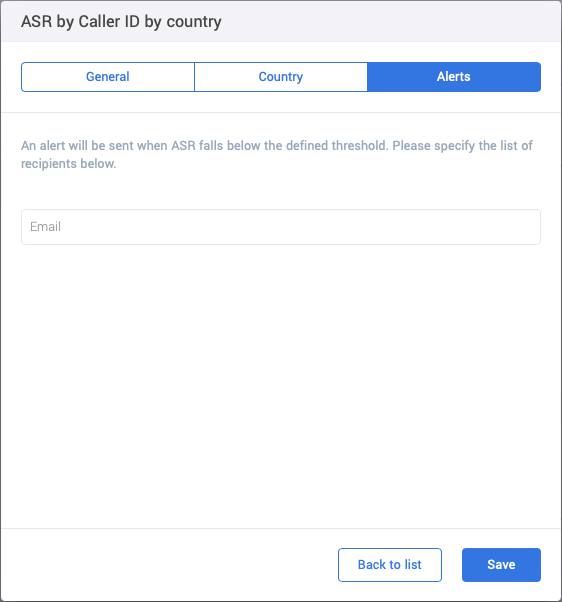Who should read this article: Administrators, Supervisors
Monitor your Caller ID performance in real time to identify potential issues and ensure successful outbound delivery.
The ASR By Caller ID By Country widget is available for contact centers on the Pro plan or higher.
Introduction
The answer-seizure ratio (ASR) is a standard telecom metric that measures network quality and the rate of successful outbound call attempts. ASR represents the percentage of answered calls out of total call attempts.
A higher ASR indicates better call connectivity and delivery success. A lower ASR may suggest problems such as network congestion, blocked or incompatible Caller IDs, busy signals, or unanswered calls. When ASR is low, reviewing your Caller IDs is a good starting point.
The ASR by Caller ID By Country widget tracks ASR and related performance metrics per Caller ID and destination country. It includes both the standard Telecom ASR and the Voiso Answer Ratio, which excludes voicemail answers.
The widget displays a table of values for each Caller ID used in manually dialed and click-to-call outbound calls during the shift. The following columns are included:
| Column | Description |
|---|---|
| Caller ID | The destination country and Caller ID in use. |
| Attempts | The total number of outbound call attempts for each Caller ID. |
| Telecom ASR | The traditional telecom ASR: the number of effective and not effective calls (including DVM calls), divided by the total number of attempts. Expressed as a percentage. |
| Answer Ratio | The Voiso ASR: the number of effective and not effective calls (excluding voicemail), divided by the total number of attempts. Expressed as a percentage. |
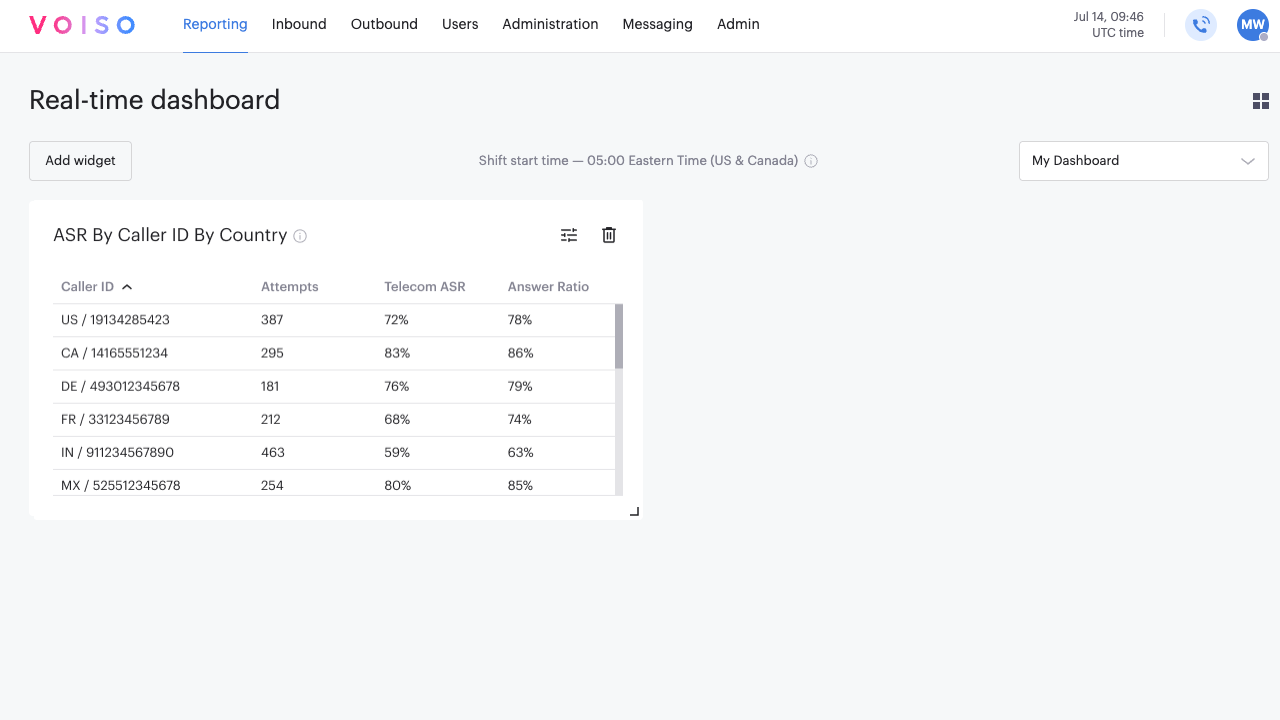
Setup
General tab
On the ASR by Caller ID By Country settings panel, General tab, give the widget a name to clarify what you're monitoring.
- Set the Min dial attempts to hide Caller IDs that fall below the defined minimum number of outbound call attempts.
- Set the Min answer ratio to define the minimum acceptable ASR. This value also serves as a trigger for email alerts.
Optional display toggles:
- Display 'Attempts' count
- Display 'Telecom ASR'
- Display 'Answer Ratio'
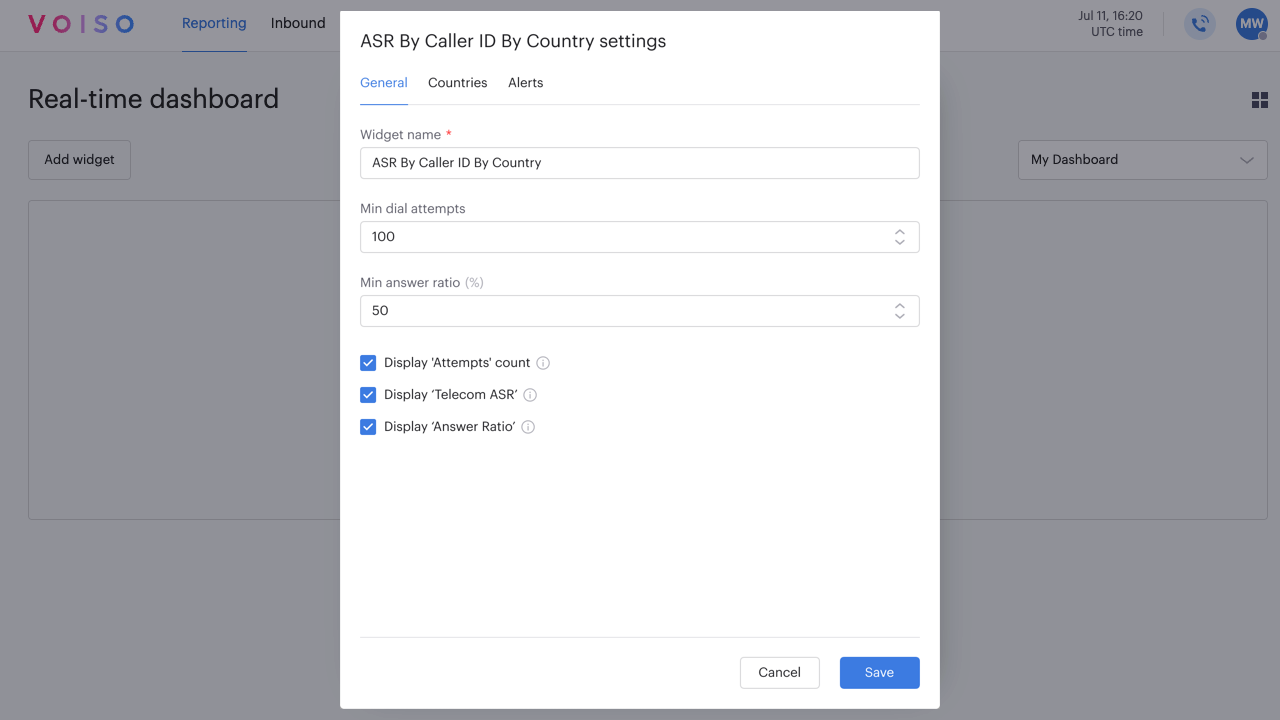
Countries tab
On the Countries tab, select one or more destination countries to include in the widget results.
Alerts tab
On the Alerts tab, enter one or more email addresses to receive alerts if the ASR falls below the configured thresholds of minimum dial attempts and minimum answer ratio.