Who should read this article: Administrators, Supervisors
Monitor keyword usage by agents and contacts.
Important
The Speech Analytics and Keywords features are available for contact centers on the Pro plan or higher.
Introduction
Use the Keyword Counter widget to display the number of times specific keywords occurred in conversations.
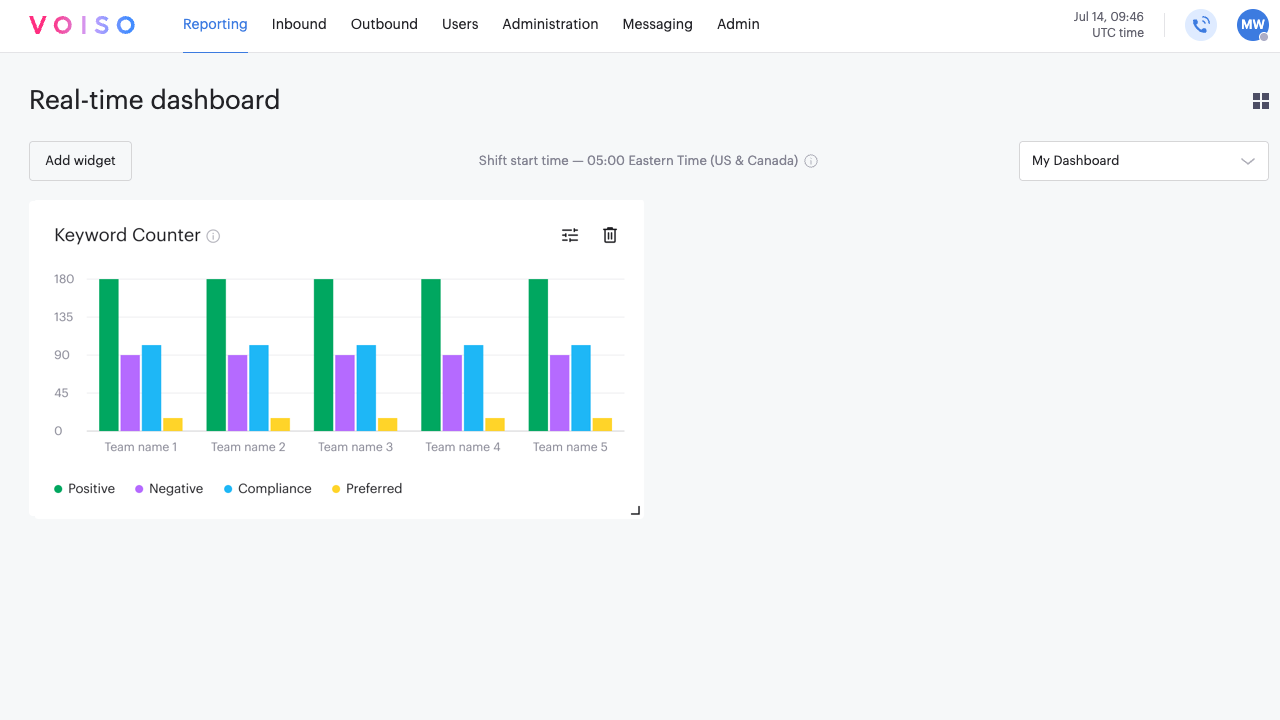
The Voiso Keywords and Speech analytics features use Voiso speech recognition technology to process call audio recordings into a text transcript of the call. The transcript is stored as part of the Call Detail Record (CDR) and is available in the Keyword Counter widget.
Setup
General tab
The Keyword Counter settings panel General tab includes the following parameters:
| Parameter | Description |
|---|---|
| Widget Name | The display name of the widget in the Real-time dashboard. If you want multiple Keyword Counter widgets, each showing different information, assign unique names to help you know which widget is which. |
| Keyword groups | Choose from one or more of the keyword group that are defined for your contact center. |
| Call participants | Specify whether you want to report on all participants in calls, just agents, or just contacts. |
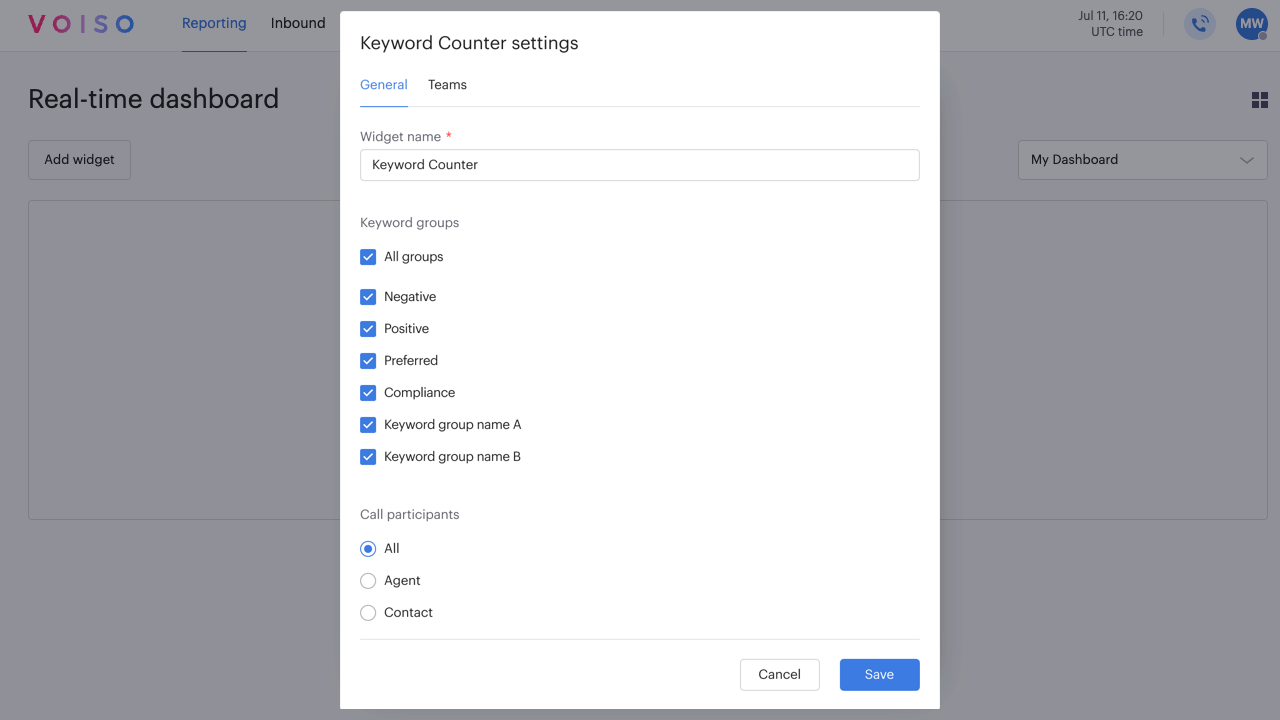
Teams tab
Select one or more teams to monitor.