Who should read this article: Administrators, Supervisors
Voiso does not limit your access to historical data about your contact center. Access every interaction record from the Call Detail Records page and every report from the Historical reports page.
Introduction
Use the Call Detail Records and Historical reports features to analyze and report on any interaction, trend, or statistic from your contact center's complete history.
Call Detail Records
To view interactions for any date or date range, in the Call Detail Records page, click the Dates field (1) to select any date or range of dates, including commonly used dates and date ranges, such as Today, Last Week, and This year (2).
To specify a custom date or date range, click the Dates field (1), then scroll (3) in the calendar menu to the first date and click it. Next scroll (4) in the calendar menu to the last date and click it. The date range is displayed in the Dates field.
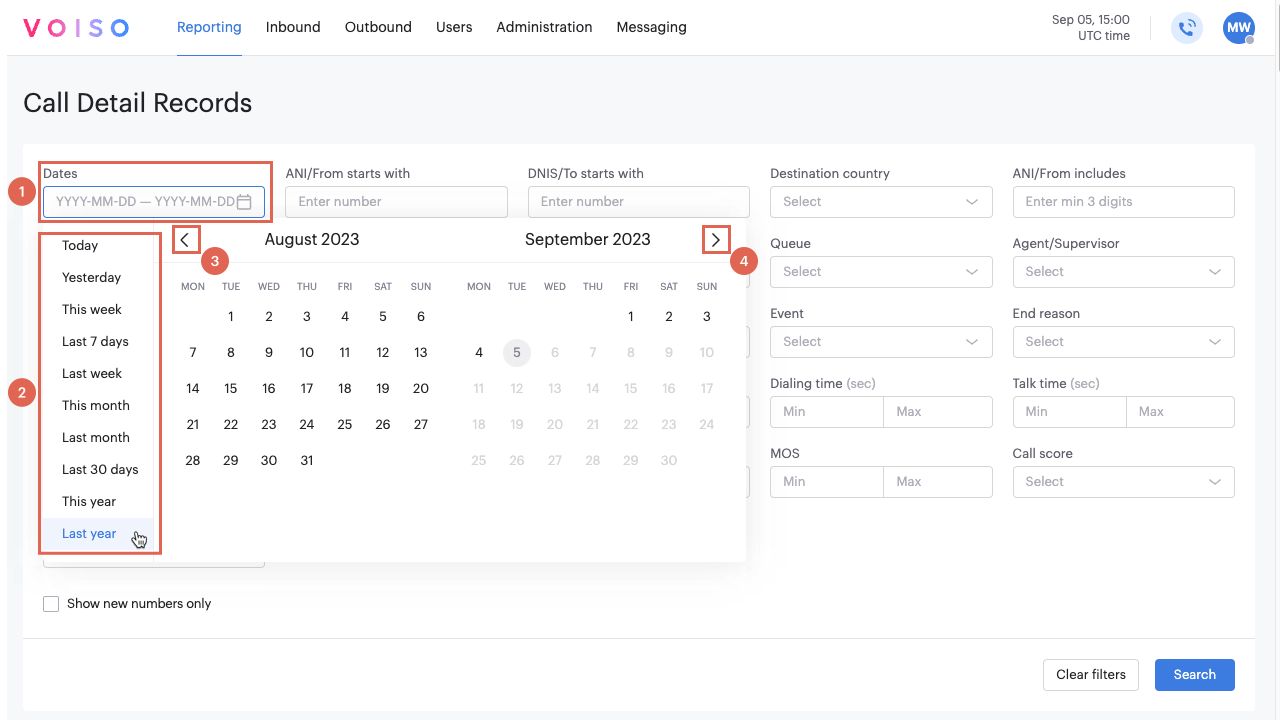
Select other filters, then view all the interactions that meet the specified criteria for the specified date or data range.
Historical Reports
To view historical reports for any date or date range, in the Historical Reports page, click Add report. From the Add report page, select a report type to access the Report options. In the Report options section, click the Date field (1) to select any date or range of dates, including commonly used dates and date ranges, such as Today, Last Week, and This year (2).
To specify a custom date or date range, click the Date field (1), then scroll (3) in the calendar menu to the first date and click it. Next scroll (4) in the calendar menu to the last date and click it. The date range is displayed in the Date field.
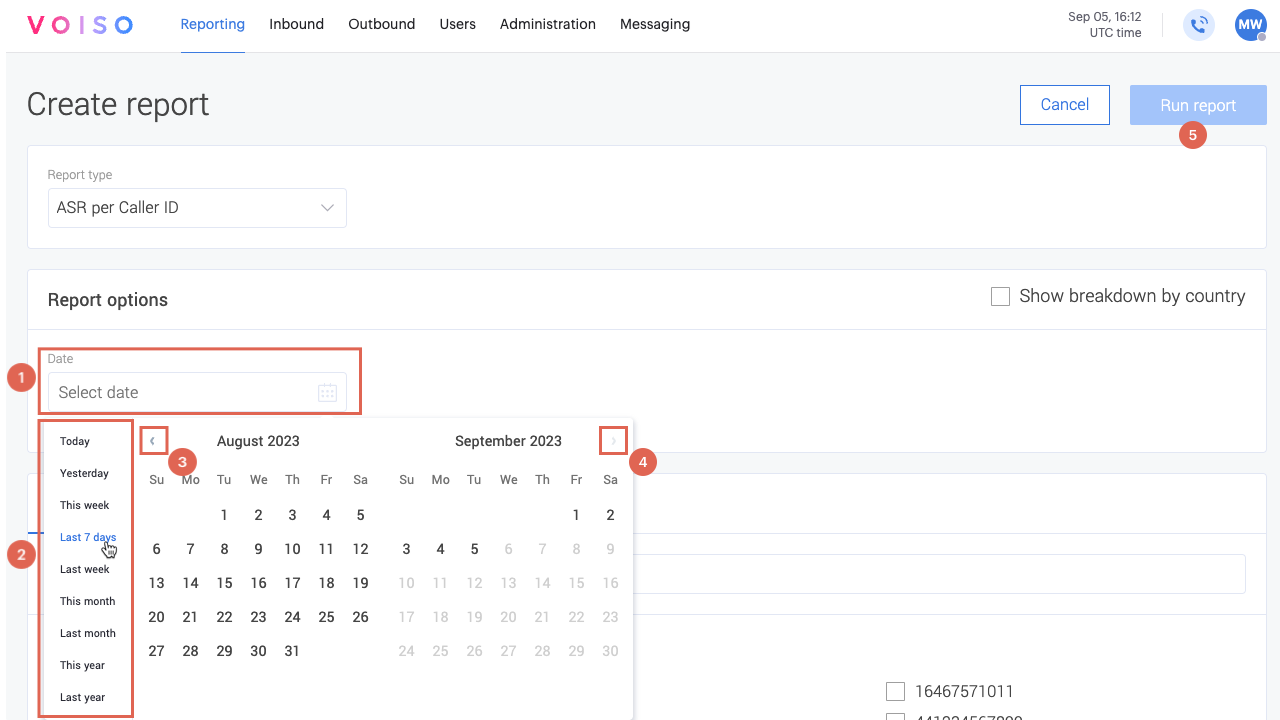
Complete the report configuration, then click Run report (5).