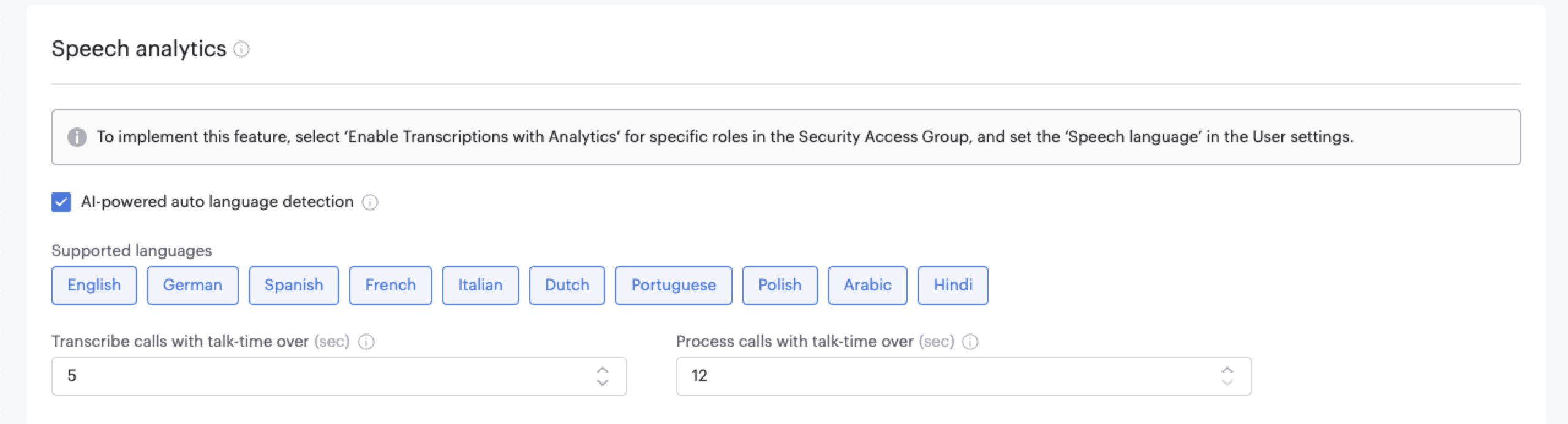Who should read this article: Administrators, Supervisors
The Conversation scoring feature uses Artificial Intelligence to analyze and score voice and text interactions to determine sentiment, quality of service, and conversation outcome and resolution.
Conversation scoring is currently available only for English language calls.
This feature is available automatically when speech analytics is enabled.
The Speech Analytics and Conversation scoring features are available for contact centers on the Pro plan or higher.
Introduction
As a contact center administrator or supervisor, you want to know how well your agents handle interactions and how satisfied your contacts are with your organization's service.
Listening to every call recording or reading through every transcript to evaluate every interaction is not feasible. Voiso's AI-driven Speech Analytics suite does the work for you. The Conversation scoring feature uses sentiment analysis to analyze recorded calls to determine the sentiment of the contact and the agent. Then it categorizes the conversation as positive, negative, or neutral.
Conversation scoring applies a number grade between 1.0 and 5.0 to each conversation where 1.0 to 3.0 are considered negative, 3.0 to 4.0 are considered neutral, and 4.0 to 5.0 are considered positive.
- Positive: Favorable or optimistic feelings, such as happiness, satisfaction, approval, or enthusiasm, such as a good review.
- Negative: Unfavorable or pessimistic emotions, such as anger, disappointment, frustration, or criticism, such as a complaint.
- Neutral: Lacking positive or negative emotional language, such as a report of facts.
The categories are broken down further into a scale from Terrible to Excellent:
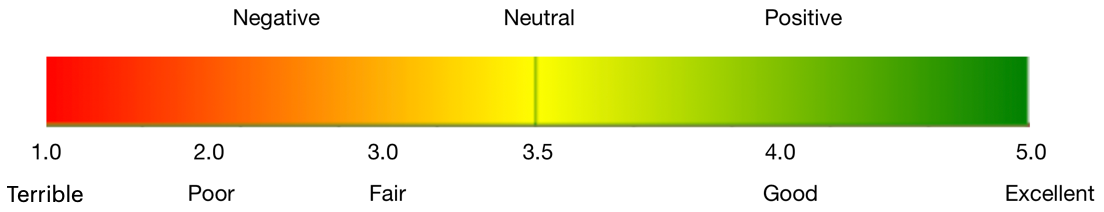
Call Detail Records
The Conversation score filter is available in the
Call Detail Records page to enable you to find interactions that fall within a specified range of scores. In the Call Detail Records table, you can view the conversation score for analyzed interactions under the Score column.
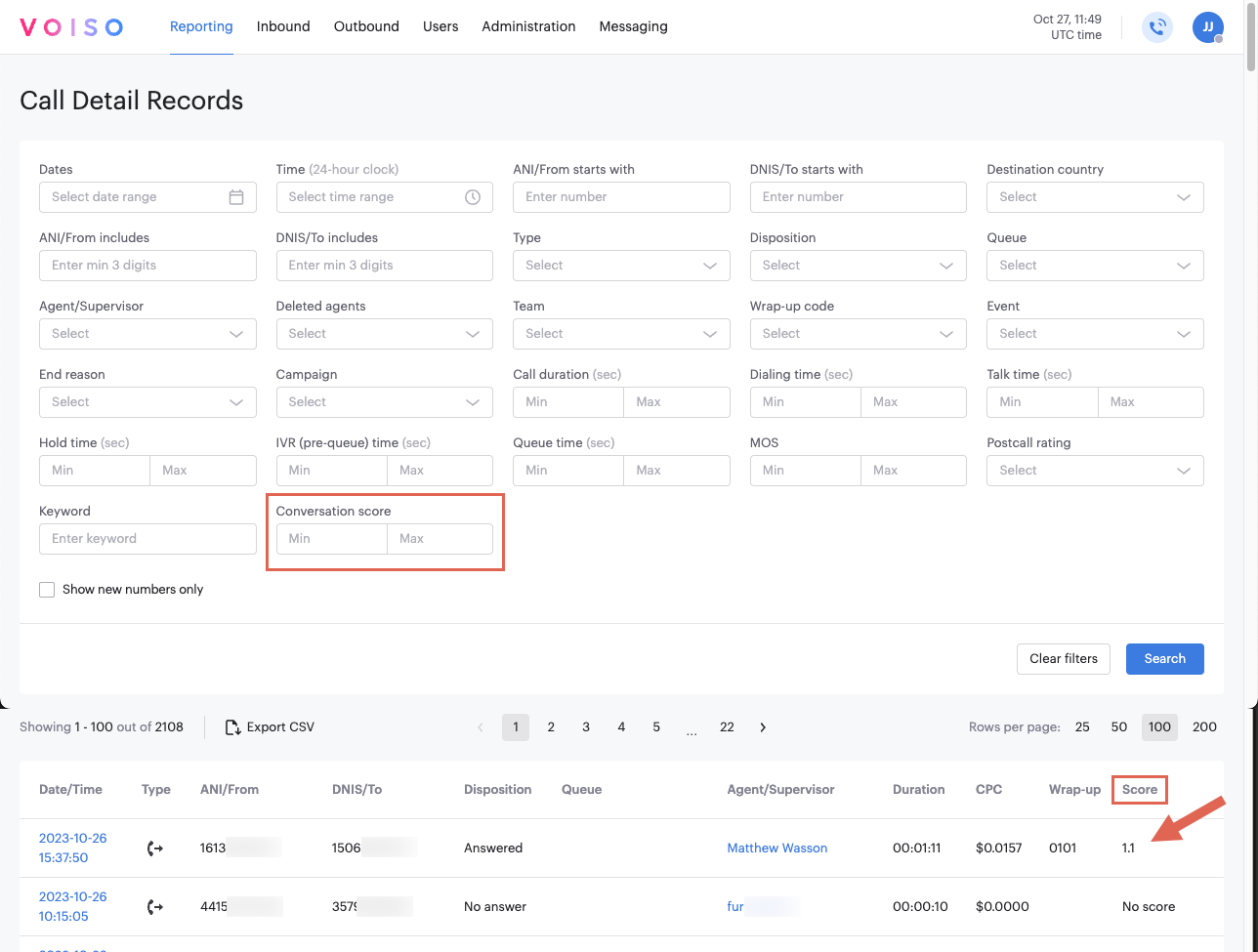
Call Details
If you click an interaction record in the Call Detail Records table, you can view the details of the interaction in the Call Details page. The details include the Conversation score parameter for analyzed calls.
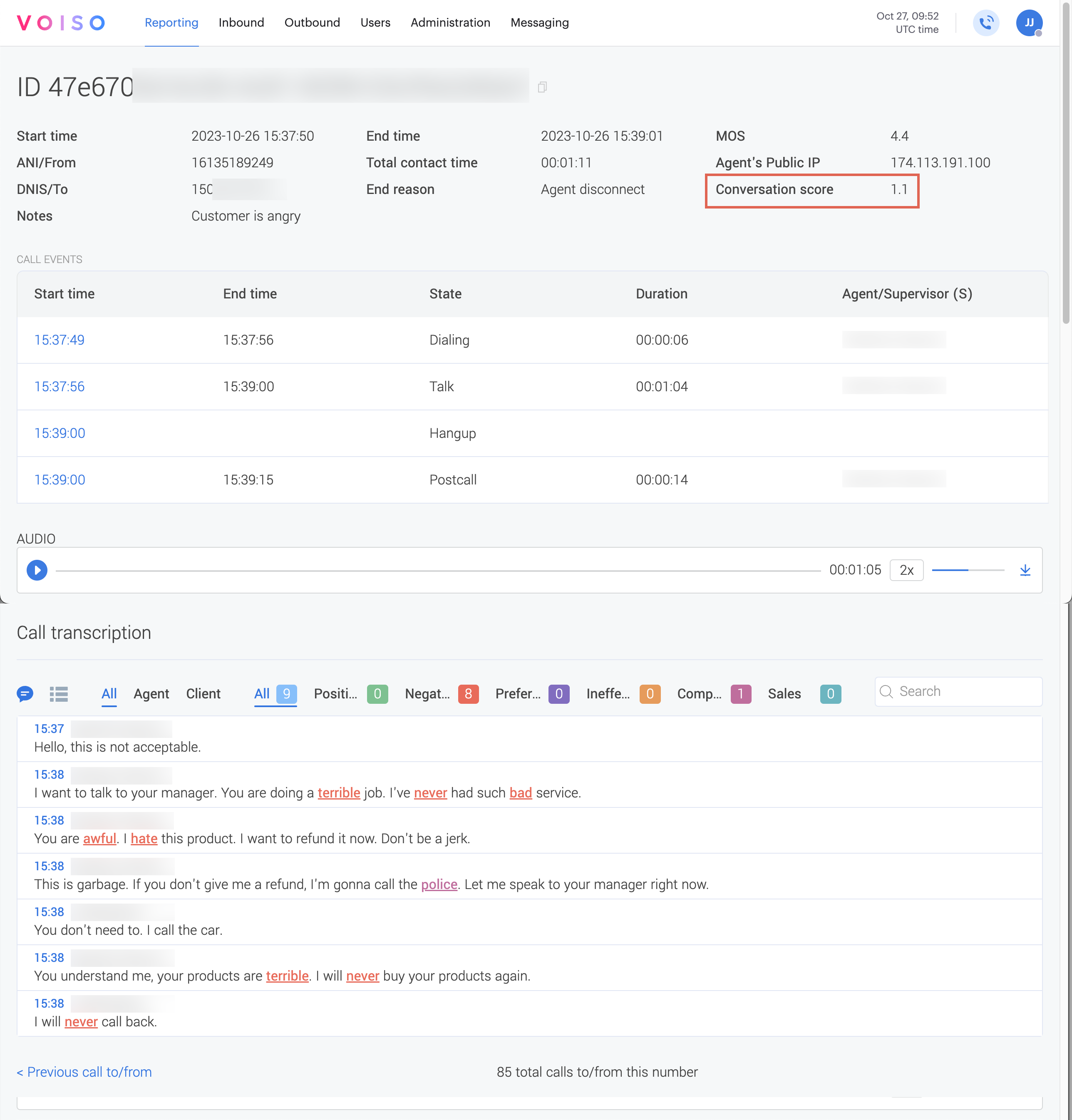
Agent List widget
You can monitor the conversation score by agent and team using the Agent List widget. Select Agent conversation score from the Analytics tab when you configure the Agent List widget. To display the score in red numbers when it falls below a specific value, enter a value between 1.0 (terrible) and 5.0 (excellent) in the Threshold field.
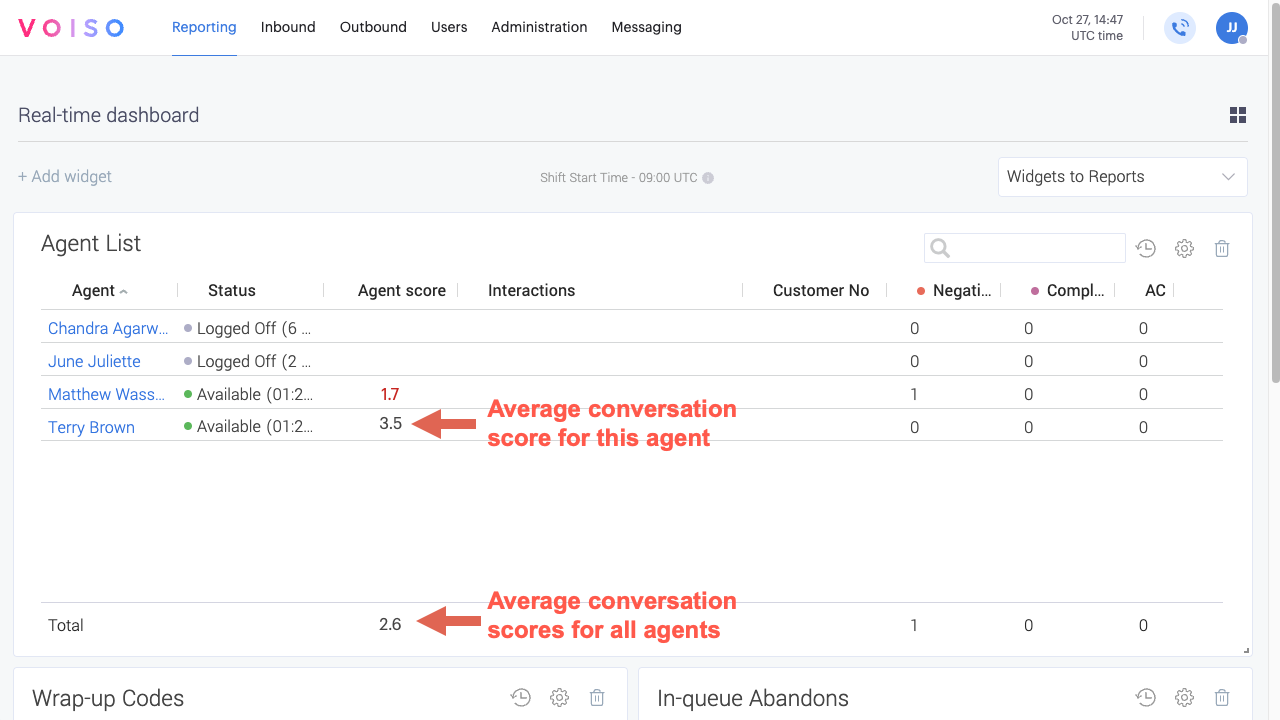
You can compare the average conversation score of one team against another by adding two Agent List widgets to your Real-time Dashboard and assigning one to one team and one to another.
Agent List report
Use the Agent List report to generate a report on conversation scores by selected agents. Select the agents from the Agents tab (1) on the Add report page, then select Agent conversation score (3) on the Analytics tab (2).
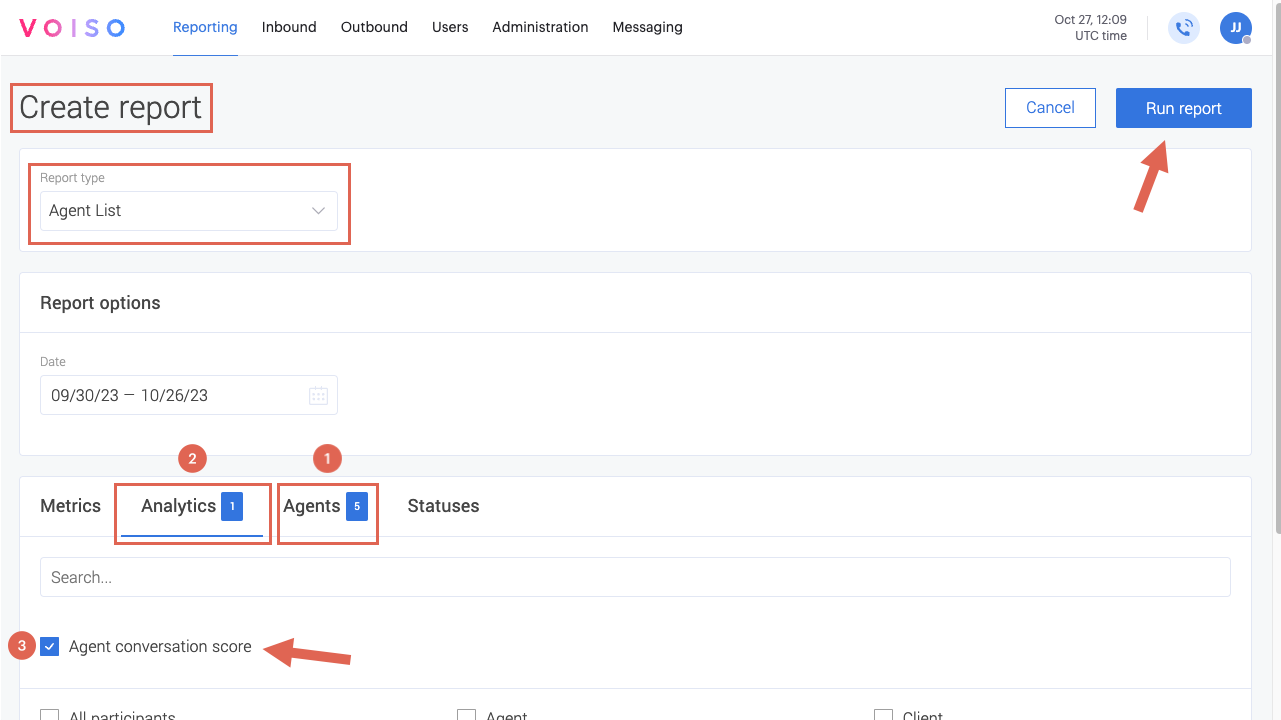
Click Run report to view the report. The Agent (1) column lists the agents you specified and the Agent score (2) column lists the average conversation score for the specified period. A score of 0 means that no scores were assigned during the period. The Total (3) is an average of all the conversation scores in the period.
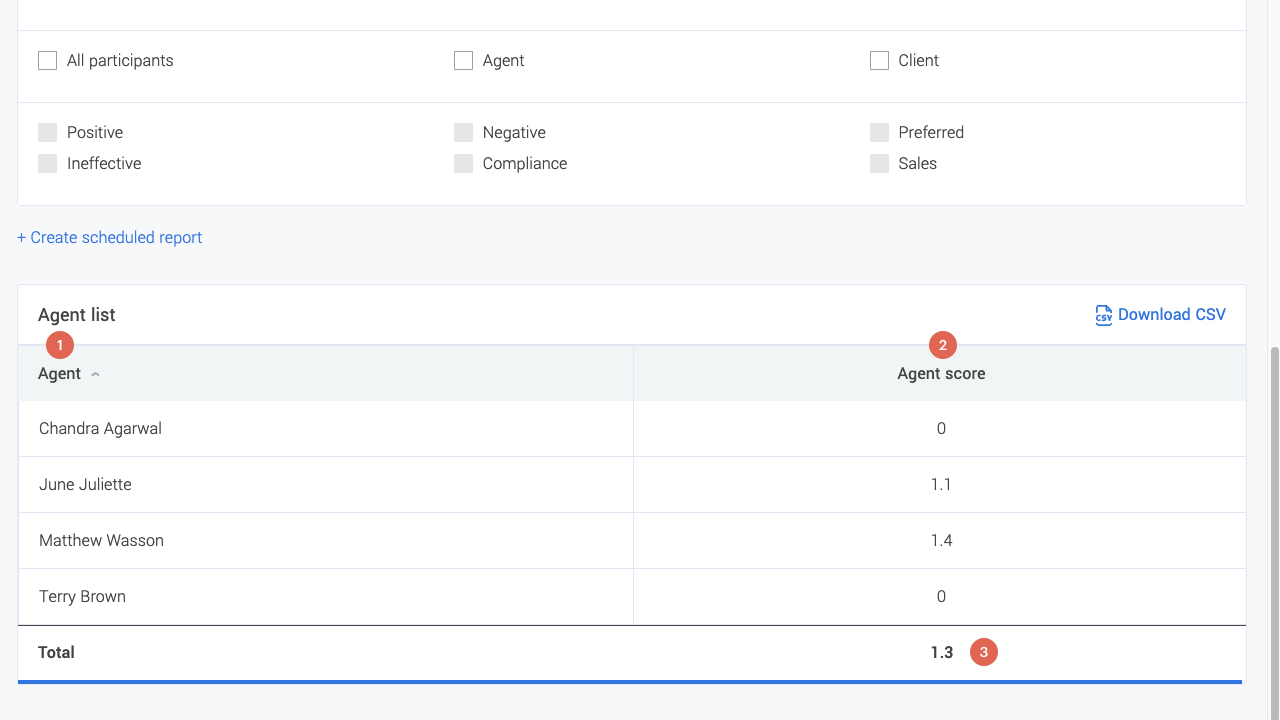
Use this table to interpret conversation scores:
| Rating | Score | Description |
|---|---|---|
| Terrible | 1.0 - 1.9 | This is the worst possible outcome. An extreme breakdown of communication between the agent and the contact characterizes the interaction. There is a complete failure to resolve the issues one or both parties raised. Abusive or offensive behavior characterize the interaction. It is full of antipathy and disrespect. |
| Poor | 2.0 - 2.9 | In these interactions, there is a communication breakdown between the parties, resulting in unresolved issues, strong antipathy, and examples of rudeness or disrespect by one or more parties. |
| Fair | 3.0 - 3.9 | The interaction includes some communication challenges, and there is only partial resolution of the issues. Each party conversed in a neutral tone, without displaying any satisfaction. |
| Good | 4.0 - 4.4 | The interaction demonstrates effective communication that results in a satisfactory resolution of the interaction. Both parties displayed politeness and respect for one another. |
| Excellent | 4.5 - 5.0 | This is the best possible outcome. Clear and effective communication characterize the interaction, resulting in a quick, efficient, and accurate resolution of the issue. Both parties demonstrated empathy and courtesy to one another. |
You can also schedule a regular report.
Configuring Conversation scoring
The Conversation scoring feature is available for contact centers with Speech Analytics enabled.
To set the minimum interaction duration to be scored, from the Voiso navigation bar, navigate to Administration > System settings, click the Features tab, then scroll to the Speech Analytics section.
Enter a value between 12 and 99999 seconds in the Process calls with talk-time over field.