Who should read this article: Administrators, Supervisors
Report the percentage of successfully connected calls to the total number of attempted calls by Caller ID and optionally by country.
Introduction
The ASR per Caller ID report returns ASR values for selected Caller IDs, optionally broken down by country. It includes only manually dialed and click-to-call outbound calls. The report includes the standard telecom ASR as well as other meaningful statistics related to ASR and the Voiso ASR, which excludes calls answered by voicemail.
Dialer Campaign call ASR values are available in the Campaign Report.
What is ASR?
ASR (Answer-Seizure Ratio) is a standard telecom metric used to assess call success rates and network quality. It is calculated as the ratio of answered calls to total call attempts, expressed as a percentage.
A high ASR indicates better call connectivity. A low ASR can point to issues like blocked or incompatible Caller IDs, call congestion, network instability, or failed attempts due to busy signals or unanswered calls.
Configuring the report
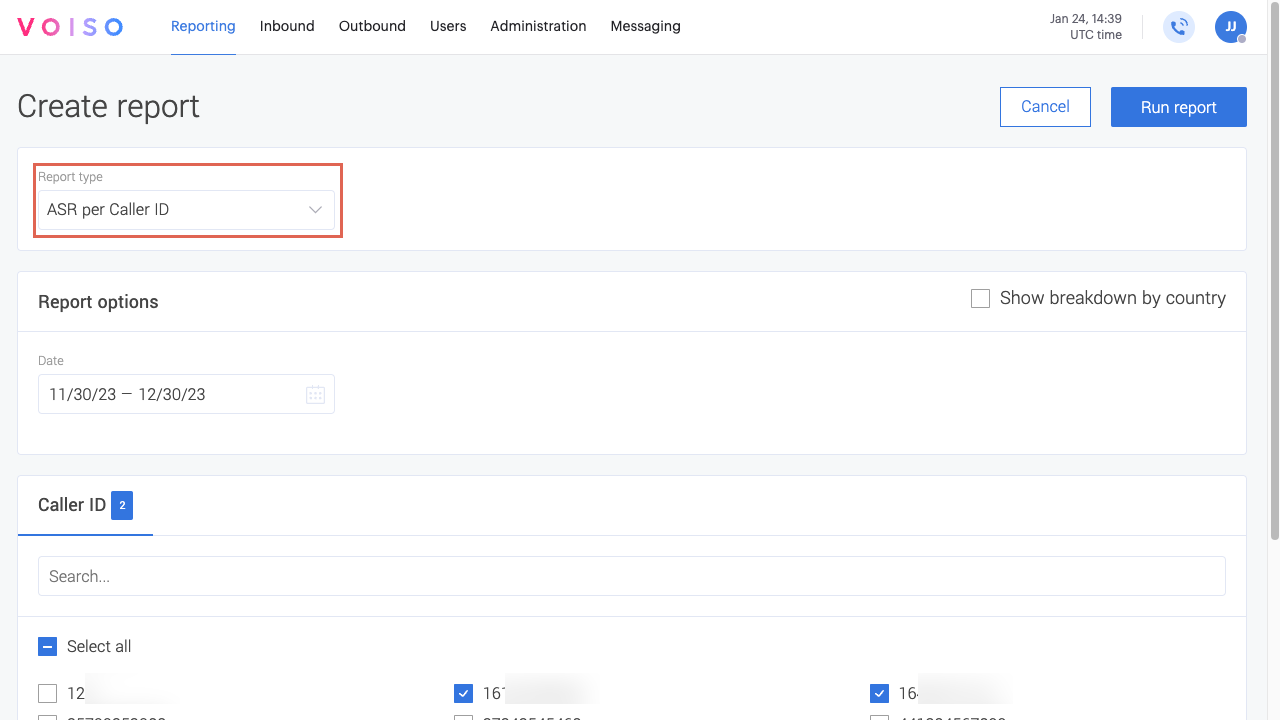
General section
No report-specific configuration is required.
Assigned Caller IDs
The report aggregates ASR metrics by Caller ID for the selected date range.
Click Manage to select one or more Caller IDs to include in the report.
Assigned country section
Optionally, you can report on ASR values by country for specified Caller IDs.
Click Manage to select one or more countries to include in the report.
Schedule
This report can be scheduled for automatic delivery to one or more email addresses. For details, see Historical reports overview.
Run report
To run a one-time report, select the reporting date and click Generate report. You can choose to save the current configuration for future use.
See Historical reports overview for more details.
Results
The ASR per Caller ID report returns ASR statistics for Caller IDs that had at least one call on the specified day.
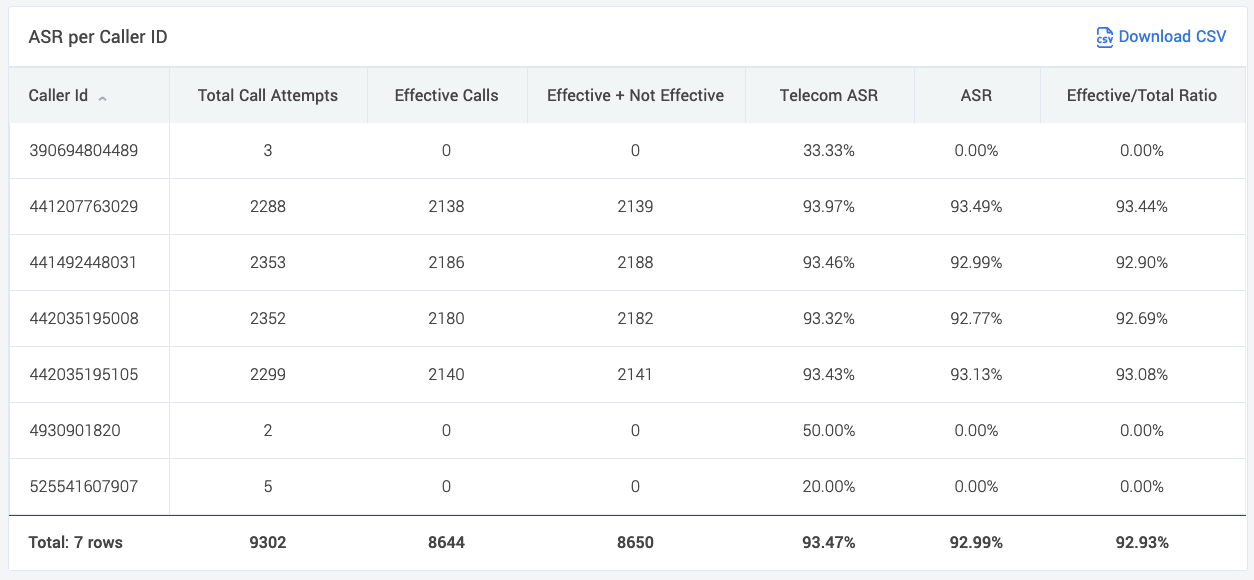
If you specify one or more countries, then the Country column is added to the table and the report returns ASR statistics for Caller IDs that had at least one call on the specified day by countries (Note: a Caller ID might be used for more than one country).
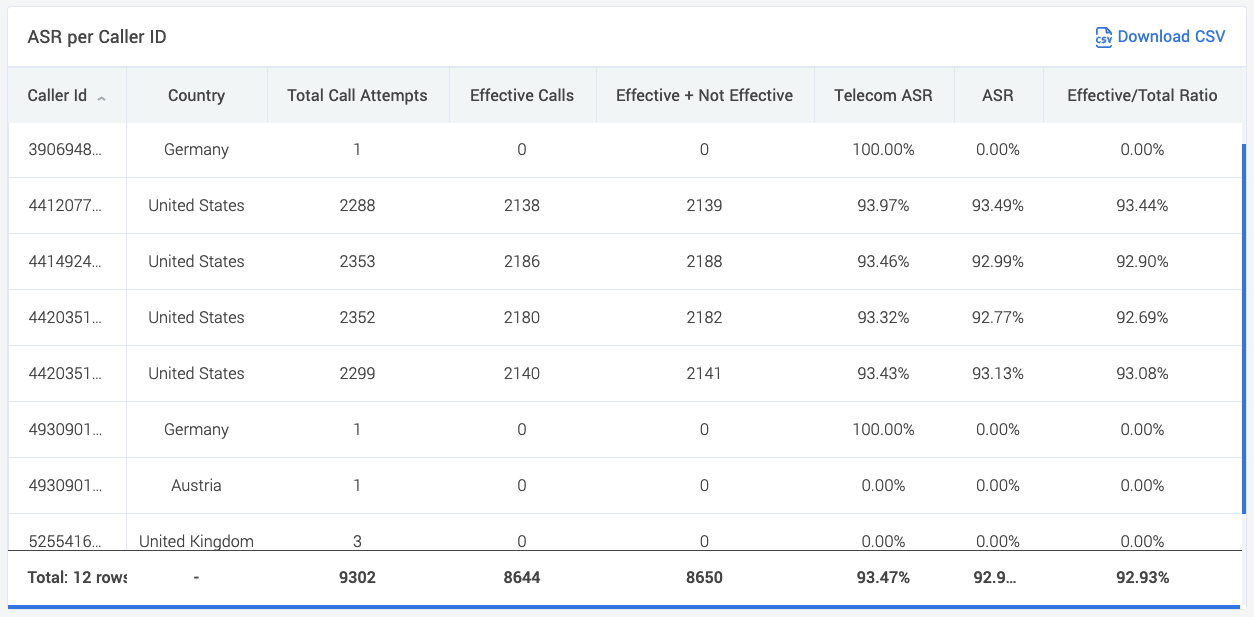
The report tables contain the following columns:
| Column | Description |
|---|---|
| Caller Id | The Caller ID used for the outbound call. |
| Country | (optional) The country to which the calls were made. |
| Total Call Attempts | The total number of call attempts made to the country. |
| Effective Calls | The number of calls that exceeded the Effective Call Duration timer (effective). |
| Effective + Not Effective | The number of answered calls that exceeded the Effective Call Duration timer plus the number of calls that did not exceed the Effective Call Duration timer. This value does not include calls answered by Voicemail (DVM). |
| Telecom Ans. Ratio | Answer Seizure Ratio used by telecom businesses. The number of effective calls plus the number of not effective calls, including calls answered by voicemail (DVM), divided by the total number of call attempts, expressed as a percentage. |
| ASR | Voiso Answer Seizure Ratio. The number of effective calls plus the number of not effective calls divided by the total number of call attempts, expressed as a percentage. This is the same as the Ans. Ratio in the ASR by Caller ID by country Real-time dashboard widget. |
| Effective / Total | The number of effective calls divided by the total number of call attempts, expressed as a percentage. |