Who should read this article: Administrators, Supervisors
Control which of your users may view contact phone numbers. Number masking enables you to replace a phone number with an account ID or the Hidden number placeholder in some Voiso UIs.
Why should I hide contact phone numbers from my users?
The Voiso Number masking feature enables you to hide contact phone numbers from contact center users, including agents, supervisors, and administrators. Number masking is a beneficial practice for your business as it ensures data privacy, data security, regulation compliance, and contact anonymity.
The Number masking feature ensures that no one can make an unauthorized copy of your contact database, which constitutes a data breach or leak. The following table outlines some of the other benefits of masking numbers.
Benefit | Description |
|---|---|
Data privacy | Phone numbers are considered personally identifiable information (PII). Many jurisdictions require PII to be private. For example, in the European Union, the General Data Protection Regulation (GDPR) requires that all PII be safeguarded. In the United States, the Health Insurance Portability and Accountability Act (HIPAA) requires the privacy of contact PII. |
Security | Security breaches are a major concern. Many criminals attempt to gain access to sensitive customer data, including phone numbers. Phone number masking helps to ensure the integrity of contact data and PII. |
Compliance | Beyond jurisdictional regulations, there are industry specific compliance requirements related to contact data storage and handling. Data masking ensures that your contact center meets compliance measures. |
Anonymity | Using hashes or account IDs ensures that contact center agents or representatives do not have access to customers' actual phone numbers. |
Tip
Number masking for third-party softphones is not supported.
Note
You can now extend number masking into your Zoho CRM. Refer to these Zoho articles:
Configuring number masking
For Start-up and Pro contact centers, the Dashboard Number Masking and Click-to-call client number masking user options enable and disable this feature. You can set them by user individually or in bulk by importing a CSV of users.
Basic User roles
For contact centers that use basic user roles, you can set permissions by user to specify who can see contact phone numbers in the Voiso application. In most contact centers, the following number masking options are disabled by default, meaning that users are not able to see contact phone numbers.
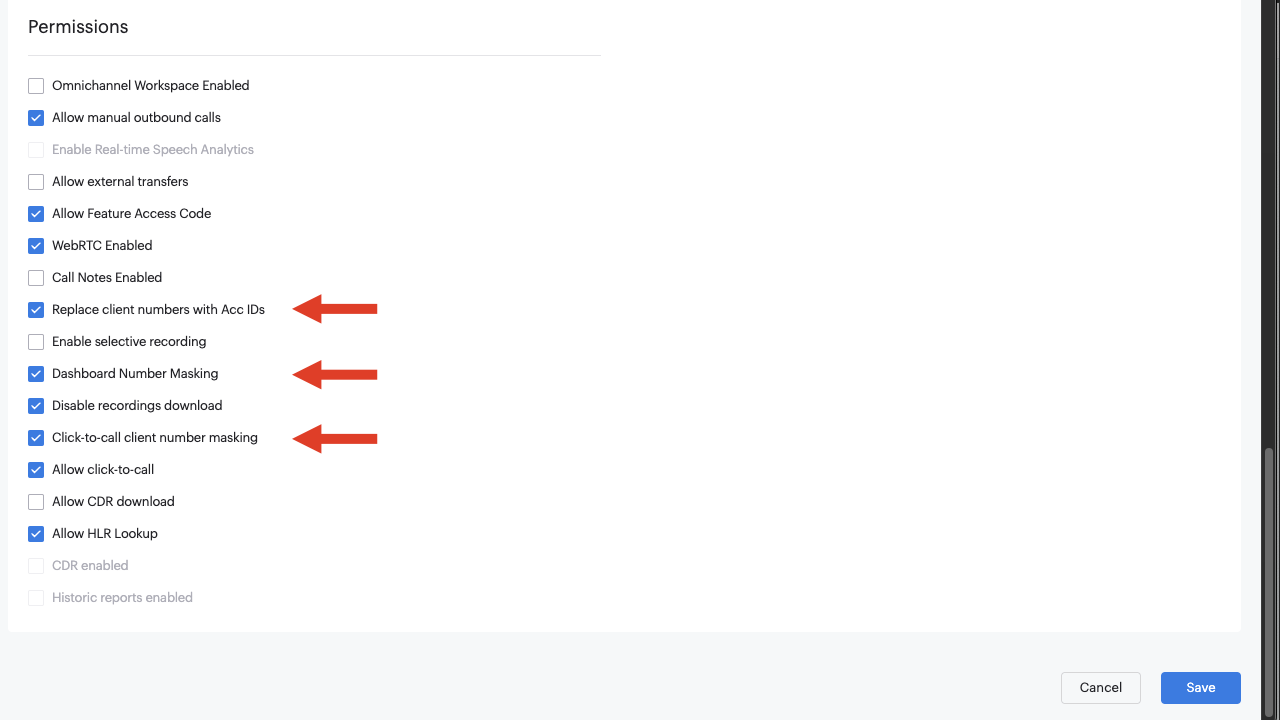
Privilege | Description |
|---|---|
Replace client numbers with Acc IDs | Allow the user to view a contact's phone number in the following UIs:
If this privilege is disabled, the contact's account ID (for CRM calls) or the Hidden number placeholder is displayed instead; that is, the client numbers are replaced with the account ID. |
Dashboard Number Masking | Allow the user to view a contact's phone number (if permitted by the Replace client numbers with Acc IDs permission) in the following UIs:
If this privilege is disabled, the contact's account ID (for CRM calls) or the Hidden number placeholder is displayed instead. |
Click-to-call client number masking | For click-to-call dialed numbers, allow the user to see a contact's phone number in the following UIs: If this privilege is disabled, the contact's account ID (for CRM calls) or the Hidden number placeholder is displayed instead. |
Security Access Groups
For contact centers that use security access groups, you can set permissions by role to specify which users can see contact phone numbers in the Voiso application. In most contact centers, the following number masking options are disabled by default, meaning that users are not able to see contact phone numbers.
To view or manage user access by role, from the Voiso main menu, navigate to Administration > Security Access Groups. Click an access group name to view the privileges. Scroll down to Number masking. The following privileges are available.
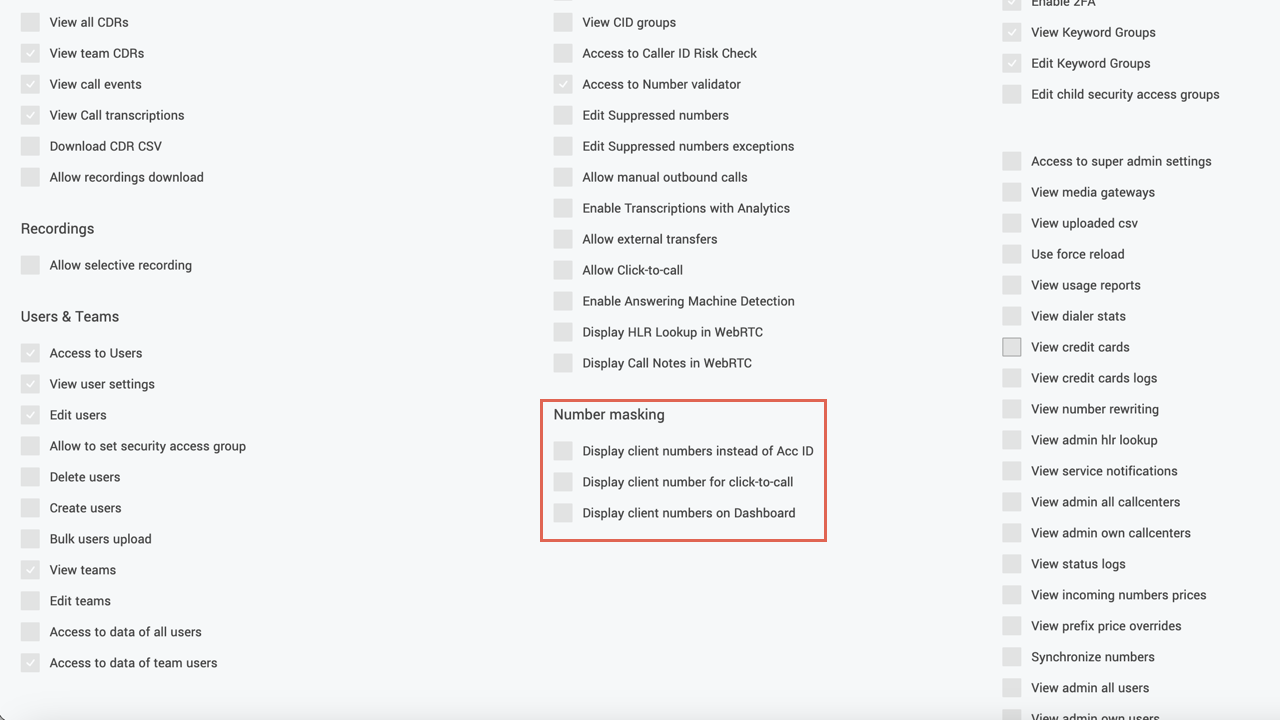
Privilege | Description |
|---|---|
Display client numbers instead of Acc ID | Allow the user to view a contact's phone number in the following UIs:
If this privilege is disabled, the contact's account ID (for CRM calls) or the Hidden number placeholder is displayed instead; that is, the client numbers are replaced with the account ID. |
Display client number for click-to-call | For click-to-call dialed numbers, allow the user to see a contact's phone number in the following UIs: If this privilege is disabled, the contact's account ID (for CRM calls) or the Hidden number placeholder is displayed instead. |
Display client numbers on Dashboard | Allow the user to view a contact's phone number (if permitted by the Display client numbers instead of Acc ID permission) in the following UIs:
If this privilege is disabled, the contact's account ID (for CRM calls) or the Hidden number placeholder is displayed instead. |
To change the number masking privileges for a user, either create and assign a new security access group with the privileges enabled, or assign an access group with the privileges already enabled. Refer to Creating a custom access group.