Who should read this article: Administrators
A single resource where you can manage the integration of Voiso with third-party applications, such as your CRM.
Different integrations are available at different plan levels.
Introduction
The Integrations page provides a single resource where you can manage the integration of Voiso with third-party applications such as your CRM.
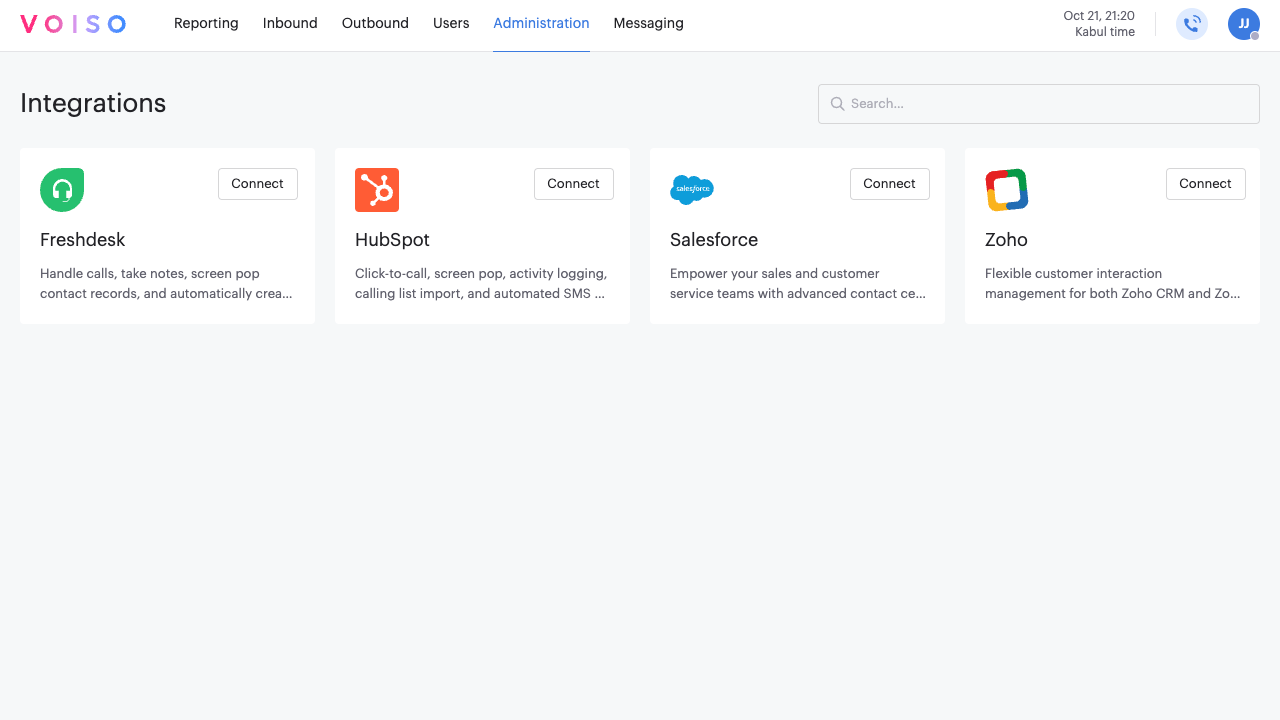
The following integrations are managed on the Integrations page:
Integration status
The status of each integration is displayed on the top right of the integration tile. Statuses include:
- Connect: Click the tile to review the integration features, how to connect it, and any prerequisites you should have in place before you begin.
- Connected: The integration is connected and active. Click the tile to review, reconnect, or disconnect the integration.
- Connection error: There is an issue with the connection. Click the tile to review, reconnect, or disconnect the integration.
Using the Integrations page
To review, connect, disconnect, or reconnect an integration, click the appropriate tile. Each integration includes a set of panels that detail the features and advantages of the integration, a list of features, instructions on how to connect, and a list of prerequisites.
Watch this short video that demonstrates how to use the Integrations page to manage a connection to the HubSpot CRM:
Other integrations
Voiso integrates with other platforms that give you a lot of flexibility in customizing how you work with the Voiso services.
You can also build custom integrations using our webhooks and developer tools.
Chrome extension
Enhance your contact center experience with click-to-call and click-to-SMS from any webpage. Refer to Chrome extension for Agent Panel.
Make.com
Use the Make automation platform to integrate third-party applications from Make, such as CRMs, Helpdesks, and Google apps, with Voiso features such as live Dialer campaigns, SMS, and WhatsApp. Refer to Make.com integrations.
Zapier
Use the Zapier automation platform to integrate third-party applications from Zapier, such as CRMs, Helpdesks, and Google apps, with Voiso features such as live Dialer campaigns, SMS, and WhatsApp. Refer to Zapier integrations.